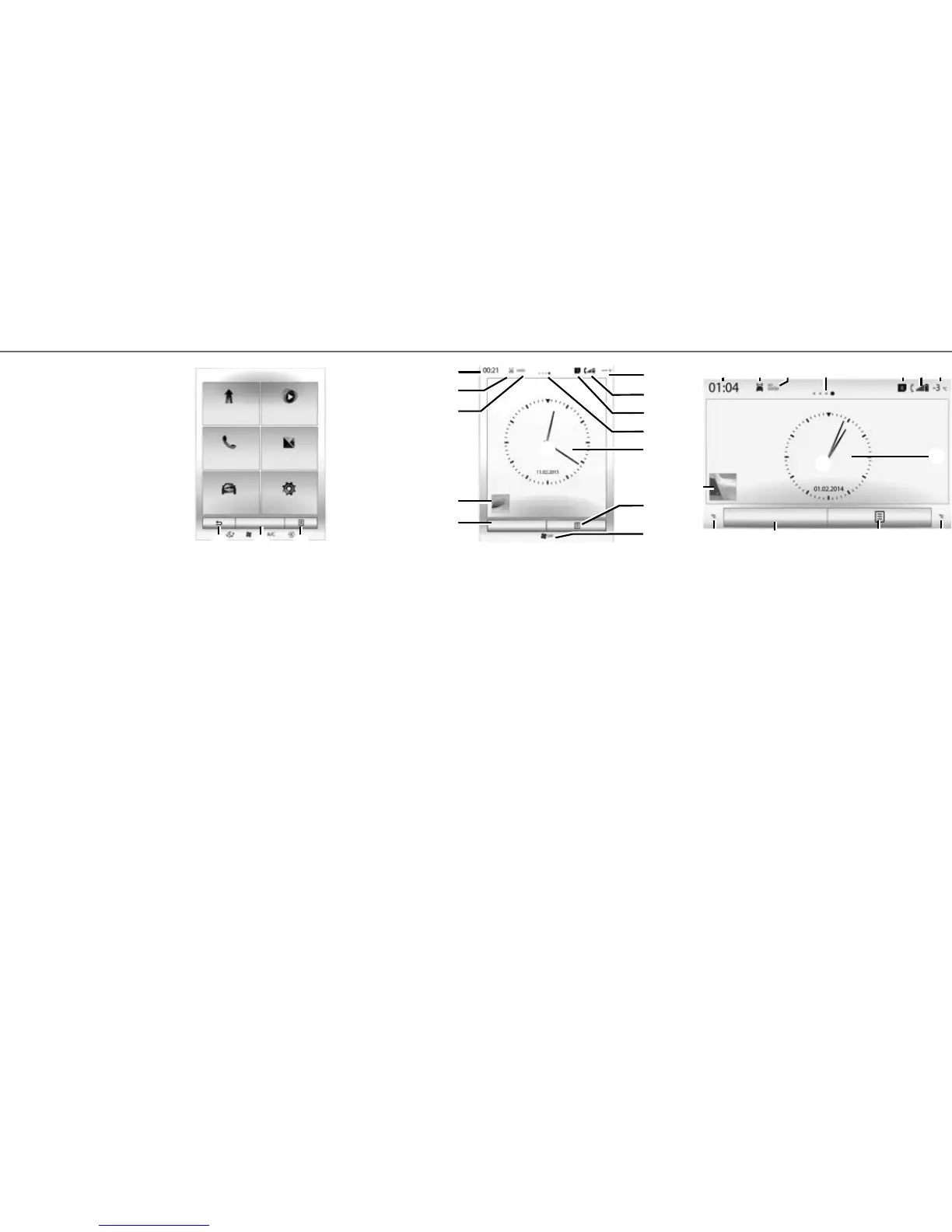5
FIRST USE (3/4)
Menu
Camille
27
31
30 29
39
33
34 34
32
35
34
32
33
35
31
Menu
29
38
Camille
39
27
28
Your multimedia system has four home pages,
three of which are customisable, including a
number of widgets leading to various functions.
Move from one page to another by sliding your
finger horizontally.
Depending on the function, there are one or two
sizes of widget. On a home page, depending on the
size of the screen, you can insert up to:
– four small widgets;
– two large widgets;
– two small widgets and one large widget.
You can change the configuration of the home page
as well as the clock format. See the system’s user
manual.
Home screens
27 Time.
28 Exterior temperature.
29 Phone information (network and battery).
30 Notifications (telephone and apps).
31 Page indicator.
32 Time and date display.
33 Access to the welcome screen options (pop-up
menu).
34 Air-conditioning information.
35 Access to main menu.
36 Selected user profile information.
37 “Audio source” shortcut.
38 “Connectivity” shortcut.
39 Page content.
36
37 30
38 37
28
36
Navigation
Menu
Connect
Multimedia
Phone
Vehicle System
Apps
24 25 26
Menu screen
There is a menu bar made up of two or three but-
tons at the bottom of each screen:
24 “Back” (always shown):
– pressing this button briefly takes you back to
the previous screen;
– a long press on this button takes you back to
the home page.
25 “Function”: this button is dedicated to the
screen’s main action (it disappears or is greyed
out if not active).
26 “Options” (button is greyed out if it is not
active): this is used for accessing the pop-up
menu.
