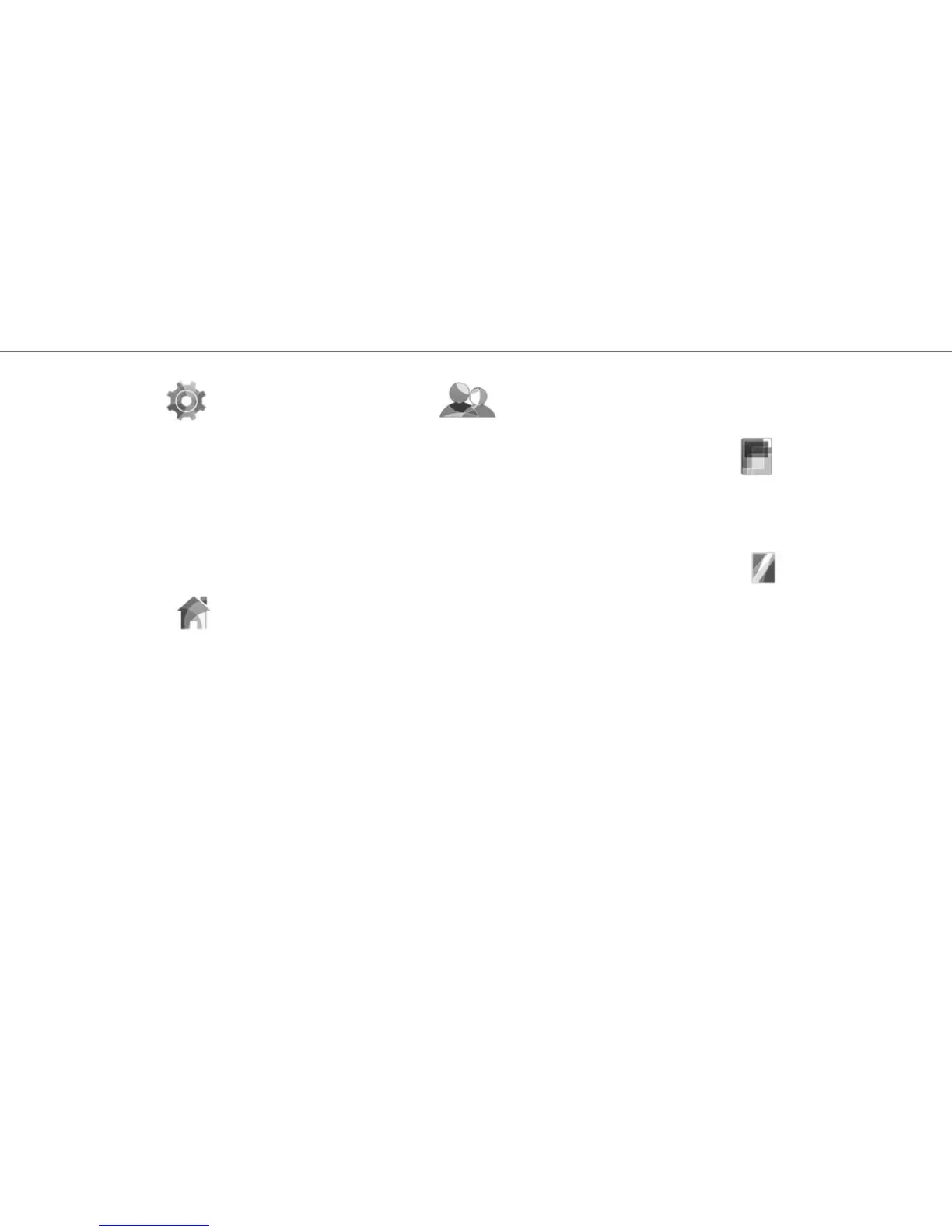20
– the driver’s seat position;
– the position of the rear-view mirrors.
“DISPLAY”
This menu lets you access the following in-
formation.
“Central display”
This menu lets you change the appear-
ance of the touch screen. Select your de-
sired theme, then adjust its brightness by
pressing “+” or “-”.
Note: “Dimming day mode” mode is disa-
bled at night and “Dimming night mode”
mode is disabled in the daytime.
SYSTEM SETTINGS (1/3)
Menu
“System”
From the main menu, press “System” to go to
the following setting menus.
Note: to go to the system’s virtual manual,
press the the pop-up menu button, then “User
manual”.
“HOME PAGE”
This menu lets you adjust the layout of the
home screen. The three available home pages
are displayed at the top of the screen to let
you preview your selection. The available
widgets are found at the bottom of the screen
and can be displayed on several pages.
To add or delete widgets, refer to the “First
use” section in this manual.
“USER PROFILE”
This menu lets you choose a user profile to
apply to the system from six available pro-
files. The the pop-up menu button lets you:
– rename a profile;
– change the photo of a profile;
– duplicate a profile;
– reset a profile;
The settings saved in a user profile are:
– system language;
– selected distance unit;
– layout of the home page;
– radio presets;
– navigation history;
– navigation favourites;
– confidentiality settings;
and the settings for the:
– display;
– “Multi-Sense";
– ambient lighting;
– selected distance unit;
