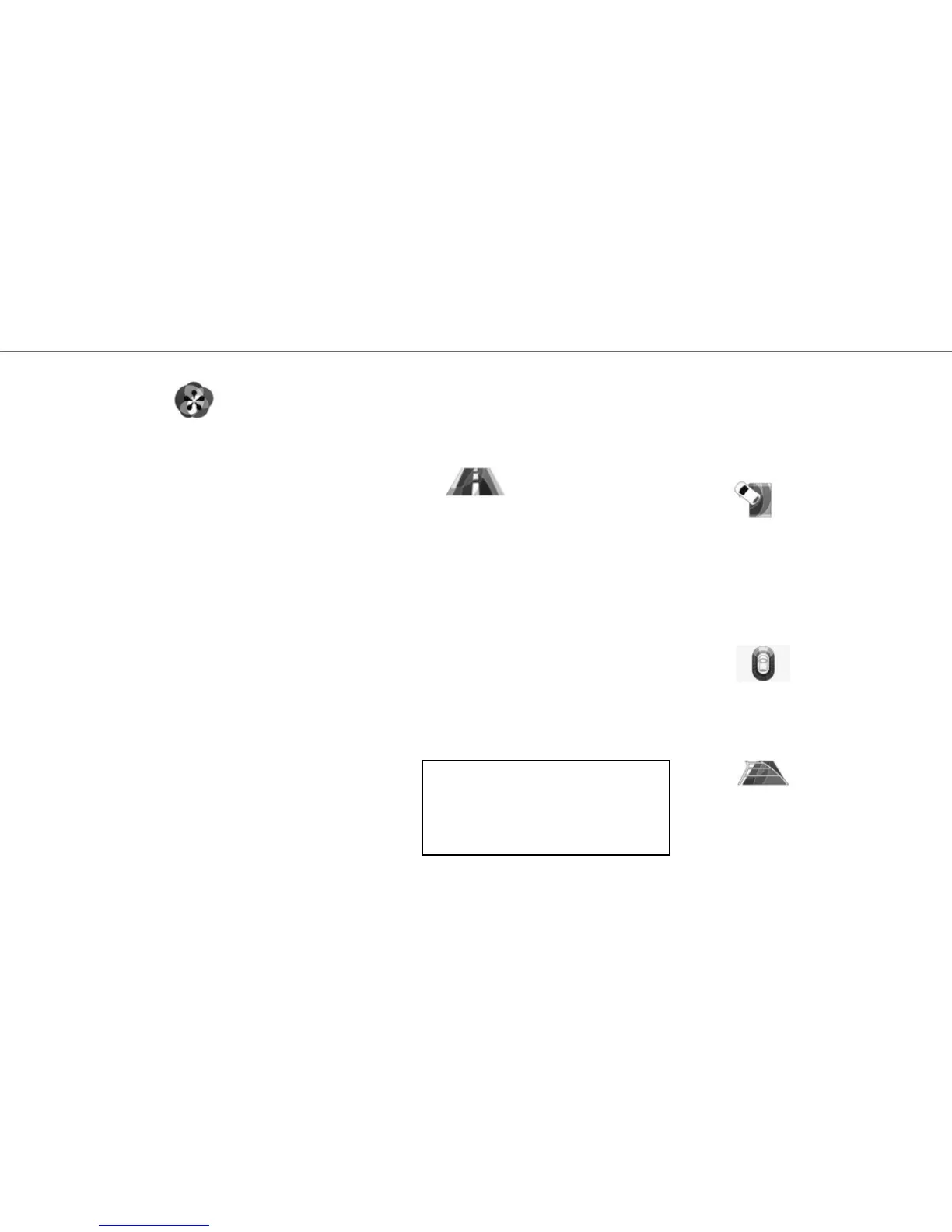17
VEHICLE (2/3)
«MULTI-SENSE»
This menu lets you customise the behaviour
of some on-board systems. From this menu,
select one or two favourite modes from the
following five modes:
– «Comfort»;
– «Sport»;
– «Eco»;
– «Neutral»;
– «Perso».
To configure the selected mode, press the
pop-up menu button, then “Current mode
configuration ”. Depending on the selected
mode, the customisable setting values are
displayed:
– «Steering»;
– «4Control»;
– «Damping»;
– «Powertrain»;
– «Thermal comfort»;
– “Display”;
– «Engine sound design»;
– «Ambient light»;
– “Driver massage”.
Note: to customise the different modes,
touch the centre of the multimedia screen to
access the settings.
«DRIVING ASSISTANCE»
This menu lets you access and set the fol-
lowing items:
– «Lane departure warning»;
– “Lane keeping assistance”;
– «Lane departure warning setting»;
– “Lane keeping assistance” settings;
– «Distance warning»;
– «Active braking»;
– «Blind spot alert»;
– «Speed alert settings»;
– «Traction control»;
– «Automatic high beams».
Note: to reset your selection, press the
pop-up menu button, then “Reset”.
«PARKING ASSISTANCE»
This menu lets you access and set the fol-
lowing items:
– «Parking sensors»;
– «Rear view camera»;
– «Easy park assist».
«Obstacle detection»
Select this menu to set the different op-
tions linked to obstacle detection.
«Rear view camera»
Select this menu to set the different op-
tions for the reversing camera.
To see a demo of the “Multi-Sense" mode, press
the pop-up menu button on the mode selection
screen, then "About”.
