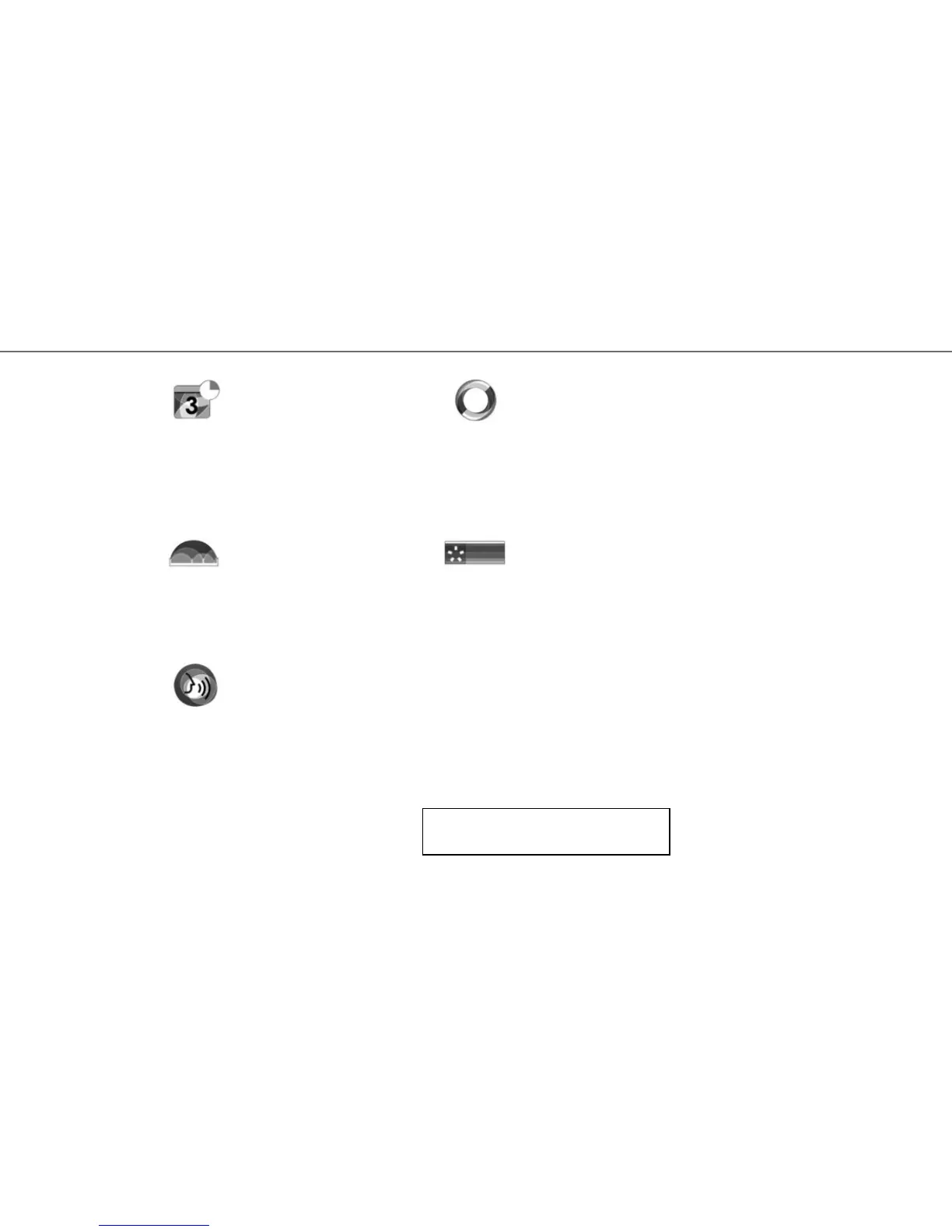22
SYSTEM SETTINGS (3/3)
“GENERAL RESET”
This menu lets you reset all the system set-
tings to the initial state. All your data, applica-
tions and layout will be deleted. Confirm the
reset by pressing “Yes”.
Note: after a reset, the system restarts in the
factory set language. To change it, see the
relevant paragraph in this section.
Note: to recover your applications, synchro-
nise your system with the R-Link Store.
Large applications can only be recovered by
using your computer connected to the R-Link
Store.
Note: resetting the system by pressing and
holding the on/off button on the front panel
does not result in loss of data unlike the
“General reset” function.
“SYSTEM INFORMATION”
This menu lets you see certain system infor-
mation (software version, navigation informa-
tion, current language, licence etc.).
« SUGGESTION BAR »
This menu lets you display notifications
whilst driving. You can activate or deacti-
vate these notifications, which are listed by
categories (“Navigation”, “Multimedia” and
“Phone”).
Note: when the “Notifications” function is
deactivated, all of the sub-categories are de-
activated automatically.
The order of displaying of the menus may vary.
“DATE AND TIME”
This menu lets you manually set the system
clock and its display format. It is recom-
mended that you keep the automatic setting.
« UNITS »
This menu enables you to choose the type of
distance unit (“km” or “miles”).
“VOICE COMMAND”
This menu lets you select and assign to the
system a male or female voice.
