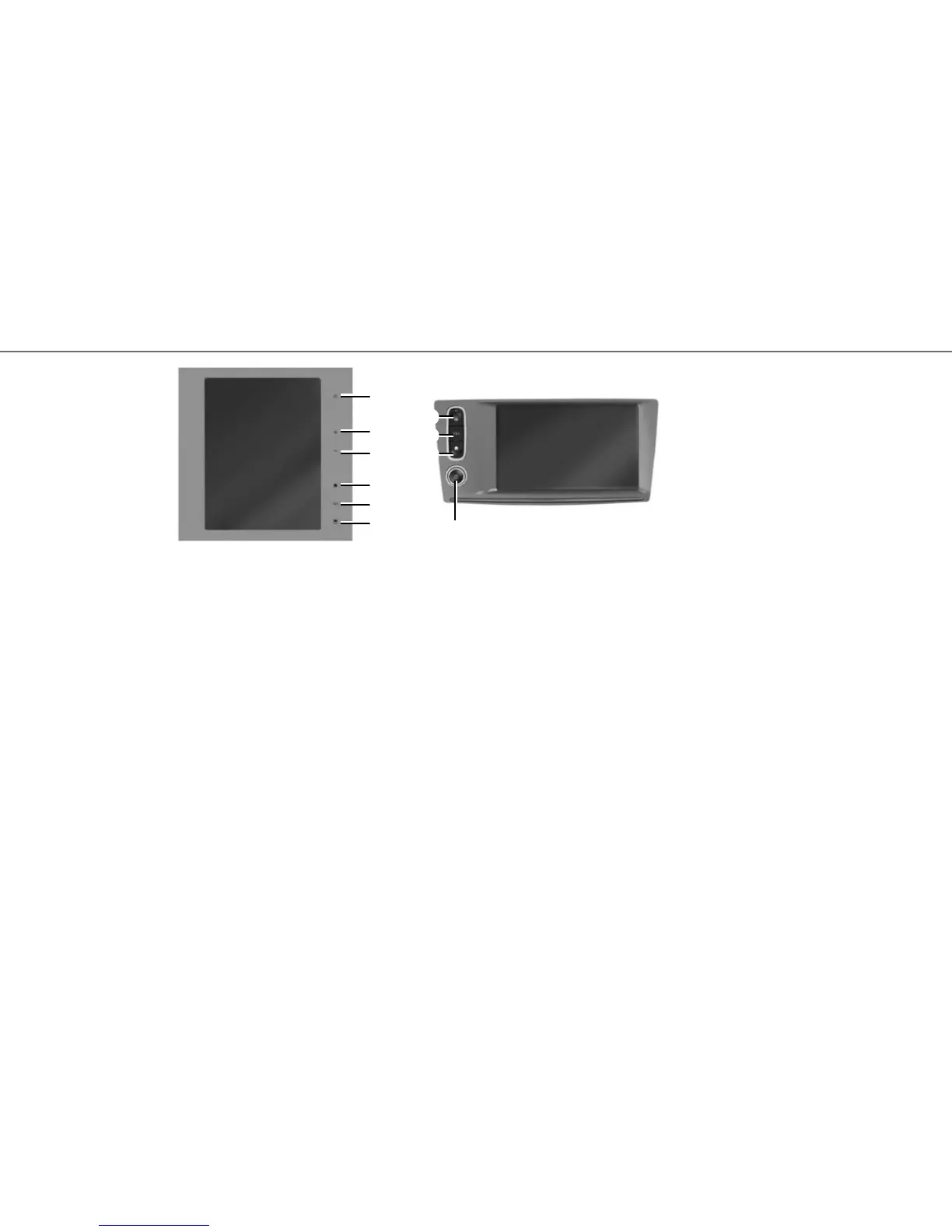3
FIRST USE (1/4)
Switching on
The multimedia system starts:
– when the vehicle is started;
– when the multimedia panel on/off switch is
pressed;
– when the screen is touched.
CONNECT YOUR SYSTEM
Activate your connected services by pressing the
“Connect” button from the main menu of your mul-
timedia system to obtain the applications from the
R-Link Store.
10
B
7
8
9
1
2
3
4
5
6
A
Controls
The multimedia system is fitted with screen con-
trols A, B or C, a central control D and a steering
column control E which can be used equally to in-
teract with the system.
SCREEN CONTROLS A
1 Short press: On/Off.
Long press: restarts the system.
2 Volume up.
3 Volume down.
4 Access to home pages.
5 Access to the settings menu for driving assist-
ance devices.
6 Access to the settings menu for the displays.
SCREEN CONTROLS B
7 Direct access to the “Easy park assist” function
screen.
8 Direct access to the “Driving aids” settings
screen or access to user settings.
9 Access to home pages.
10 Short press: On/Off.
Long press: restarts the system.
Rotation: adjust the volume of the source cur-
rently in use.
Switching off
The multimedia system switches off:
– when the multimedia panel on/off switch is
pressed;
– when the opening elements of your vehicle are
locked.
Multifunction capacitive
touchscreen
The multimedia system is fitted with a touch-
screen A, B or C. Select a function or a button on
the screen by touching it.
