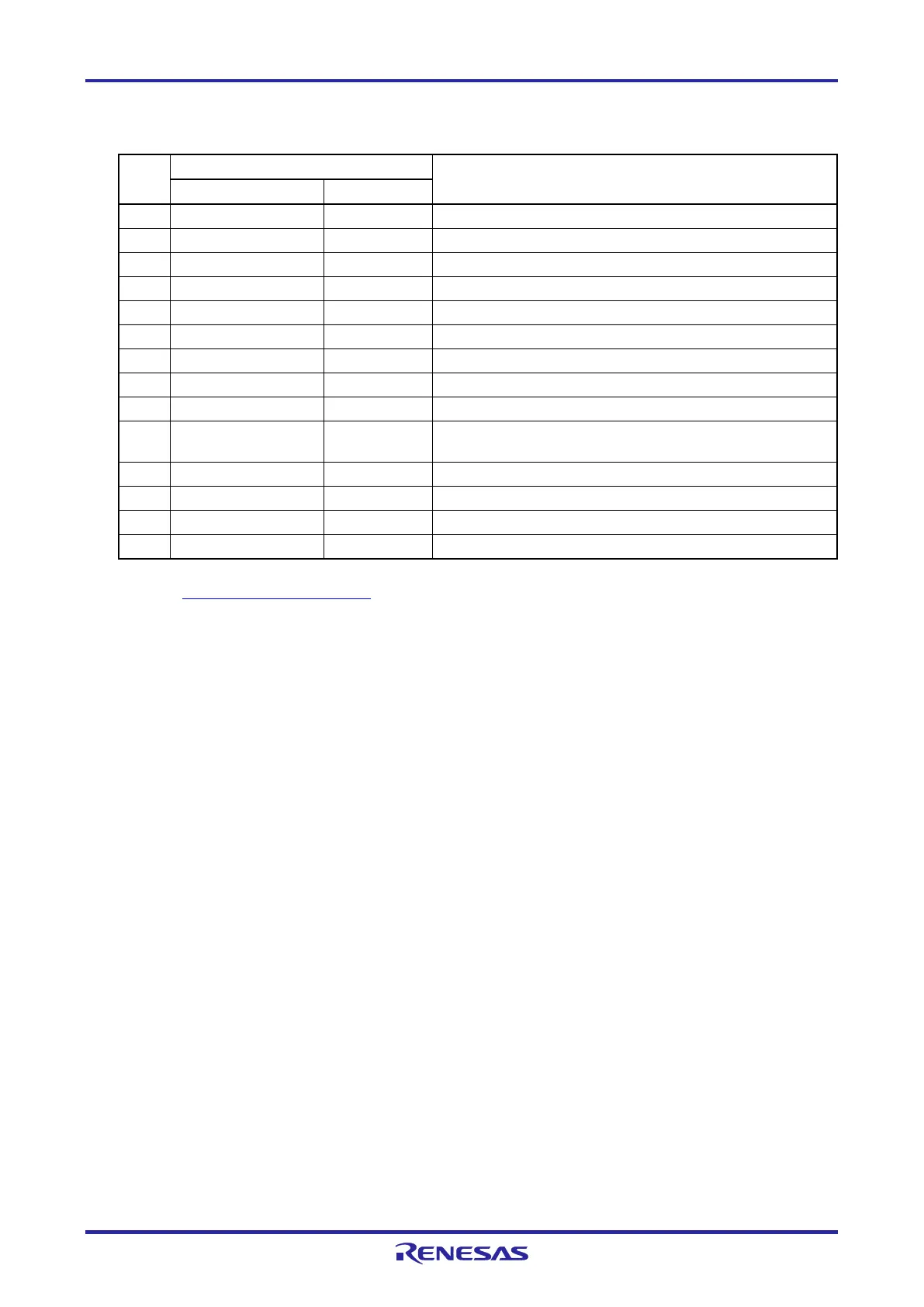E1/E20/E2/E2 Lite Additional Document 2. Designing the User System
R20UT2937EJ0301 Rev.3.01 Page 31 of 45
Jul 1, 2020
Table 2-4 Connector Pin Assignments when the Small Connector Conversion Adapter for the E1 is
Used
No.
Note
2 R.F.U *5
4 R.F.U *5
This pin is used to output a reset signal to the target device.
6 GND *3
This pin is used to output a reset signal to the target device.
8 R.F.U *5
10 TOOL0 I/O This pin is used to transmit command/data to the target
device.
This pin is used to pull up the reset line.
12 RESET_IN Output This pin is used to input a reset signal from the user system.
14 GND *3
*1 For details on the programming software, refer to the following.
https://www.renesas.com/RFP
*2 “Input” refers to input from the emulator to the user system and
“output” refers to output from the user system to the emulator.
*3 Securely connect pins 1, 6, and 14 of the connector to GND of the user system. These pins are used for
electrical grounding as well as for monitoring of connection with the user system by the E1/E20/E2 Lite.
*4 Securely connect both pin 5 and pin 7.
*5 This pin is reserved. Perform the open processing.
*6 Connect VDD.