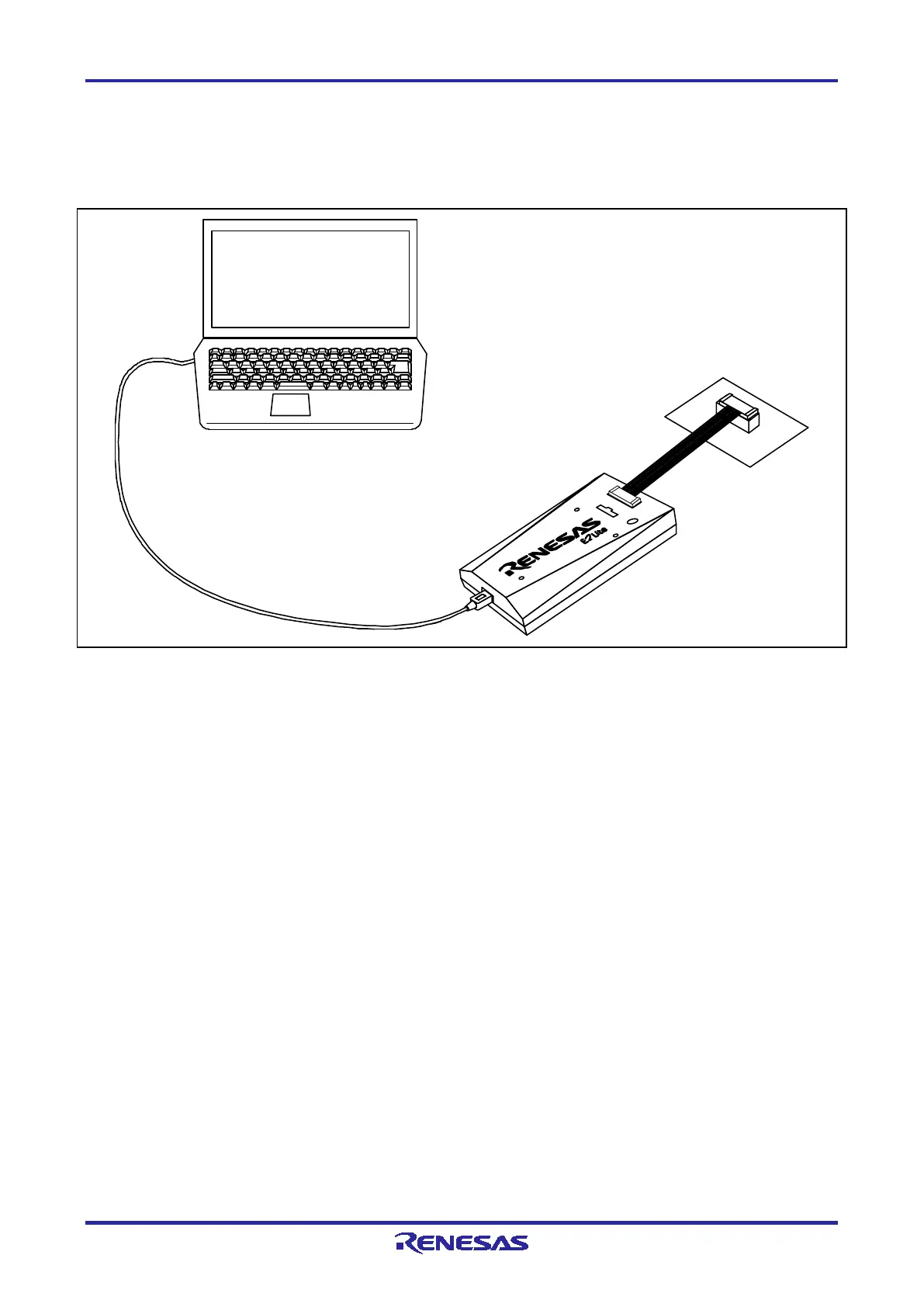E2 Lite Outline
R20UT3240EJ0300 Rev.3.00 Page 12 of 36
May.15.20
1.2 System Configuration
The E2 Lite is used by connecting it to the target MCU mounted on the user system.
Figure 1.1 shows the configuration of the E2 Lite system.
E2 Lite
Host machine
USB interface cable
Integrated development environment
+
Emulator debugger
User system
User interface cable
Figure 1.1 System Configuration of the E2 Lite
(1) E2 Lite (this product)
(2) USB interface cable (included)
(3) 14-pin user-system interface cable (included)
20-pin to 20-pin user-system interface cable; type name: RTE0T00020KCAC0000J (separately available)
20-pin to 10-pin user-system interface cable; type name: RTE0T00020KCAC1000J (separately available)
(4) User system
This is your application system on which the MCU for debugging is mounted.
(5) Host machine
A personal computer to control the emulator by USB interface.
1.3 PC Interface
• USB Interface*
USB 2.0 full speed (also connectable to USB 1.1- and USB 3.0-compatible host machines)
Note: Operation with all combinations of host machine, USB device, and USB hub is not guaranteed.