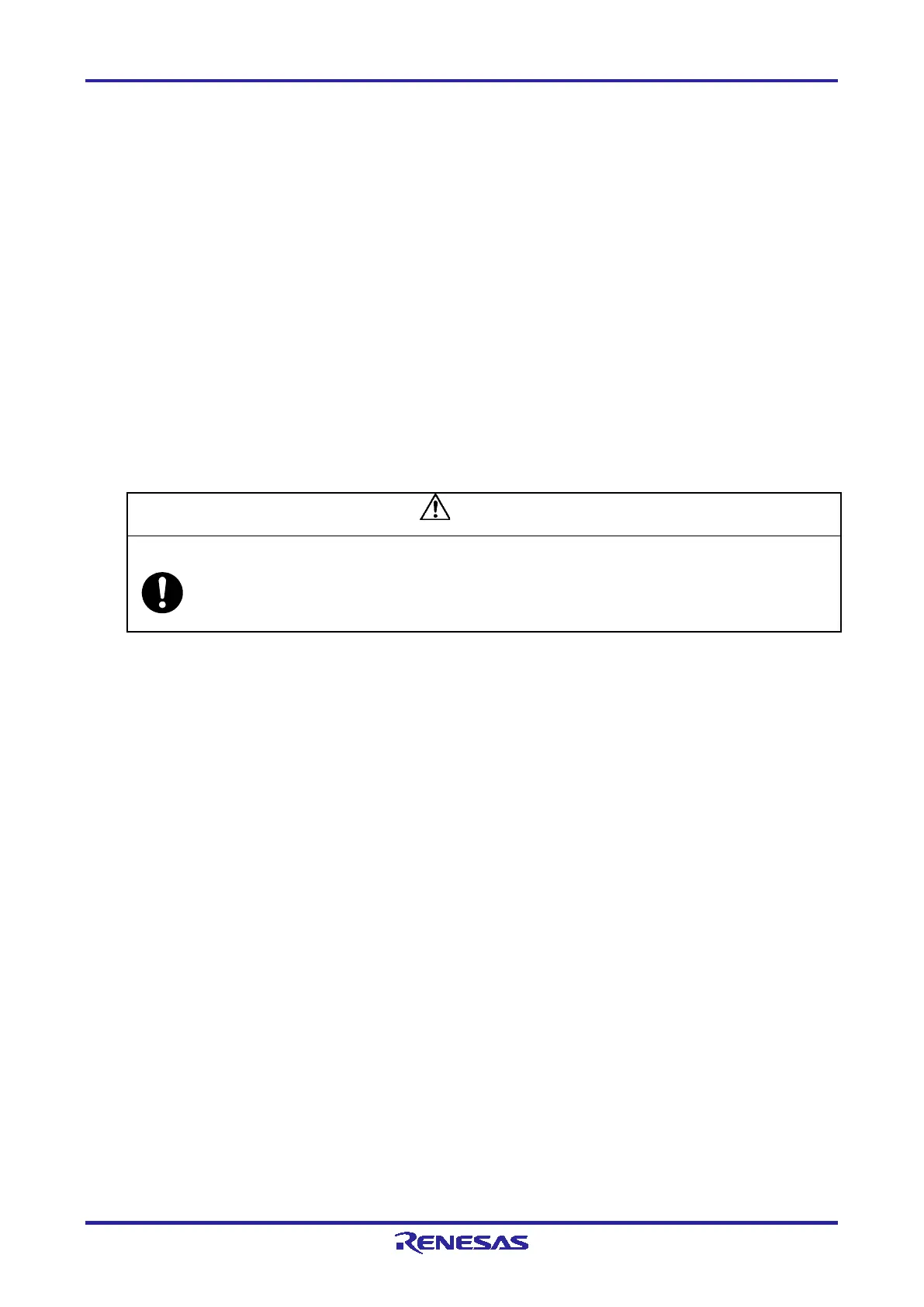E2 Lite Maintenance and Warranty
R20UT3240EJ0300 Rev.3.00 Page 27 of 36
May.15.20
4. Maintenance and Warranty
This chapter covers basic maintenance, warranty information, provisions for repair and the procedures for
requesting a repair.
4.1 Maintenance
(1) If dust or dirt collects on this product, wipe it off with a dry soft cloth. Do not use thinner or other solvents
because these chemicals can cause the surface coating to separate.
(2) When you do not use this product for a long period, disconnect it from the power supply, host machine
and user system.
4.2 Warranty
(1) We do not provide a repair service for this product. Accordingly, we cannot accept any requests for
repairs.
(2) In the case of replacement due to initial failure, please contact your local distributor within 30 days of the
unit’s arrival.
Note on Transporting the Product:
When sending your product, use the packing box and cushioning material supplied with the product
when it was delivered to you and specify caution in handling (handling as precision equipment). If
packing of your product is not complete, it may be damaged during transportation.
