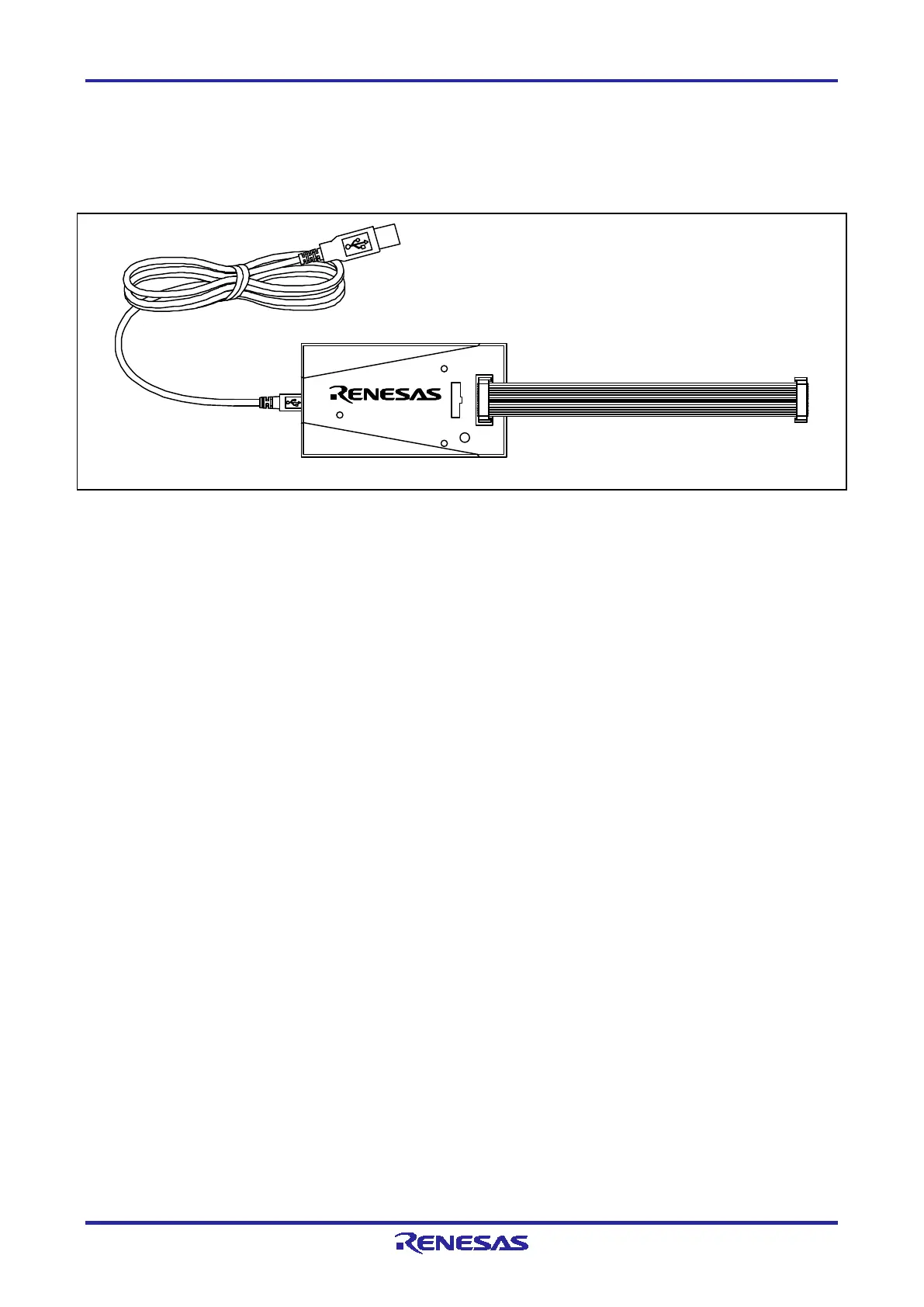E2 Lite Outline
R20UT3240EJ0300 Rev.3.00 Page 15 of 36
May.15.20
1.6 E2 Lite Hardware Configuration
As shown in Figure 1.2, the E2 Lite consists of the E2 Lite main unit, a USB interface cable, and a user-
system interface cable. The emulator is connectable to the host machine via a USB port compliant with USB
2.0 (Full-Speed) or USB 1.1.
E2 Lite main unit
User
-
system interface cable
USB interface cable
USB
VCC
RESET
ACT
E2 Lite
USER I/F
GND
USB
Figure 1.2 E2 Lite Hardware Configuration