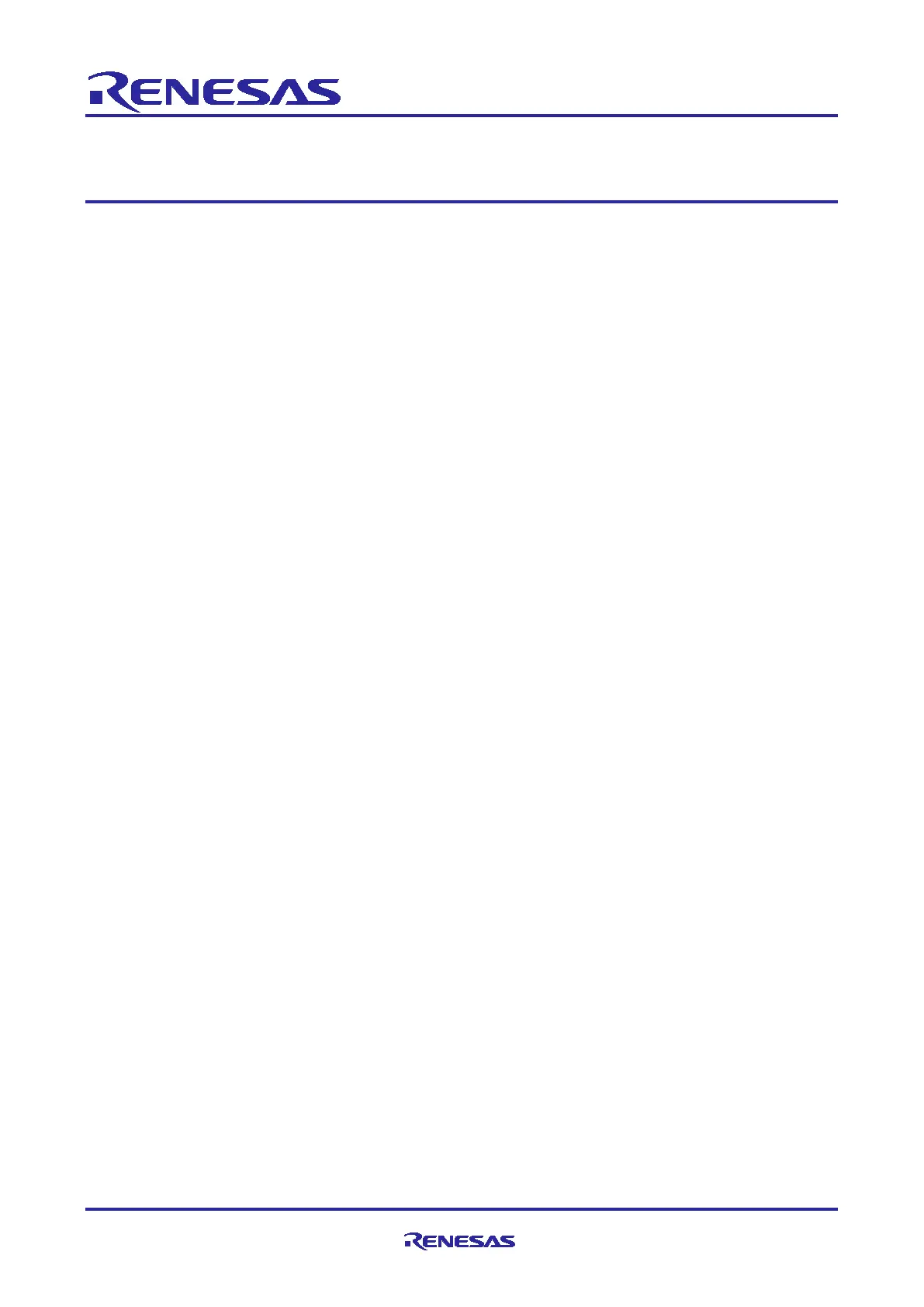User’s Manual
R20UT4579EU0100 Rev.1.00 Page 1 of 32
Oct.02.19
Renesas RA Microcontrollers
EK-RA4M1 v1
Contents
1. Kit Overview ............................................................................................................................ 3
1.1 Assumptions and Advisory Notes ............................................................................................................ 6
2. Kit Contents ............................................................................................................................. 6
3. Ordering Information ................................................................................................................ 6
4. Hardware Details ..................................................................................................................... 7
4.1 Jumpers Settings ..................................................................................................................................... 7
4.1.1 Copper Jumpers .................................................................................................................................... 7
4.1.2 Default Board Configuration .................................................................................................................. 7
5. Hardware Layout ..................................................................................................................... 9
5.1 System Block Diagram ............................................................................................................................ 9
5.2 Power Requirements ............................................................................................................................... 9
5.2.1 Power Supply Options ........................................................................................................................... 9
5.2.1.1 Option 1: Debug USB (default) ......................................................................................................... 10
5.2.1.2 Option 2: Test Points TP3 and TP4 .................................................................................................. 10
5.2.1.3 Option 3: Test Points TP1 and TP2 ................................................................................................. 10
5.2.1.4 Option 4: Pin Headers ...................................................................................................................... 11
5.2.2 Powering up the Board ........................................................................................................................ 12
5.2.3 Battery Supply Configuration ............................................................................................................... 12
5.2.4 Measuring Current Consumption ........................................................................................................ 12
5.3 Main Components ................................................................................................................................. 14
5.4 Connectivity and Settings ...................................................................................................................... 14
5.4.1 Device USB ......................................................................................................................................... 14
5.4.2 Debug USB .......................................................................................................................................... 15
5.4.3 JTAG/SWD .......................................................................................................................................... 16
5.4.4 LEDs .................................................................................................................................................... 17
5.4.5 Switches .............................................................................................................................................. 17
5.4.6 PMOD A .............................................................................................................................................. 18
5.4.7 PMOD B .............................................................................................................................................. 19
5.4.8 User Capacitive Touch Button ............................................................................................................. 19
5.5 Pin Headers ........................................................................................................................................... 20
5.5.1 Pin Header J1 ...................................................................................................................................... 22
5.5.2 Pin Header J2 ...................................................................................................................................... 23
5.5.3 Pin Header J3 ...................................................................................................................................... 24