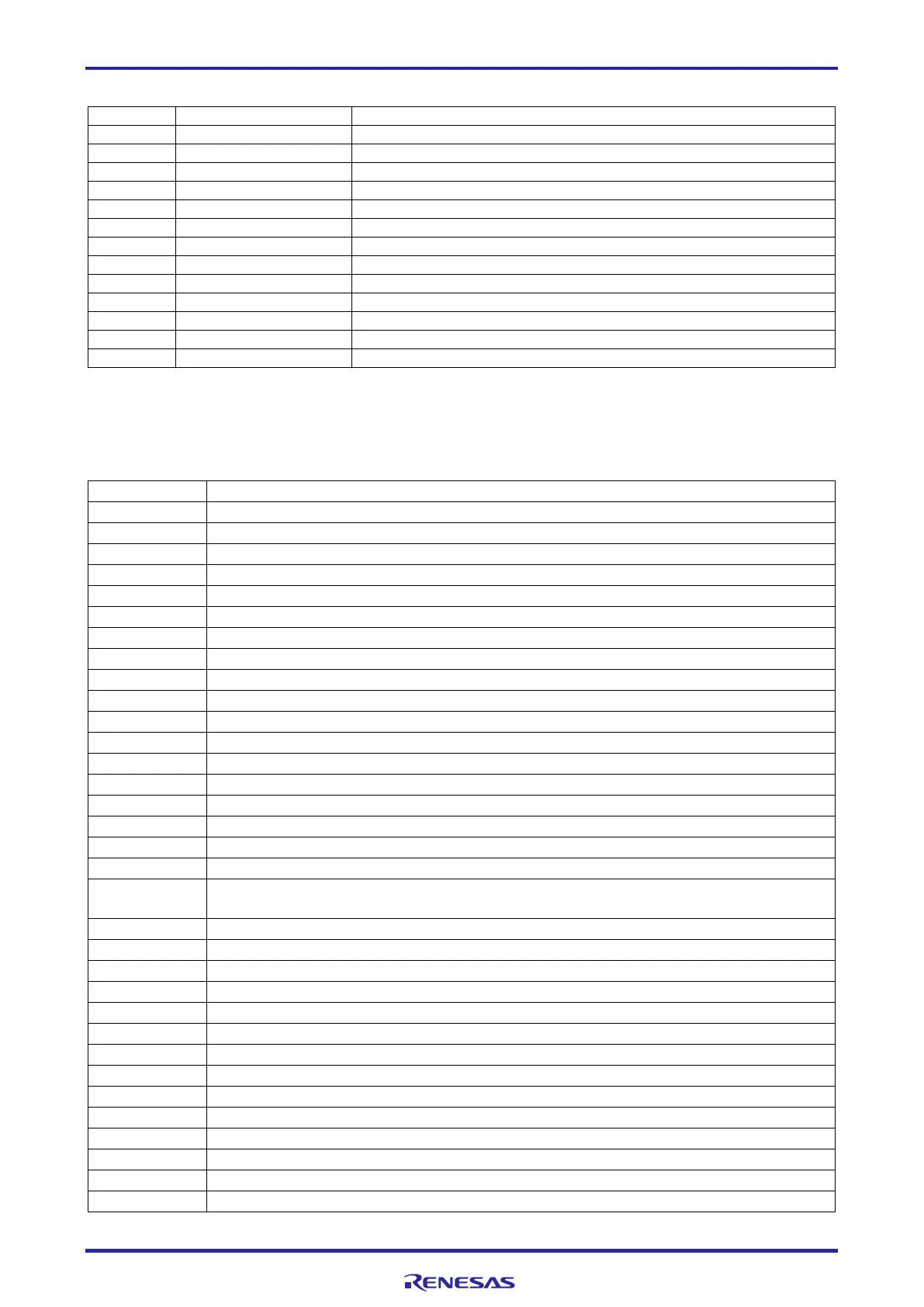Renesas VUI Reference Solution VOICE-RA2L1 Engineering Manual
VOICE-RA2L1 Engineering Manual Rev.1.0 Page
of 14
June 2022
Table 2. Default Copper Jumper Settings
SCK output to I2S digital microphone
SCK input to RA2L1 GPT_POEG1
ADC0, Analog microphone left channel
ADC1, Analog microphone right channel
DAC out to OPAMP, audio out
P201/MD signal, cut it then the J8, J9 can be debug out function
MOSI for I2S digital microphone left channel
7. MCU Port Mapping
Here are the port and pin assignments for the kit.
Table 3. MCU Port Assignments
Analog microphone, left channel
Analog microphone, right channel
GPT5 output for SCK to I2S D-MIC left channel
SPI0 MOSIA input form I2S D-MIC left channel
SCK input to RA2L1 GPT_POEG1
Connect to PMOD(J15), it can be configured as MOSI/TXD/SDA
Connect to PMOD(J15), it can be configured as MISO/RXD/SCL
Connect to PMOD(J15), it can be configured as SPICLK
Delayed SPI SS output signal to P103
Boot Mode, The RA2L1 enter SCI boot mode if the MD pin is held low on release the
reset signal, it is for download code to RA2L1 flash memory.
LED3, user LED, blue color
LED2, user LED, green color
No connection, reserve for 32768Hz crystal
No connection, reserve for 32768Hz crystal
Connect to PMOD(J15), it can be configured as SPI SS(Slave Select)
PMOD, can be GPIO or IRQ5
User switch(S1), also IRQ0
GPT6 output for WS to I2S D-MIC left channel
