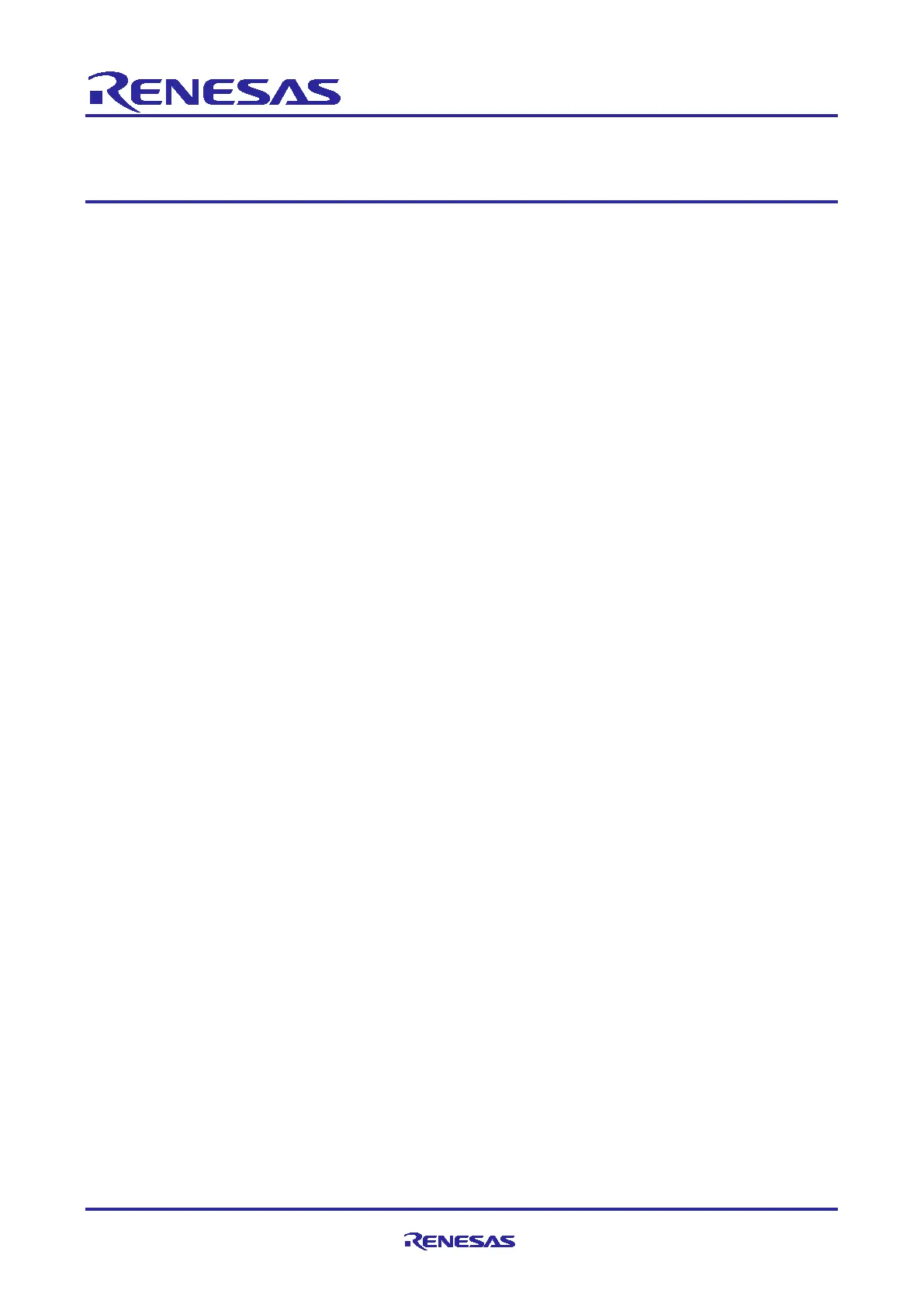Quick Start Guide
R20QS0018EG0100 Rev.1.00 Page 5 of 29
Jan.04.21
Renesas RA Family
EK-RA4M2
Contents
1. Introduction .............................................................................................................................. 7
1.1 Assumptions and Advisory Notes ............................................................................................................ 7
2. Kit Contents ............................................................................................................................. 7
3. Overview of the Quick Start Example Project ........................................................................... 8
3.1 Quick Start Example Project Flow ........................................................................................................... 8
4. Running the Quick Start Example Project ................................................................................ 9
4.1 Connecting and Powering Up the EK-RA4M2 Board .............................................................................. 9
4.2 Running the Quick Start Example Project ............................................................................................. 10
5. Customizing the Quick Start Example Project ........................................................................ 16
5.1 Downloading and Installing Software and Development Tools ............................................................. 17
5.2 Downloading and Importing the Quick Start Example Project ............................................................... 17
5.3 Modifying, Generating, and Building the Quick Start Example Project.................................................. 22
5.4 Setting Up Debug Connection between the EK-RA4M2 board and Host PC ........................................ 25
5.5 Downloading and Running the Modified Quick Start Example Project ................................................. 26
5.6 Firewall Dialogue ................................................................................................................................... 27
6. Next Steps ............................................................................................................................. 28
7. Website and Support ............................................................................................................. 28
Revision History ............................................................................................................................ 29
Figures
Figure 1. EK-RA4M2 Kit Contents ................................................................................................................... 7
Figure 2. Quick Start Example Project Flow .................................................................................................... 8
Figure 3. Connecting the EK-RA4M2 Board to the Host PC via USB Full Speed Port ................................... 9
Figure 4. USB Serial Device in Windows Device Manager ........................................................................... 10
Figure 5. Selecting the Serial Port on Tera Term .......................................................................................... 11
Figure 6. Select 115200 on the Speed Pulldown .......................................................................................... 11
Figure 7. Welcome and Main Menu ............................................................................................................... 12
Figure 8. Kit Information ................................................................................................................................ 13
Figure 9. Quad-SPI Block Write Size ............................................................................................................ 14
Figure 10. Quad-SPI Speed Measurement ................................................................................................... 15
Figure 11. Next Steps .................................................................................................................................... 16
