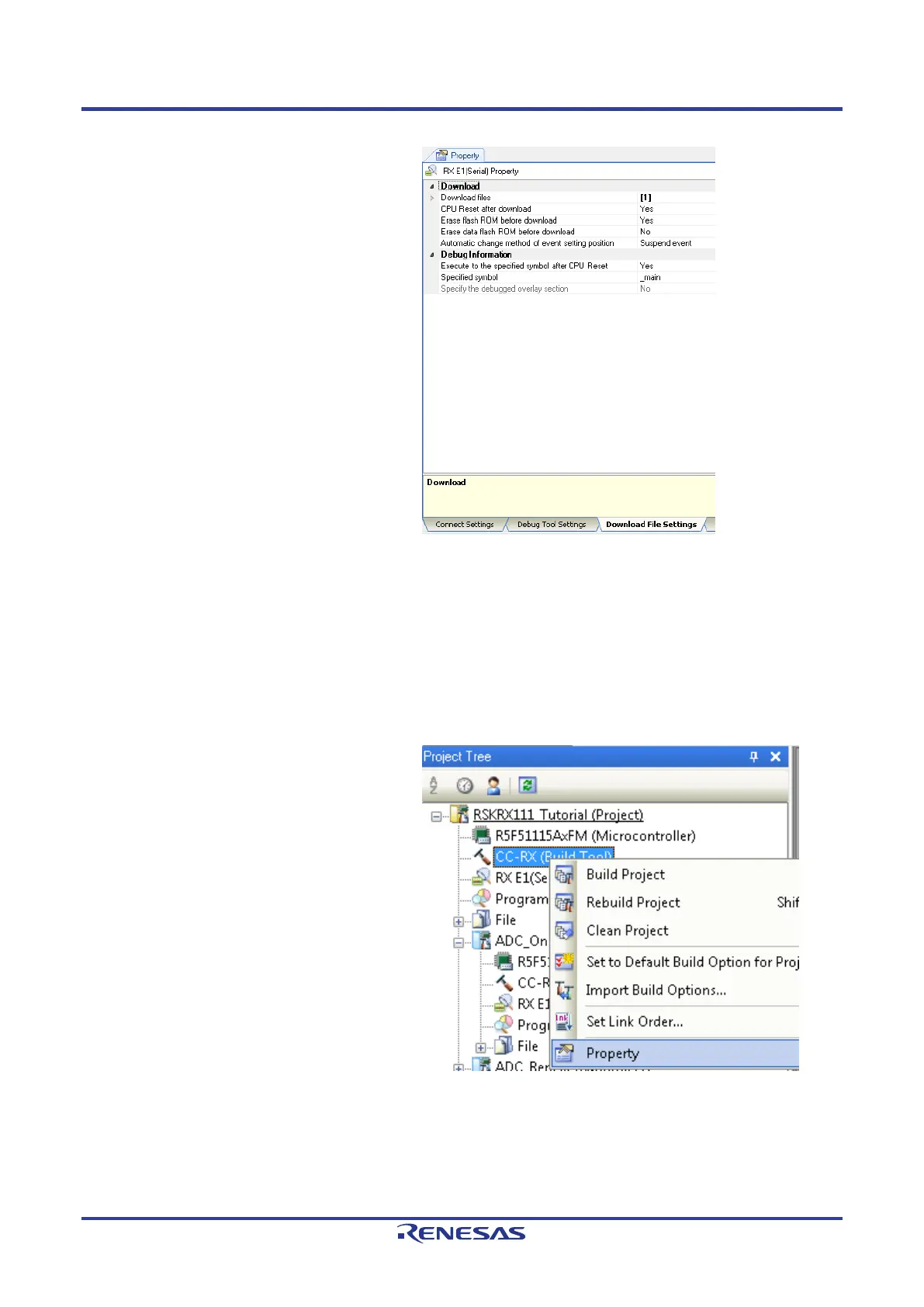RSKRX111 3. Tutorial Project Workspace
R20UT2194EG0100 Rev. 1.00 Page 13 of 27
Jul 3, 2013
The project is configured to halt code
execution on the first instruction of the main
function after programming the micro-
controller. To specify another function as the
entry point:
• View the Download File Settings of the
RX111 E1’s property.
• Change the ‘specified symbol’ to another
available function.
• Ensure to prefix the function name with
an underscore (“_”).
Note: Do not specify an interrupt handler
as the entry point.
3.4 Build Configuration
The build configurations are selected from the build tool’s Property panel. The options available are
DefaultBuild, Debug and Release. DefaultBuild and Debug are configured for use with the debugger. Release
is configured for the final ROM programmable code.
A common difference between the two builds is the optimisation setting and the addition of debug information.
With optimisation turned on, the debugger may seem to execute code in an unexpected order. To assist in
debugging it is often helpful to turn optimisation off on the code being debugged.
• Right-click on CC-RX (Build Tool) from
the Project Tree.
• Select ‘Property’.
