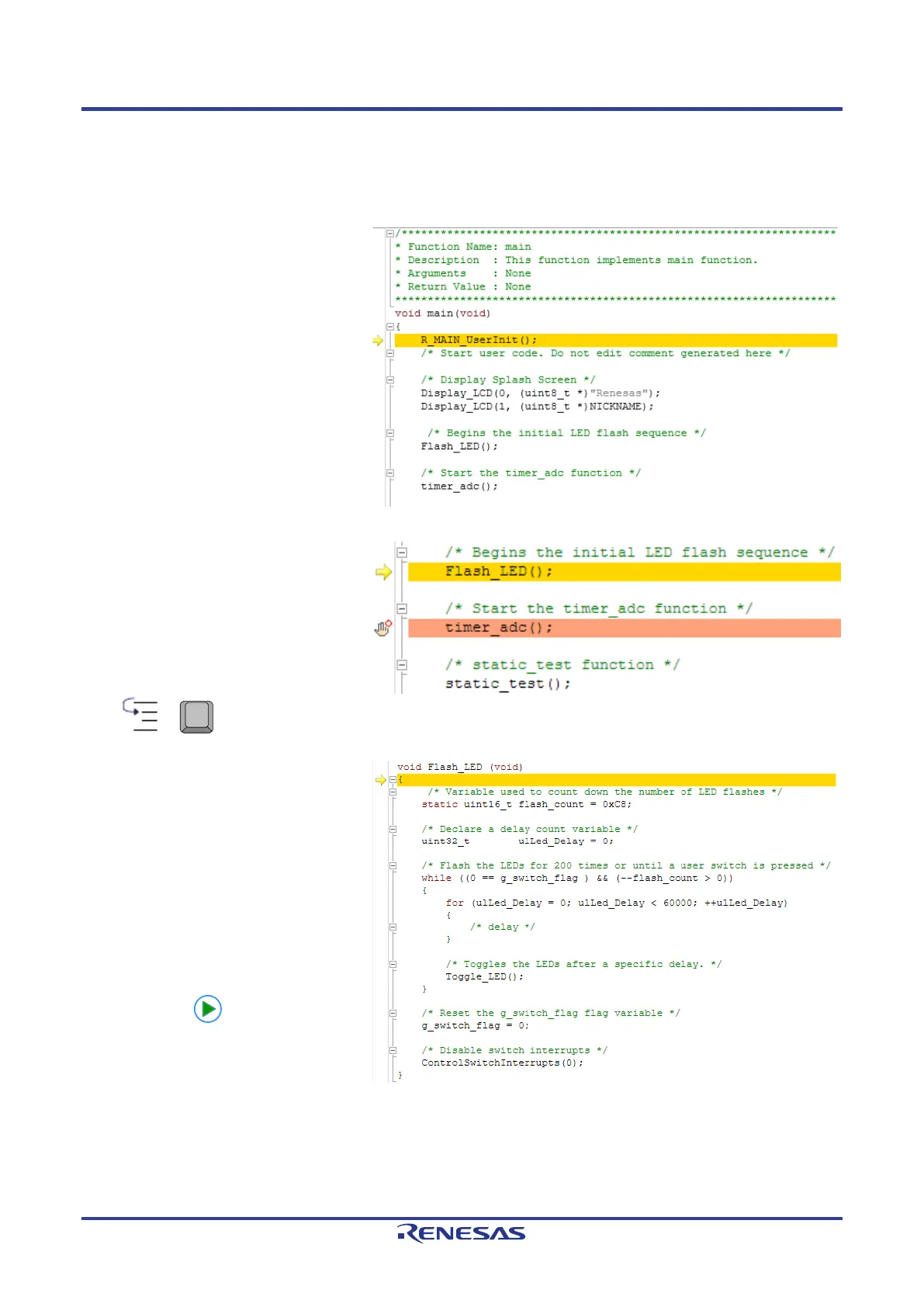RSKRX111 6. Reviewing the Tutorial Program
R20UT2194EG0100 Rev. 1.00 Page 20 of 27
Jul 3, 2013
6.2 Main Functions
This section will look at the program code called from with the main() function, and how it works.
• Right click the ‘Flash_LED()’
function call and select ‘Go to
Here’ to execute the program up to
this line. The ‘Display_LCD()’
function is used to write “Renesas”
onto the top line and “
RX111” onto
the bottom line.
• Set a software breakpoint on the
‘timer_adc()’ function call by
clicking on the On-Chip Breakpoint
column to the left of the number
column.
• Click the ‘Step In’ button to step
into the ‘Flash_
Alternatively, press [F11].
• The Flash_LED function toggles
the LEDs, through the
Toggle_LED function at regular
intervals.
• The ‘while’ statement checks the
g_switch_flag variable for switch
press detections and the value of
the flash_count variable, which
counts down with every LED flash.
Once a switch has been pressed
or the count variable reaches zero,
the function exits the ‘while’ loop.
• Press the
button to resume
program execution.
