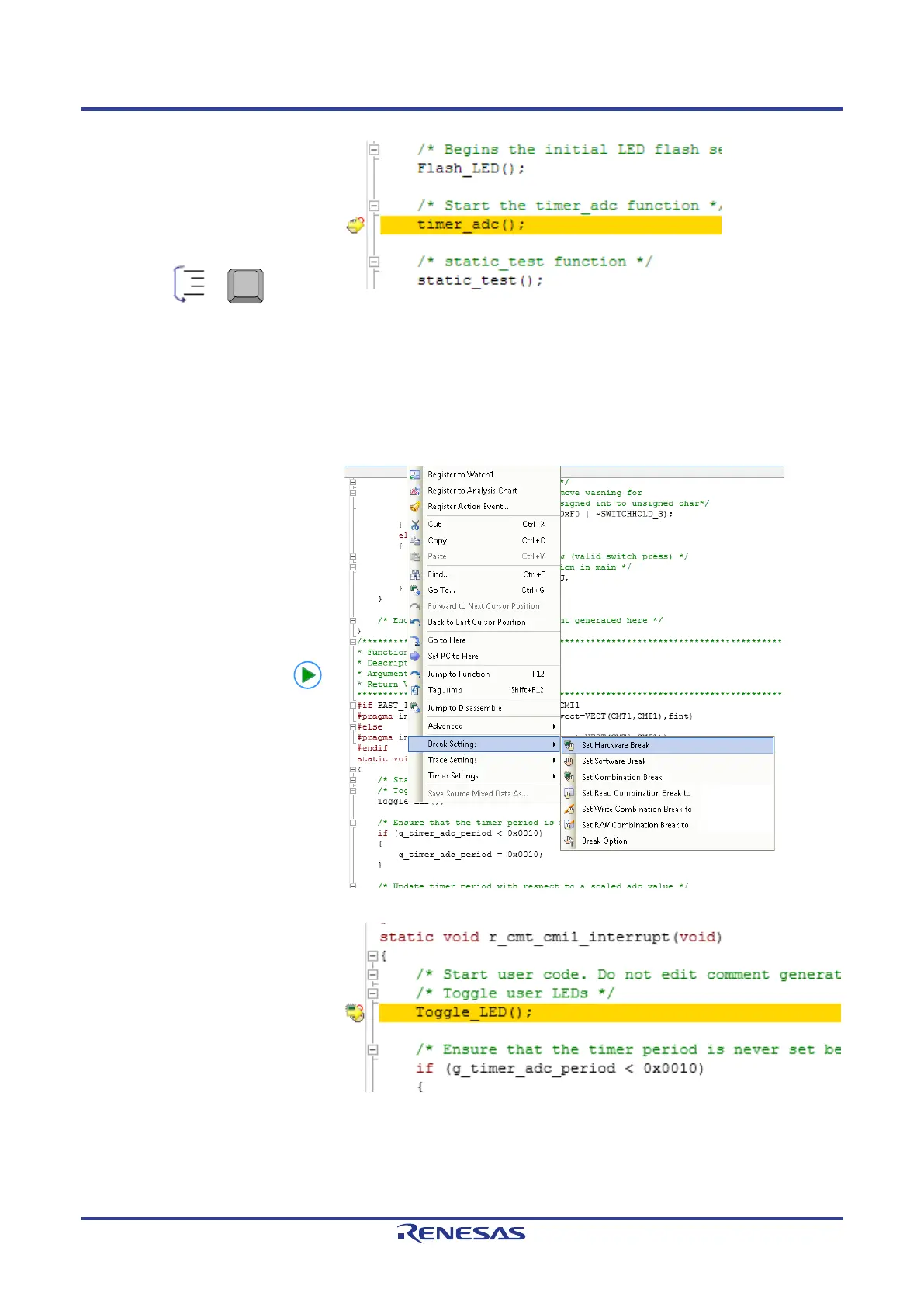RSKRX111 6. Reviewing the Tutorial Program
R20UT2194EG0100 Rev. 1.00 Page 21 of 27
Jul 3, 2013
• The program counter should
come to a halt at the
timer_adc function.
•
Step over the function by
clicking the ‘Step Over’ button.
Alternatively, press F10.
The timer_adc function starts a
continuous A/D conversion and a
periodic timer whose period is up-
dated with the ADC result.
This timer is used to flash the
LEDs at a variable rate.
• Open the ‘r_cg_cmt_user.c’
file.
• Set a hardware breakpoint on
the first line of code inside the
‘
r_cmt_cmi1_interrupt()’
interrupt handler by right-
clicking on the first instruction
line > Break Settings > Set
Hardware Break.
•
program by pressing the
button.
• The program will halt at the
hardware breakpoint due to
the timer’s period elapsing.
•
breakpoint by clicking on the
icon once.
