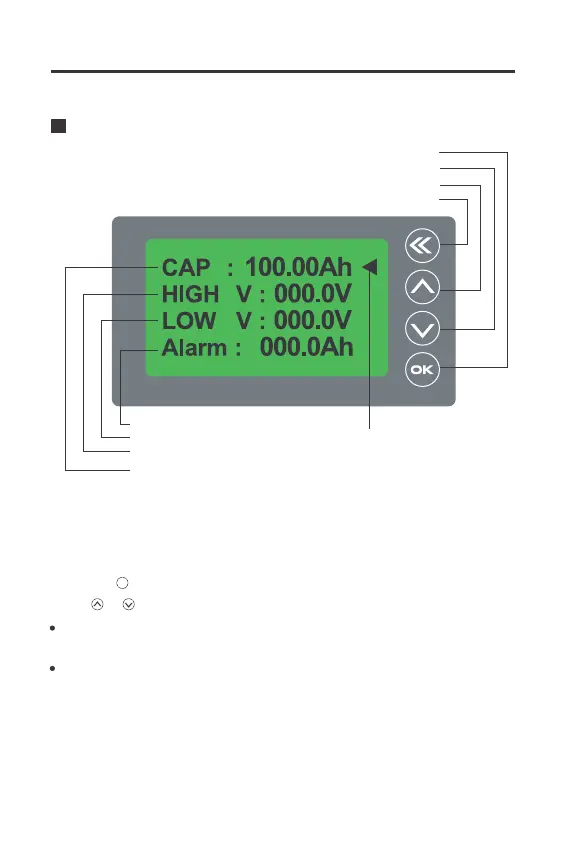06
User settings
Line cursor setting
Quit settings/Quit the project line
Capacity setting
Full capacity voltage
Zero capacity voltage
Low capacity alarm
Previous row(setting value plus 1)
Next line(setting value minus 1)
Enter the project line / Select digit
CAP—Preset capacity: An initial capacity has been set at the factory, please set it
according to the real capacity of your battery.
HIGH V-Full capacity voltage: When the voltage is higher than the set value, the
capacity will be automatically set to 100%.
2. Click or key to select the setting items:
Preset capacity and voltage setting:
1. Press the key for 3s to enter setting menu;
ok
