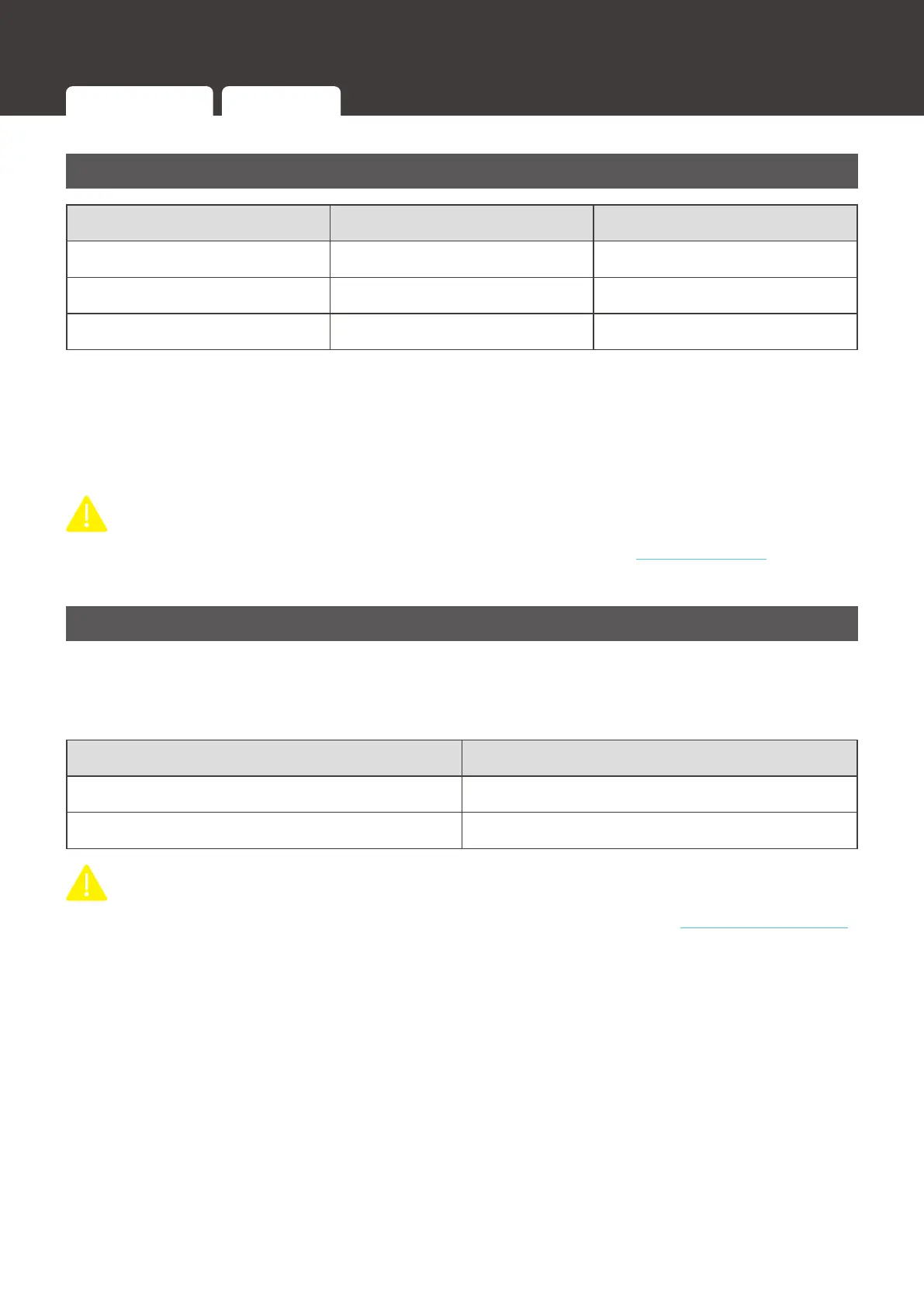76
:RUNLQJ/RJLF
:RUNLQJ/RJLF
Power Supply Logic
Battery Voltage AC Input Power Supply Equipment
10.5V to 16V (
±
0.3V) OFF %DWWHU\
10.5V (
±
0.3V) OFF ˒
˒ ON AC Input
,IWKHLQYHUWHUFKDUJHULVFRQQHFWHGWRWKHEDWWHU\RUWKH$&LQSXWLVSRZHUHGRႇWKHEDWWHU\
VWDUWVWRVXSSO\SRZHUWRWKHORDGZKHQWKHEDWWHU\YROWDJHUDQJHVIURP9WR9
±
0.3V). If
WKHEDWWHU\YROWDJHLVOHVVWKDQ9
±
9WKHEDWWHU\VWRSVVXSSO\LQJSRZHUWRWKHORDG
,IWKHLQYHUWHUFKDUJHUKDVEHHQFRQQHFWHGWRWKH$&LQSXWDQGLVLQWKHSRZHUVXSSO\VWDWHWKH
AC input starts to supply power to the load.
CAUTIO
z
You can set the output priority in Program 01. For details, refer to Program Codes in this
user manual.
Charging Logic
ҵ
:RUNLQJFRQGLWLRQV
If the inverter charger is connected to the AC input and is in the power supply state, the inverter
FKDUJHUZLOODXWRPDWLFDOO\UHFRJQL]HWKHEDWWHU\YROWDJHDQGFKDUJHWKHEDWWHU\
Battery Voltage Charging Status
Less than the preset value Start charging
(TXDOWRRUJUHDWHUWKDQWKHSUHVHWYDOXH Stop charging
CAUTIO
z
7KHSUHVHWYDOXHYDULHVDFFRUGLQJWREDWWHU\W\SHV)RUGHWDLOVUHIHUWR6HWWLQJ%DWWHU\7\SH
in this manual.
Power Supply Logic Charging Logic Heat Dissipation Logic
