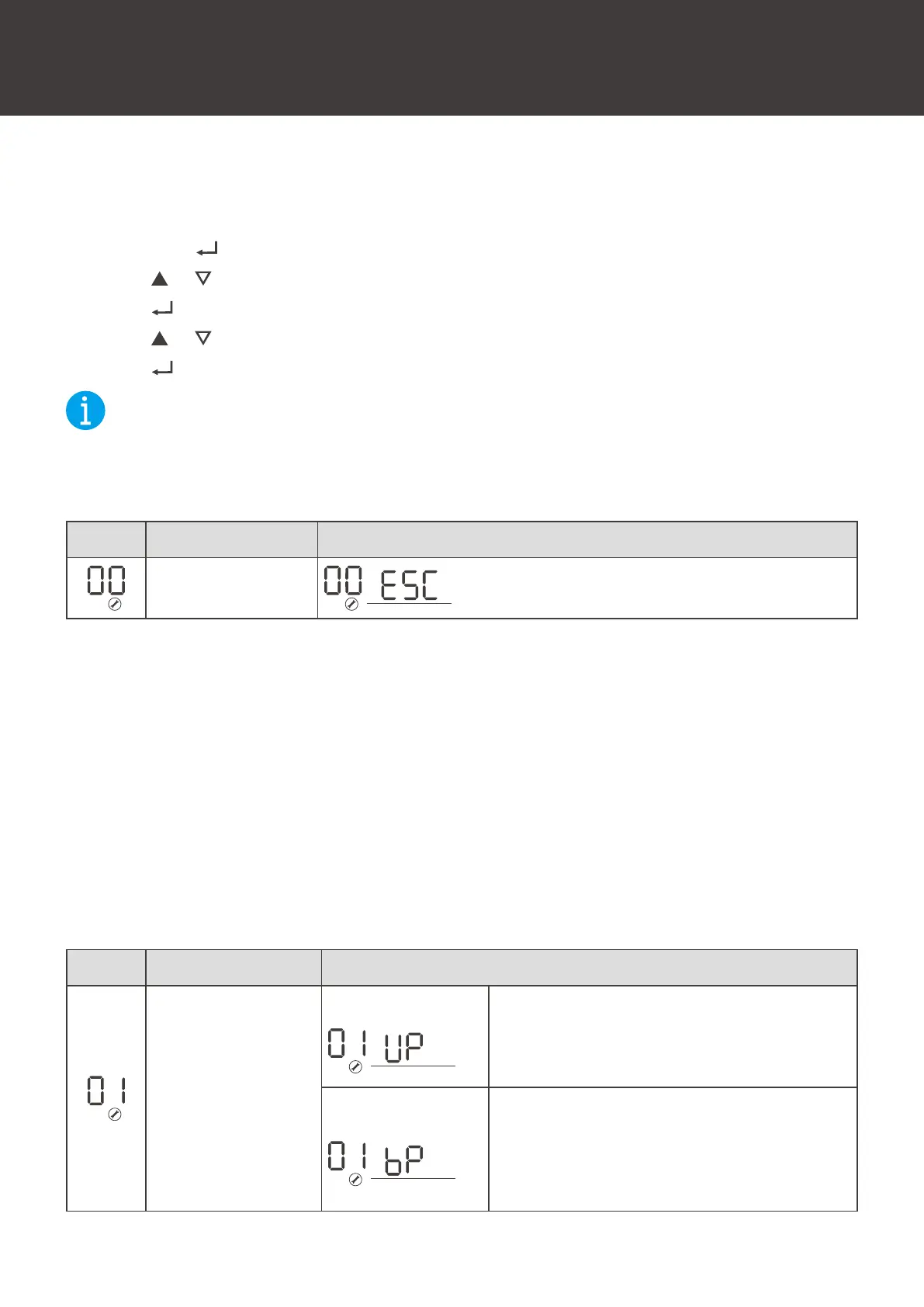83
Program Codes
Program Codes
7KHLQYHUWHUFKDUJHULVIXOO\SURJUDPPDEOH<RXPD\FKDQJHWKHUHVSHFWLYHSDUDPHWHUE\JRLQJ
WRWKH3URJUDP&RGHOLVWHGEHORZ
ҵ
Operation Methods
(1). Long press
until the LCD enters the setting mode.
(2). Press
or to select programs.
(3). Press
to enter settings.
(4). Press
or to set parameters.
(5). Press
to save settings.
NOT
z
5HVWDUWLQJWKHLQYHUWHUFRQWUROOHULVUHTXLUHGLIFKDQJHVDUHPDGHWRIUHTXHQF\RXWSXW
voltage, charging current, and AC input voltage.
Setting Programs:
Icon Description Details
Exit setting mode Escape
ҵ
8WLOLW\3ULRULW\DQG%DWWHU\3ULRULW\
Utility Priority
The default setting is Utility Priority (Ut1). Under this setting, once the inverter charger is
connected to the utility power, it will power the loads using the electricity from shore supply. The
LQYHUWHUFKDUJHUZLOOVWDUWFKDUJLQJWKHEDWWHU\EDQNXVLQJWKH$&VRXUFHLIQHFHVVDU\,QFDVHRI
SRZHURXWDJHWKHV\VWHPDXWRPDWLFDOO\VZLWFKHVWREDWWHU\SRZHUHGPRGH
Battery Priority
7KHRSWLRQDOVHWWLQJLV%DWWHU\3ULRULW\6E88QGHUWKLVVHWWLQJWKHLQYHUWHUFKDUJHUZLOOSURYLGH
SRZHUXVLQJWKHFRQQHFWHGEDWWHU\EDQNHYHQZKHQLWGHWHFWVDQ$&VRXUFH:KHQWKHEDWWHU\
voltage reaches the low voltage setting point in Program 12, the inverter charger will power the
ORDGVXVLQJWKHFRQQHFWHG$&VRXUFHEXWZLOOQRWFKDUJHWKHEDWWHU\EDQN
Detailed settings of Program 01 are as follows:
Icon Description Details
Output source
priority for the load
Utility Priority
Utility is the preferred power source
IRUORDGV%DWWHU\ZLOOSURYLGHSRZHUWR
the loads only when utility power is not
DYDLODEOH
%DWWHU\SULRULW\
%DWWHU\LVWKHSUHIHUUHGSRZHUVRXUFHIRU
loads. Utility provides power to the loads
RQO\ZKHQEDWWHU\YROWDJHGURSVWRHLWKHU
low-level warning voltage or the setting
point in Program 12.
