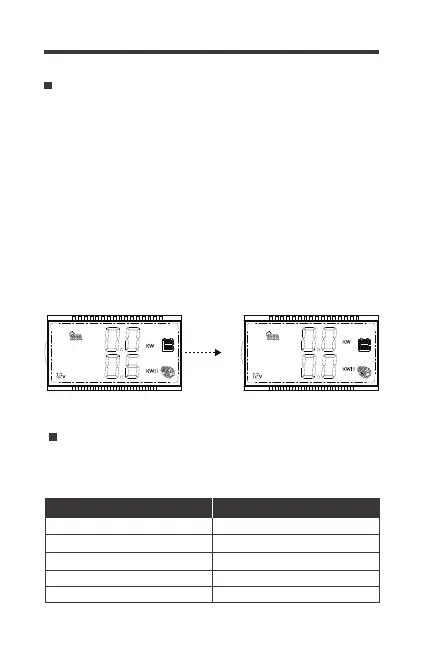26
1. Use the Page Up/Down keys to show the Kilowatts Interface.
Hold down Parameter Setting Key for approximately 2-3seconds
and the bottom line will begin flashing
The kilowatt hour generation will automatically store historical
information. To clear the values to 0:
Clear KWh to 0
2. Press the Page Up Key to clear the generated kilowatt generation
3. Press the Previous Page Key to revert to the kilowatts interface
Alter the rated charge current for your DCDC MPPT by setting
current limiting. Current limiting can be adjusted in increments of
10A for the respective models:
Set Current Limiting
30A
20A
10A
50A
40A
30A
20A
10A
DCC30S (Model: RBC30D1S) DCC50S (Model: RBC50D1S)
1.Hold down Param. Setting
Key for 2-3s until flashing
2.Press UP to clear KWH
Kilowatts Interface