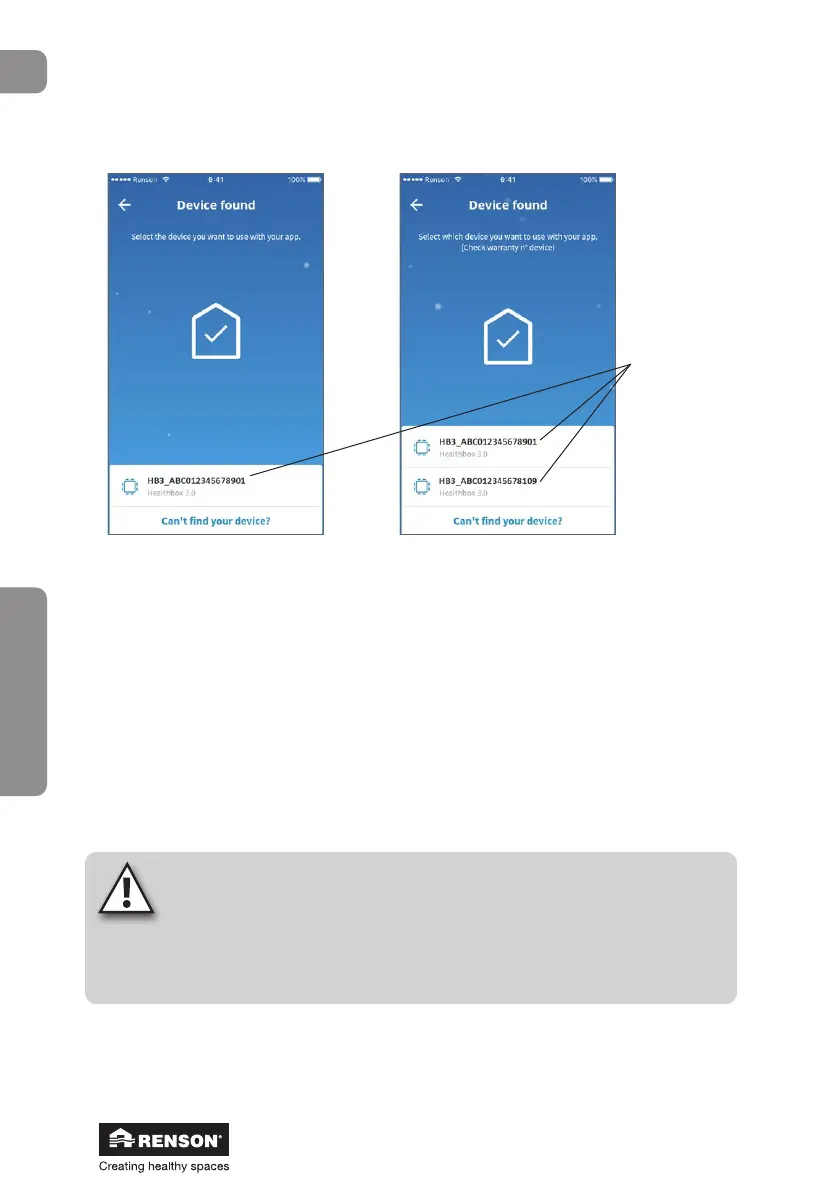106
Healthbox
®
3.0
en
User
4. The app then searches for the Healthbox 3.0 devices that are connected to the selected
network.
5. Add Healthbox 3.0 to your account
• 1 device found in the network
Select ‘Add device to your account’.
• Multiple devices in the same network
The devices found will all be displayed in the list. Each Healthbox 3.0 has a unique serial
number, which can be found on the ID label on the bottom of the fan unit. Select the
Healthbox 3.0 that you want to connect to (first). Any additional Healthbox 3.0 can be
connected via the Settings menu in the app (see section 3.2.2).
1 device found in the network Multiple devices found in the network
NOTE:
– If several Healthbox 3.0 devices in different networks must be connected to
the same app/account: follow the step-by-step plan (from step 1) for each
Healthbox 3.0 again.
– To add Healthbox 3.0 to your account, the home network must be connected to the
Internet. If the selected network is not connected to the Internet, connect Healthbox 3.0
to another network connected to the Internet (repeat the step-by-step plan from step 2).
Serial number
Healthbox 3.0
