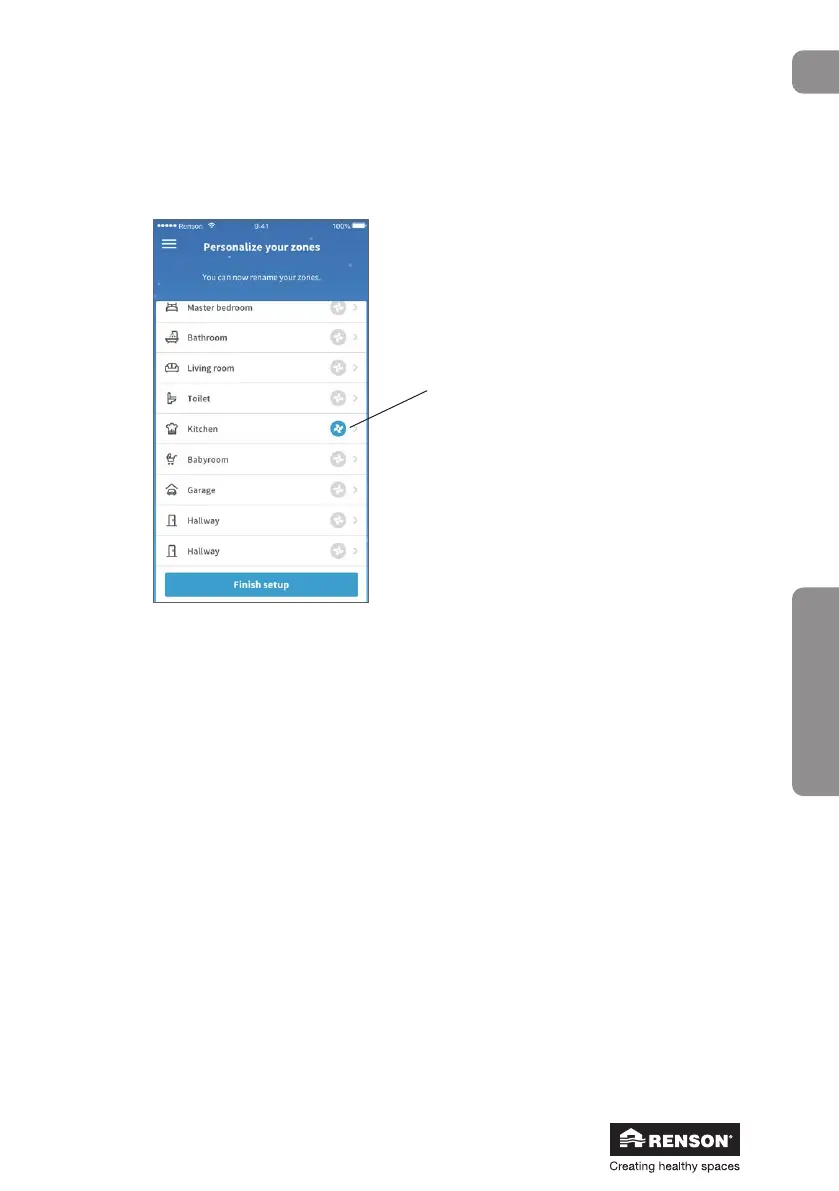107
Healthbox
®
3.0
en
User
6. Identifying the connected rooms (optional)
In the final phase of the set-up, a name can be assigned to each room where there is
ventilation.
To verify whether each room has been assigned a name:
– Tap the fan icon next to a room. If this is the correct room, you will hear the fan
temporarily accelerate (see above).
– Hold your hand beneath the extraction vent for the particular room. If you feel suction,
the room has been assigned the correct name.
Temporarily very high
level of ventilation
