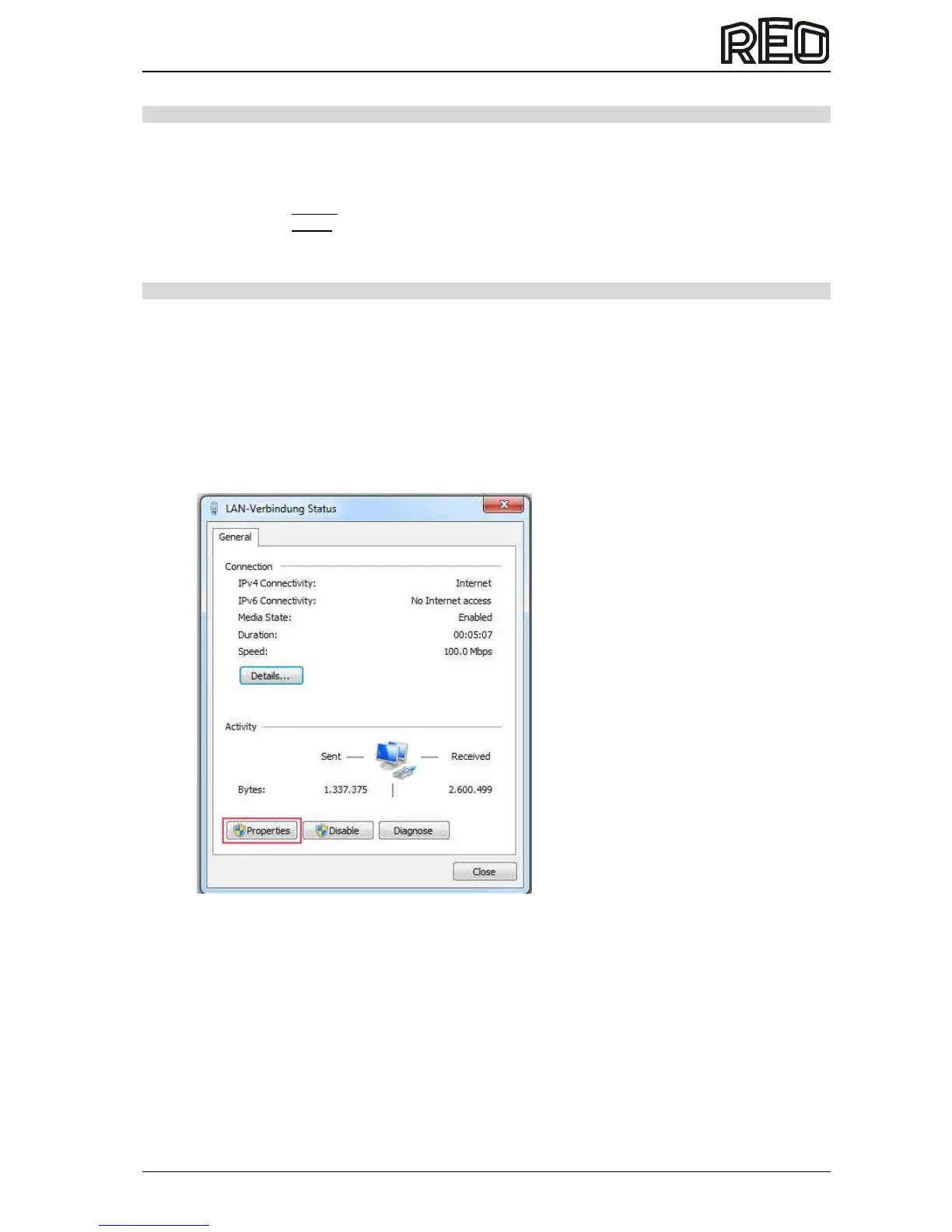REOVIB MFS 268
Operating Instructions EtherNet/IP - Programming
15
8.0 Methods for adjusting the IP-address
1. Web server (Preferably)
2. DHCP Server Utility
If you don’t have a browser, you can push a switch on the front of our device.
If you push this switch shorter than five seconds, the device gets the IP-address 192.168.11.182.
If you push this switch longer than five seconds, the device is set into the original state (IP-address
0.0.0.0) and DHCP is set on.
8.1 Web server
You can call up an HTML-page with the help of our web server. There are shown system parameters of
the device on this page.
If the subnet mask of your PC doesn’t correspond with the subnet mask of the device, you proceed in the
following way.
1. You open the control panel.
2. There you open the “Network and Sharing Center”.
3. There you click on “LAN-Verbindung” respectively „LAN-connections“.
4. There you choose “Properties”.
