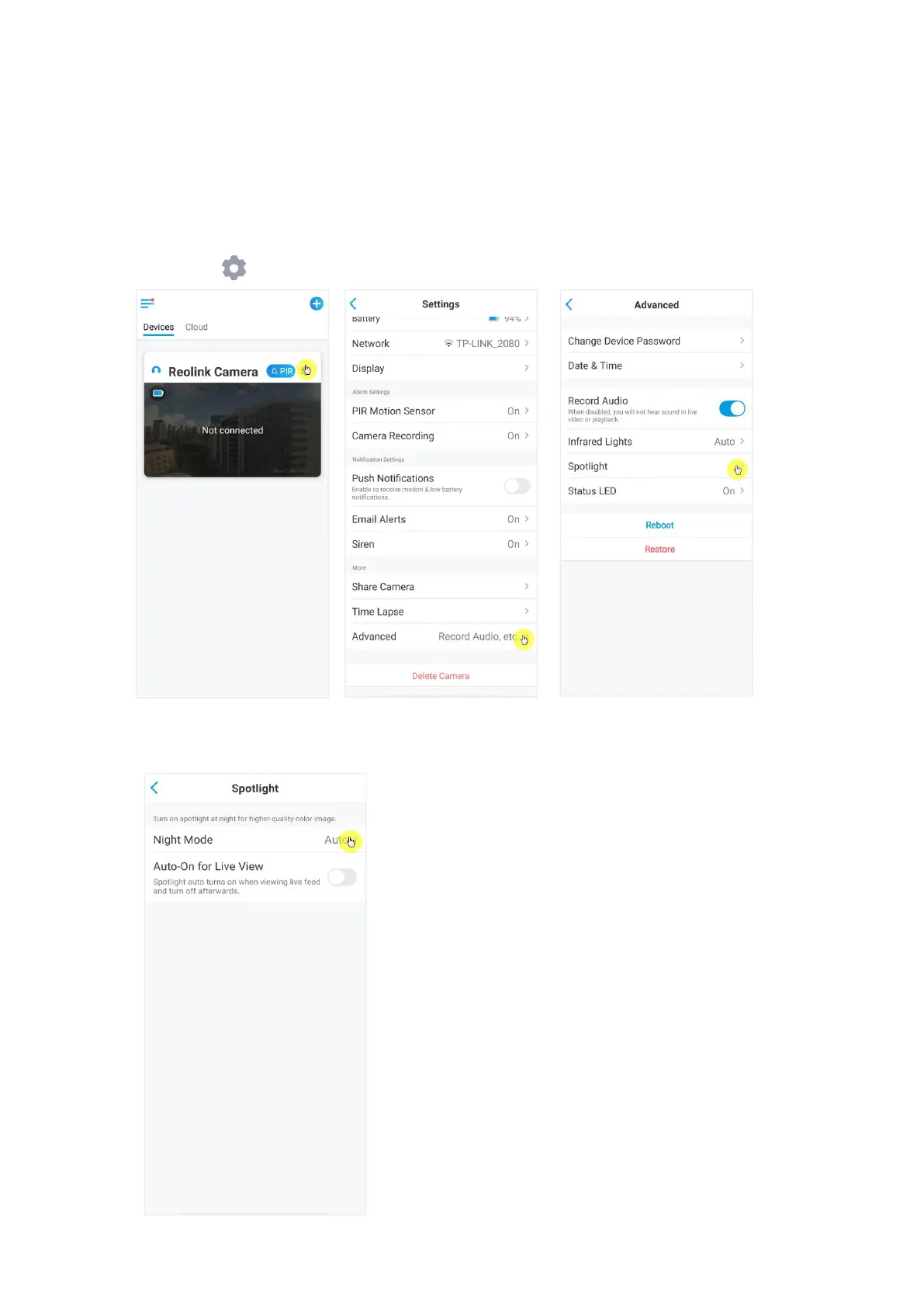Reolink Wireless Battery-powered Camera
Alarm Spotlight
Camera model Argus 3 and Argus 3 Pro have built-in spotlights, which can
automatically turn on when a motion is detected.
Setup Alarm Spotlight
1. Tap on . Then tap Advanced, then tap Spotlight.
2. Tap Night Mode to set it as Auto, in this way, when a motion is detected during
night time, it’ll automatically turn on the spotlights.
