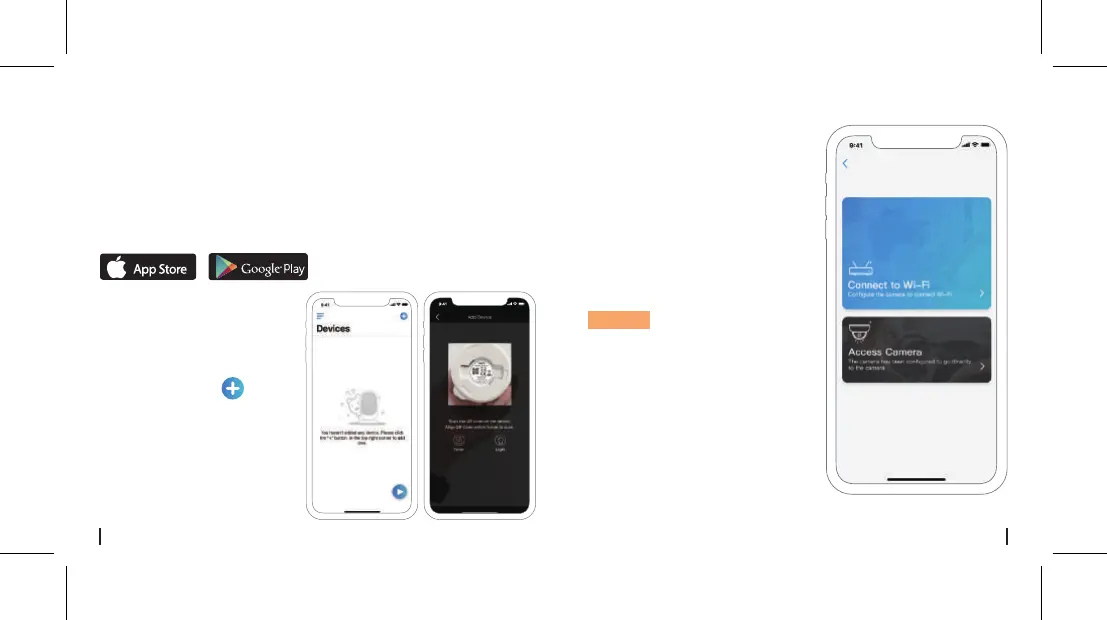Configurer la caméra sur
l'applicationReolink (pour
Smartphone)
Téléchargez et installez l'application Reolink sur l'APP
Store (pour iOS) et Google Play (pour Android).
Veuillez suivre les
tonalités d'invite pour
configurer la caméra.
1. cliquez sur le “ ”
bouton dans le coin
supérieur droit pour
ajouter l'option caméra.
2. Scannez le code QR
au verso de la caméra.
Available on the
Get it on
3. Cliquez sur " Se connecter
au Wi-Fi " pour configurer
les paramètres WiFi.
NOTICE:
Votre famille peut cliquer
sur "Accès Caméra" pour
l'achage en direct après
l'achage de la
configuration initiale.
36French35 French
