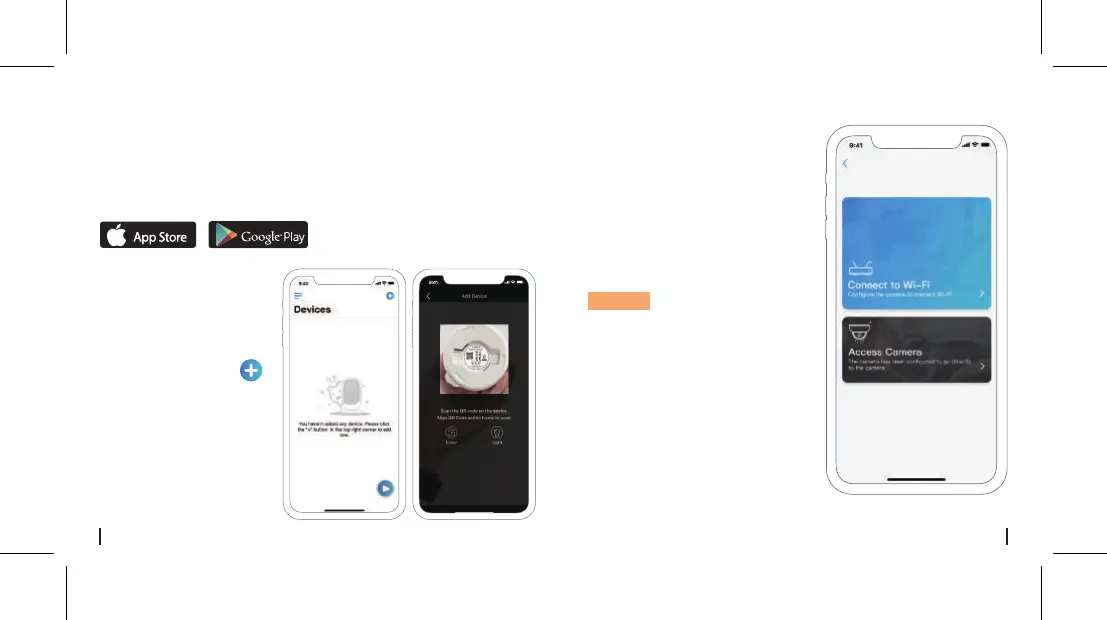Set up Camera on Reolink App
(For Smartphones)
Download and install the Reolink App on APP Store (for
iOS) and Google Play (for Android).
Please follow the
prompt tones to
configure the camera.
1. Please click the “ ”
button in the top right
corner to add the
camera.
2. Scan the QR code on
the bottom of the
camera.
Available on the
Get it on
3. Click “Connect to Wi-Fi” to
configure the WiFi settings.
NOTICE:
Your family can click
"Access Camera" for live
view after the initial setup.
4English3 English
