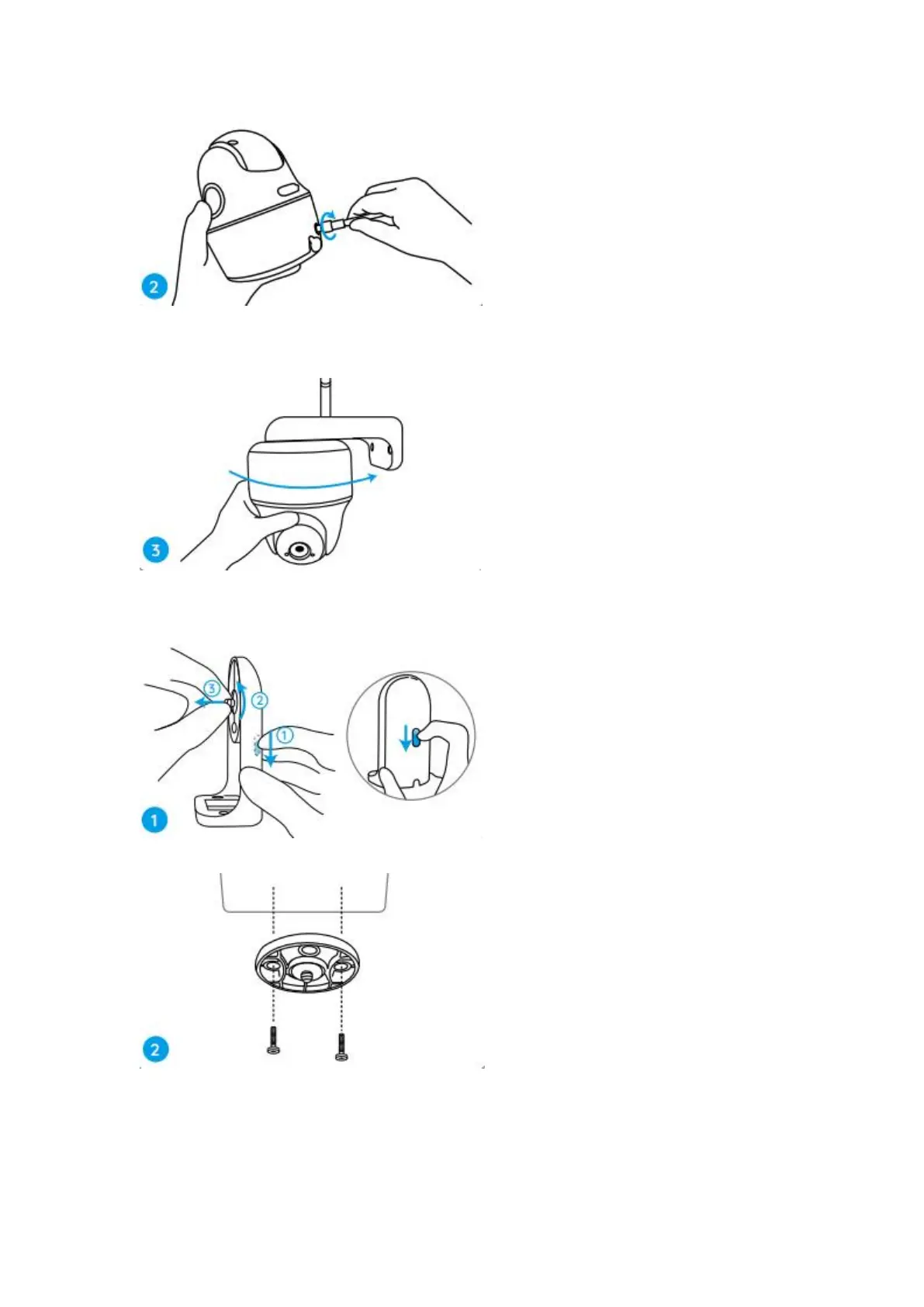Note: In order to get a better network connection, it is recommended to install the
antenna upward or horizontally.
Step 3. Screw the camera to the security mount and adjust to the proper direction.
Mount the Camera to the Ceiling
Step 1. Pull the button on the security mount and unscrew the bracket to separate
the two parts.
Step 2. Install the bracket base on the ceiling with screws.
Step 3. Align the camera with the bracket and turn the camera unit clockwise to
lock it in position.
