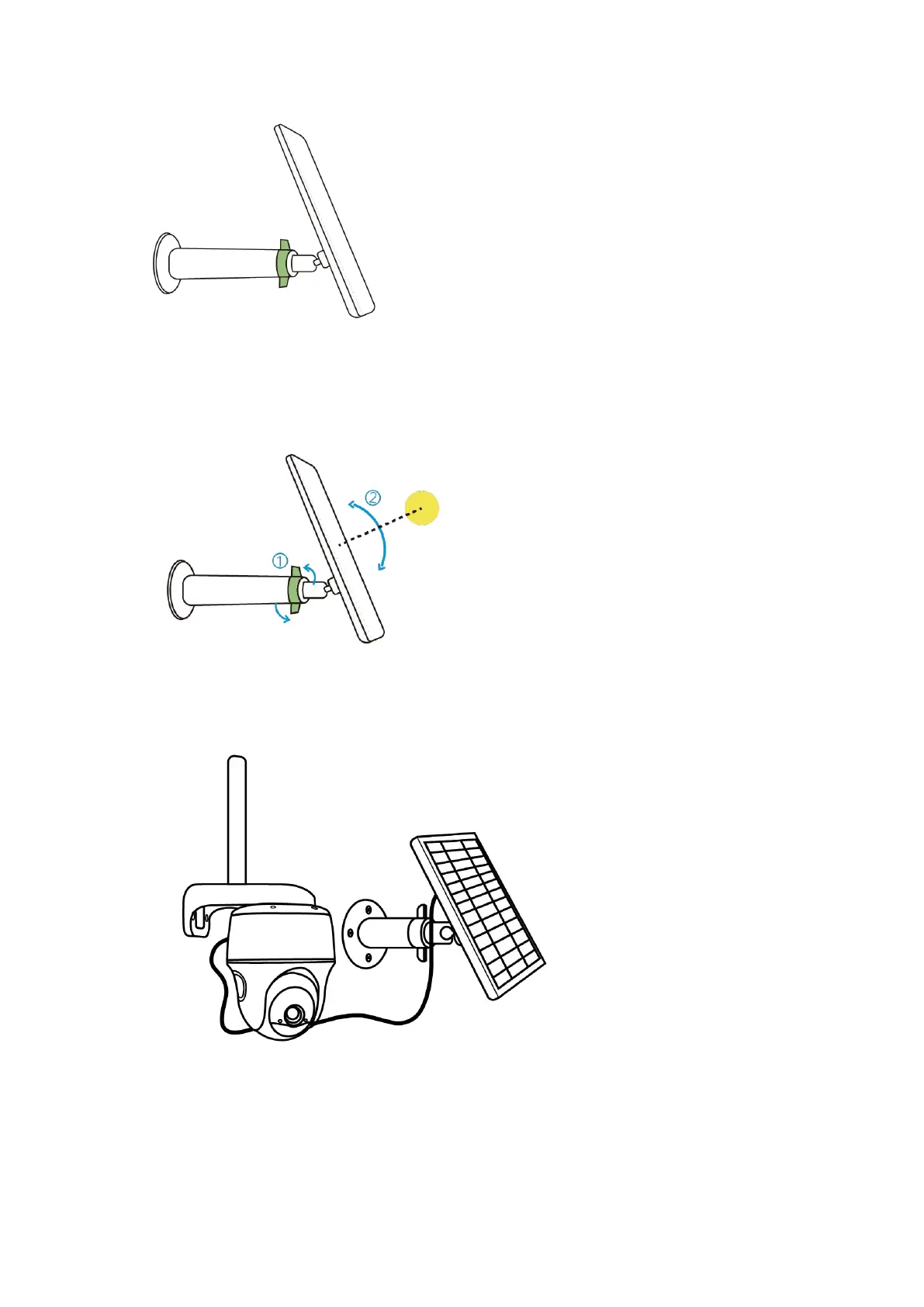Step 4. Loosen the adjustment knob on the bracket, and adjust the angle of the
solar panel to receive the most direct sunlight. Then re-tighten the adjustment
knob to secure the panel.
Step 5. Connect the solar panel to the camera with the micro USB cable
Notes:
Make sure the solar panel is not blocked. The energy harvesting efficiency
drops drastically even when a small portion of the solar panel is blocked.
Please don’t install the solar panel completely horizontally. Otherwise your
