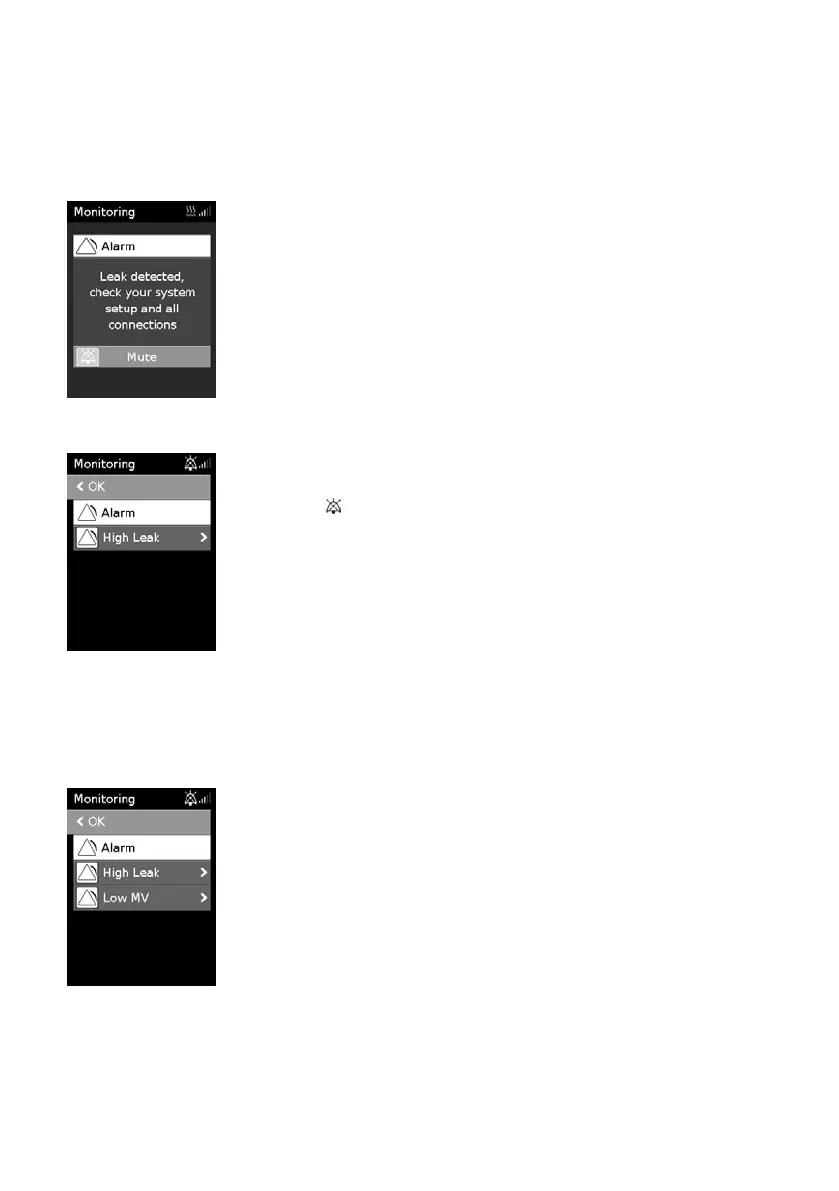English 9
Working with alarms
The device is fitted with an alarm feature that monitors your therapy and alerts you to changes that
may affect your treatment.
When power is connected to the device, the yellow LED alarm indicator will flash and the alarm will
sound to confirm that the alarm is working.
When an alarm is activated, the yellow LED alarm indicator will flash, the
alarm will sound and a message will appear on the screen.
Muting activated alarms
To mute the alarm:
1. Press the dial. A list of activated alarms will appear and the flashing alarm
mute icon
will be displayed in the top right corner of the screen.
The alarm will be muted for 2 minutes.
2. To return to the previous screen, highlight OK and press the dial.
Once the condition that activated the alarm is corrected, the alarm sound and flashing icon will stop.
If the condition that activated the alarm remains after 2 minutes, the alarm will re-occur.
See the Alarms troubleshooting section for help with managing common alarm conditions.
Multiple alarms
If multiple alarms are activated at the same time, the most recent alarm
message will be displayed on the screen and any other activated alarms will
be shown in the Alarms list.
