
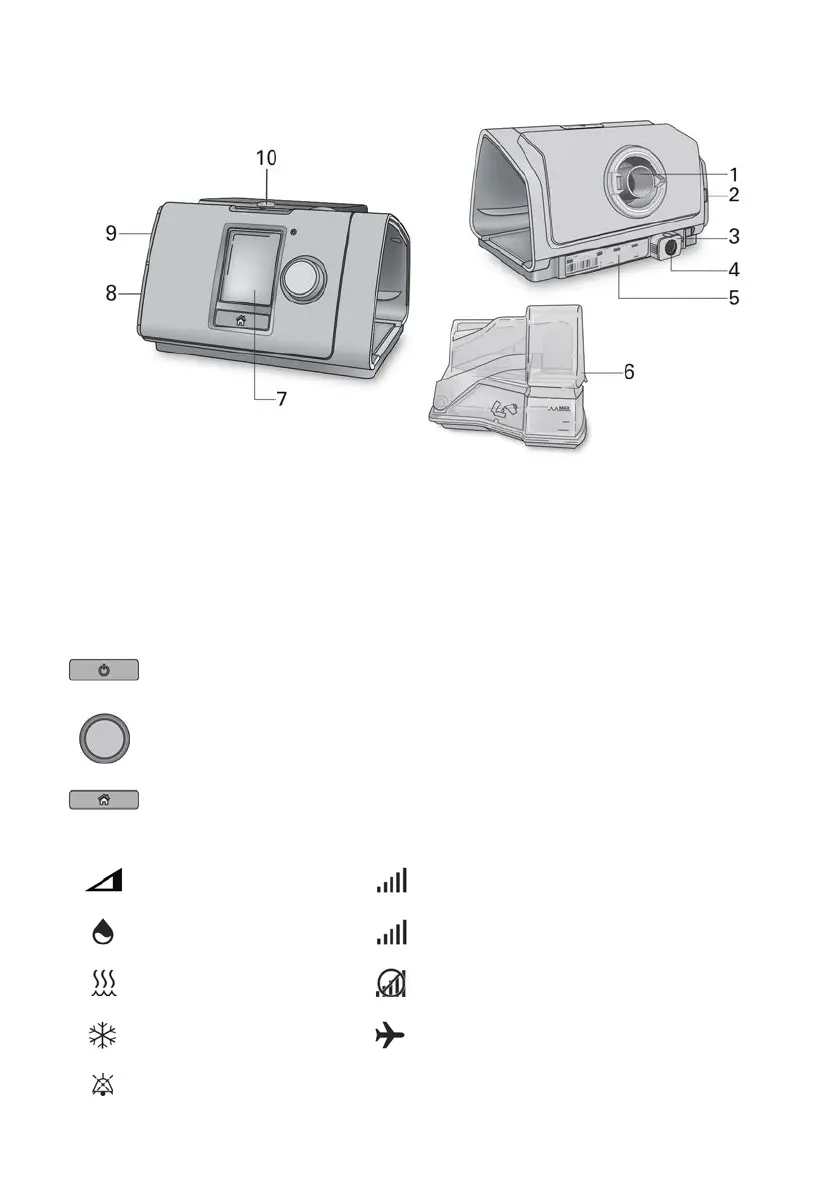 Loading...
Loading...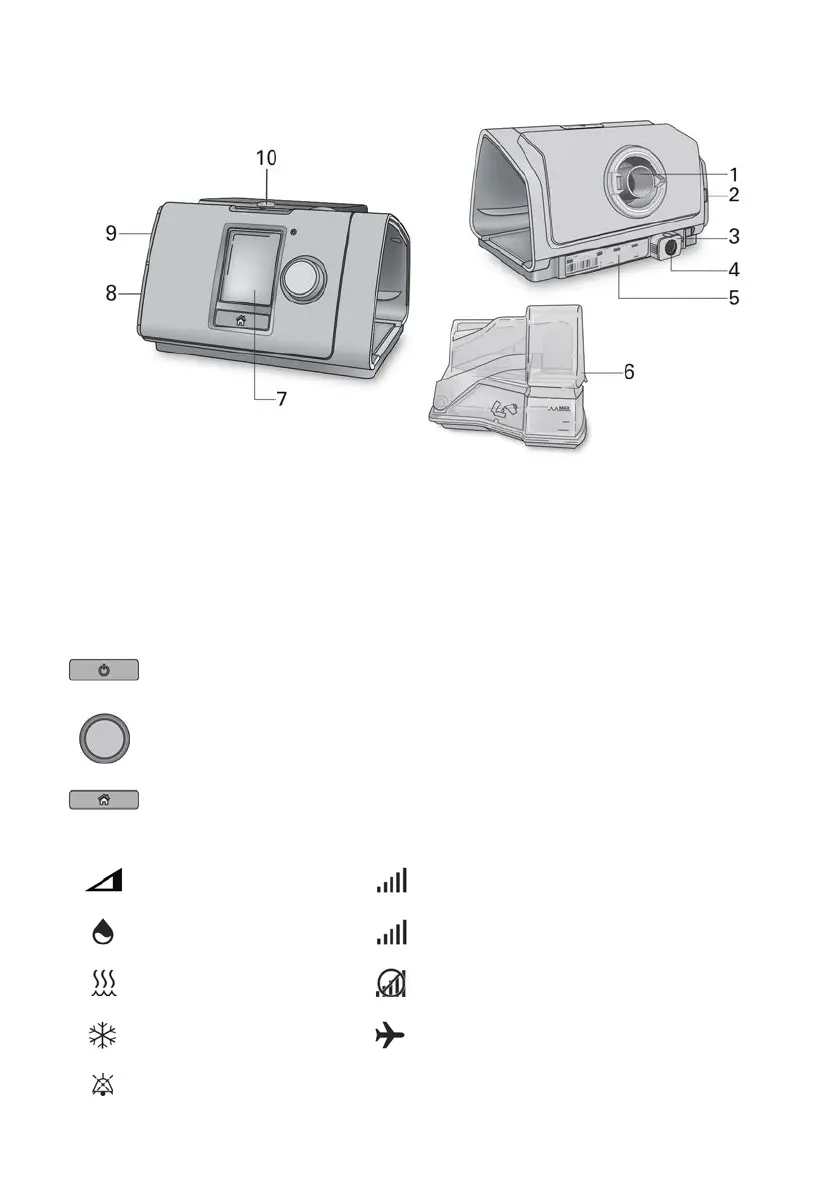
Do you have a question about the ResMed lumis series and is the answer not in the manual?
| Device Type | Non-invasive ventilator |
|---|---|
| Pressure Range | 4-25 cm H2O |
| Modes | CPAP, S, ST, T, iVAPS |
| Ramp Time | 0-45 minutes |
| Humidification | Integrated heated humidifier |
| Data Storage | SD card |
| Power Supply | AC 100-240V, 50-60Hz |
| Weight | 1.3 kg |
| Operating Altitude | Up to 2, 591 m |
| Heated Tubing | Compatible with ClimateLineAir heated tubing |
| Connectivity | Bluetooth |
| Display | LCD |











