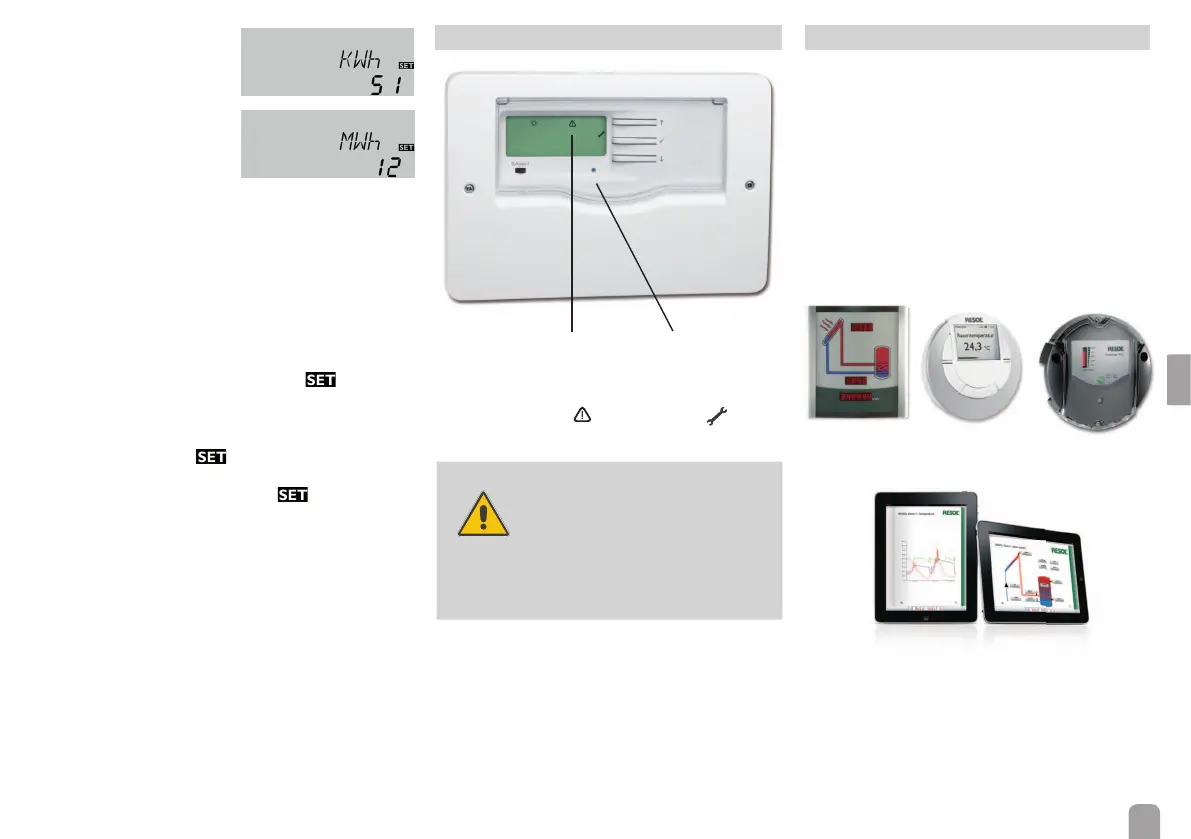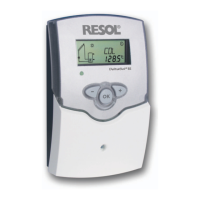en
15
Heat quantity
kWh/MWh:
Heat quantity in kWh
kWh/MWh:
Display channel
Information on fl ow rate, antifreeze (/-concentration)
and the temperature difference between the refer-
ence sensors S1 (fl ow) and S2 (return) are used for
determining the heat quantity delivered. It is shown in
kWh in the channel kWh and in MWh in the channel
MWh . The overall heat quantity results from the sum
of both values.
The accumulated heat quantity value can be set back
to 0. As soon as one of the display channels of the
heat quantity is selected, the symbol
is displayed.
Î In order to access the RESET-mode of the coun-
ter, press the SET (3) button for approx. 2 sec-
onds.
The display symbol will fl ash and the heat quan-
tity will be set to 0.
Î Confi rm the reset with the button in order
to fi nish the reset.
In order to interrupt the RESET-process, do not press
a button for about 5 seconds. The display returns to
the display mode.
6 Fault indication
operating control lamp
symbols
If the controller detects a malfunction, the operat-
ing control lamp fl ashes red and the symbols of
the warning triangle
and the wrench are
additionally displayed.
ATTENTION!
System damage caused by im-
proper use!
Improper use can lead to system
damage! This especially applies if an
error has occured.
Î Please contact your spe-
cialised craftsman if an er-
ror message is indicated!
7 Accessories
A broad range of accessories is available for your con-
troller, such as the GA3 and SD3 remote display mod-
ules, which inform you on the yield of your system.
With the DL2 you can connect you solar controller
to a computer, local network or the Internet and use
the interactive VBus
®
Touch visualisation software.
For further questions about RESOL VBus
®
ac-
cessories, please ask your specialised crafts-
man.
