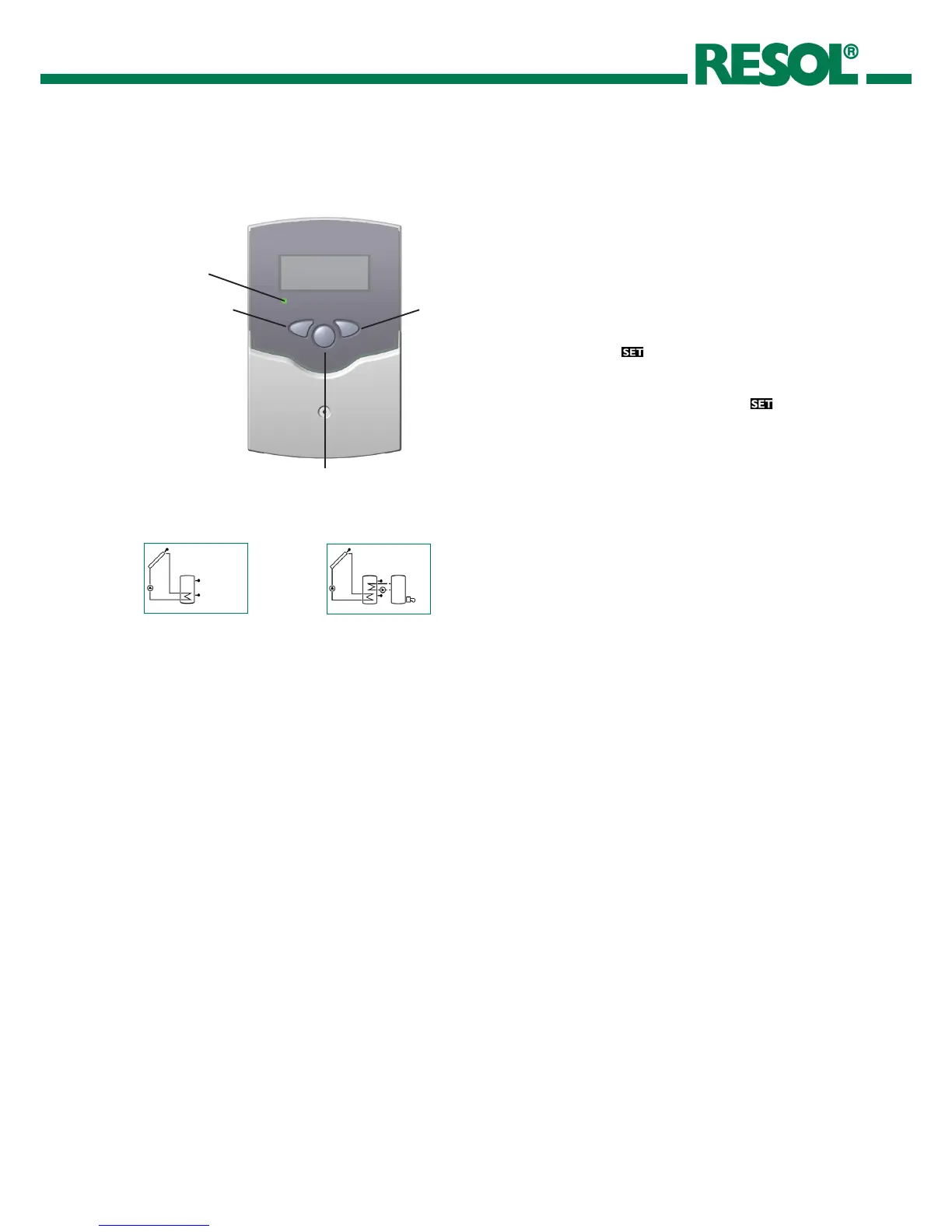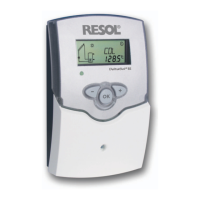3. Commissioning
Whenthecontrolleriscommissionendforthersttime,thearrangementhasto
be selected first
Overview of arrangements:
Arr 1 : standard solar system
Arr 2 : solar system with after-heating
(PG 68.30 and PG 69.30)
1
3
2
backwards
forwards
SET
(selection / adjustment mode)
Operation
control lamp
Arr 1
Arr 2
1. Switch on power supply. During the initialisation phase,
the operating control lamp flashes red and green. After
initialisation, the controller is in the automatic mode with
typical settings. The pre-programmed system scheme is
Arr 1.
2. - select adjustment channel Arr
- change to the -mode (see 2.1)
- select the arrangement via the Arr-index number
- save the adjustment by pressing the button
Now the controller is ready for operation with typical set-
tings to suit that system and normally the factory settings
will give close to optimum operation.
