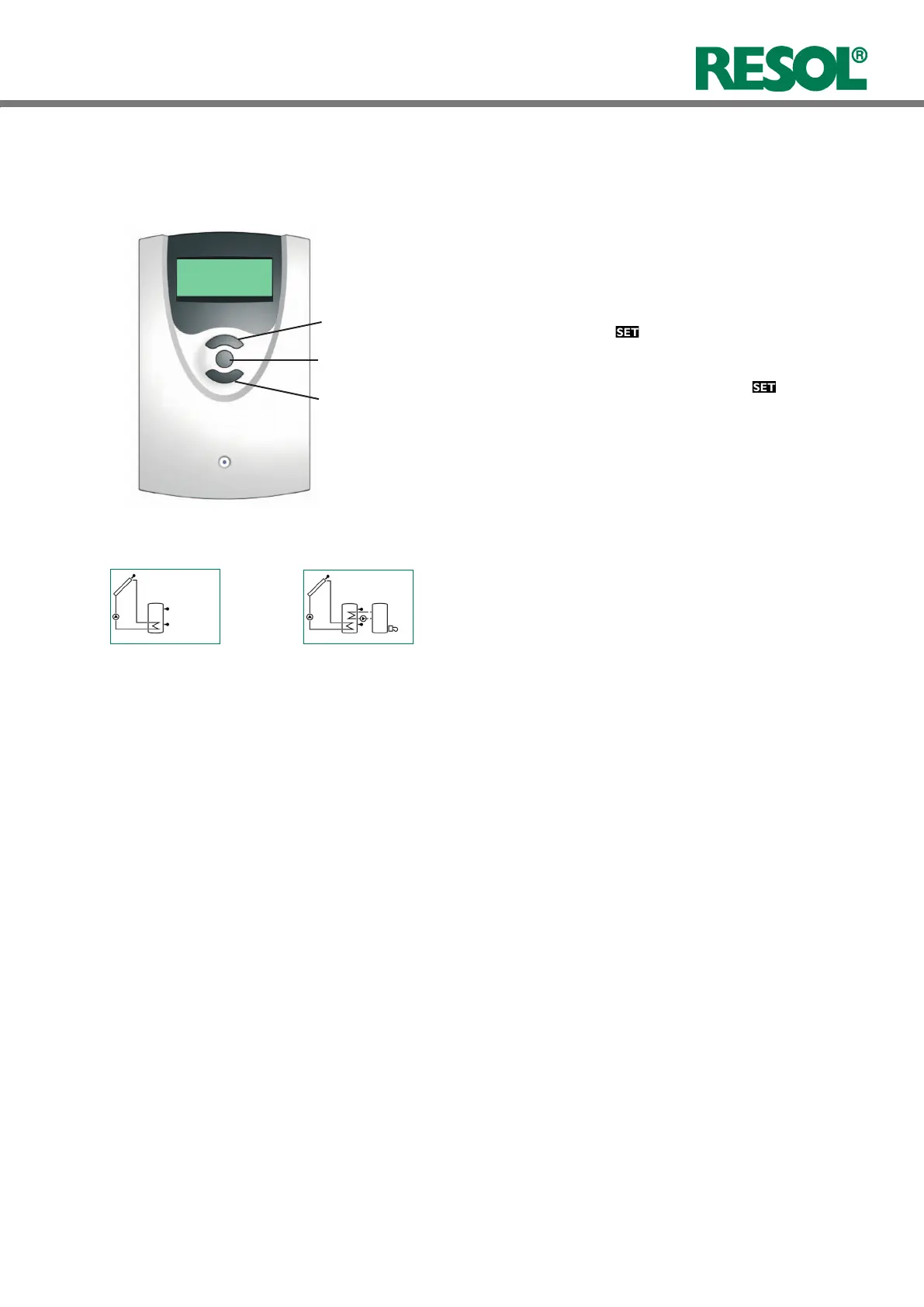D e lt a S o l
®
C/4
© RESOL 11103 deltasol_c/4.monen.indd
9 |
3. Commissioning
When the controller is commissionend for the first time, the arrangement has to be
selected first
1. Switch on power supply. After initialisation, the controller
is in the automatic mode with typical settings. The pre-
programmed system scheme is Arr 1.
2. - select the adjustment channel Arr
- change to the -mode (see 2.1)
- select the arrangement via the Arr-index number
- save the adjustment by pressing the button
Now the controller is ready for operation with typical settings
to suit that system and normally the factory settings will give
close to optimum operation.
Overview of arrangements:
Arr 1 : standard solar system
Arr 2 : solar system with after-heating
(2) backwards
(1) forwards
(3) SET
(selection / adjustment mode)
ARR 1
ARR 2
