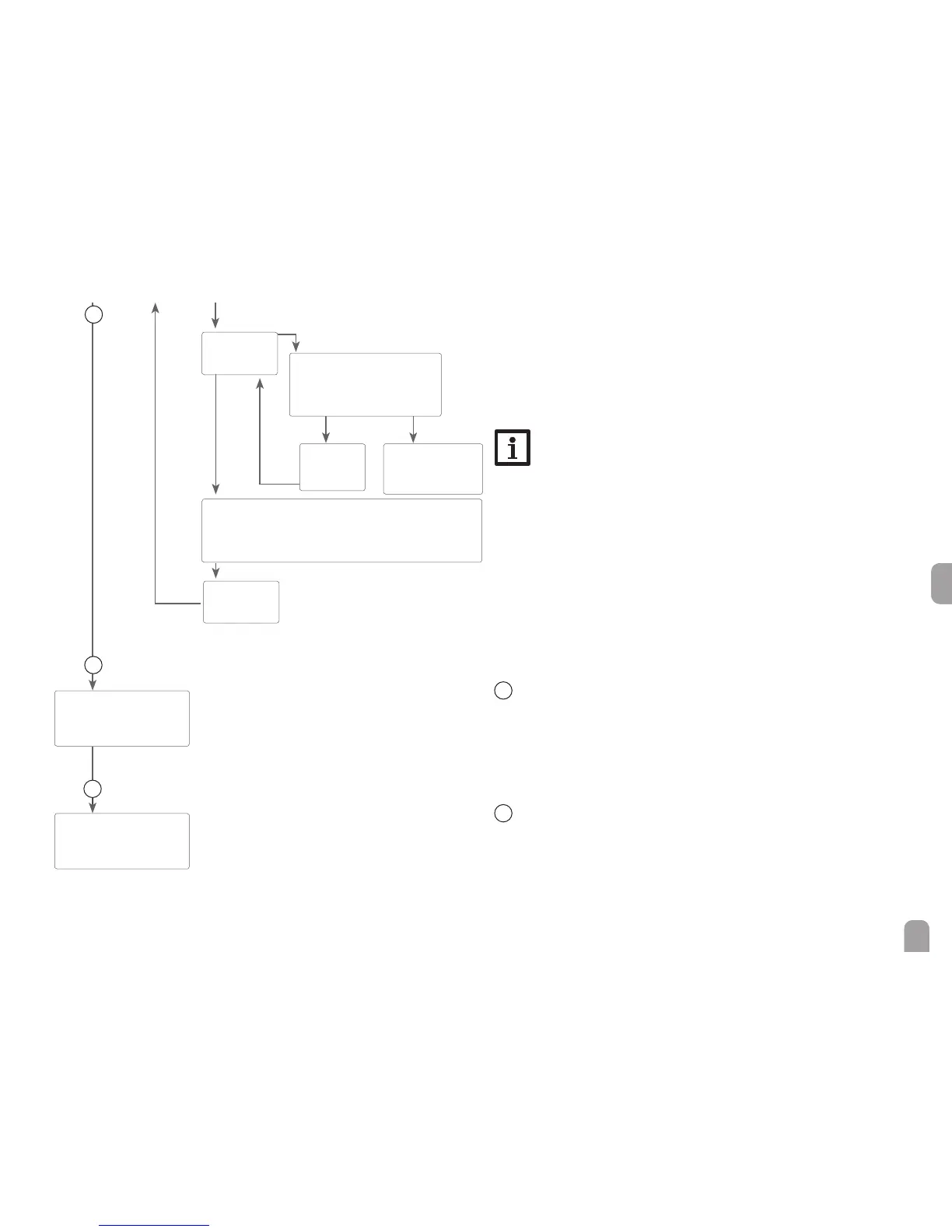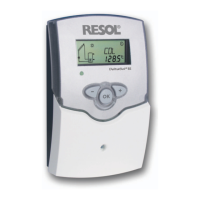28
Code
The user code can be entered in the Code menu (see page 74).
29
Reset
By means of the reset function, all adjustments can be set back to the factory set-
tings. To do so, the installer code must be entered (see page 74).
28
RESET 29
PUSH
CODE 28
PUSH
29
Controller restarts
With the Restart counting option, controller restarts since commissioning can be
counted. The number of controller restarts is indicated in the NUMST channel.
Real-time clock monitoring
The real-time clock monitoring option can be used to generate an error message if
the real-time clock module of the controller is defective. Time-controlled functions
are not possible when the RTC module is defective.
Note:
Only if the installer code is entered (see page 74), will the option be
availabe.
START
PUSH
START
Restart counting option
Selection: ON / OFF
Factory setting: ON
BACK
PUSH
NUMST
Number of restarts
(non-adjustable)
OFF ON
RTC
Real-time clock monitoring option
Selection
: ON / OFF
Factory setting
: ON
BACK
PUSH
a
b
27
c
