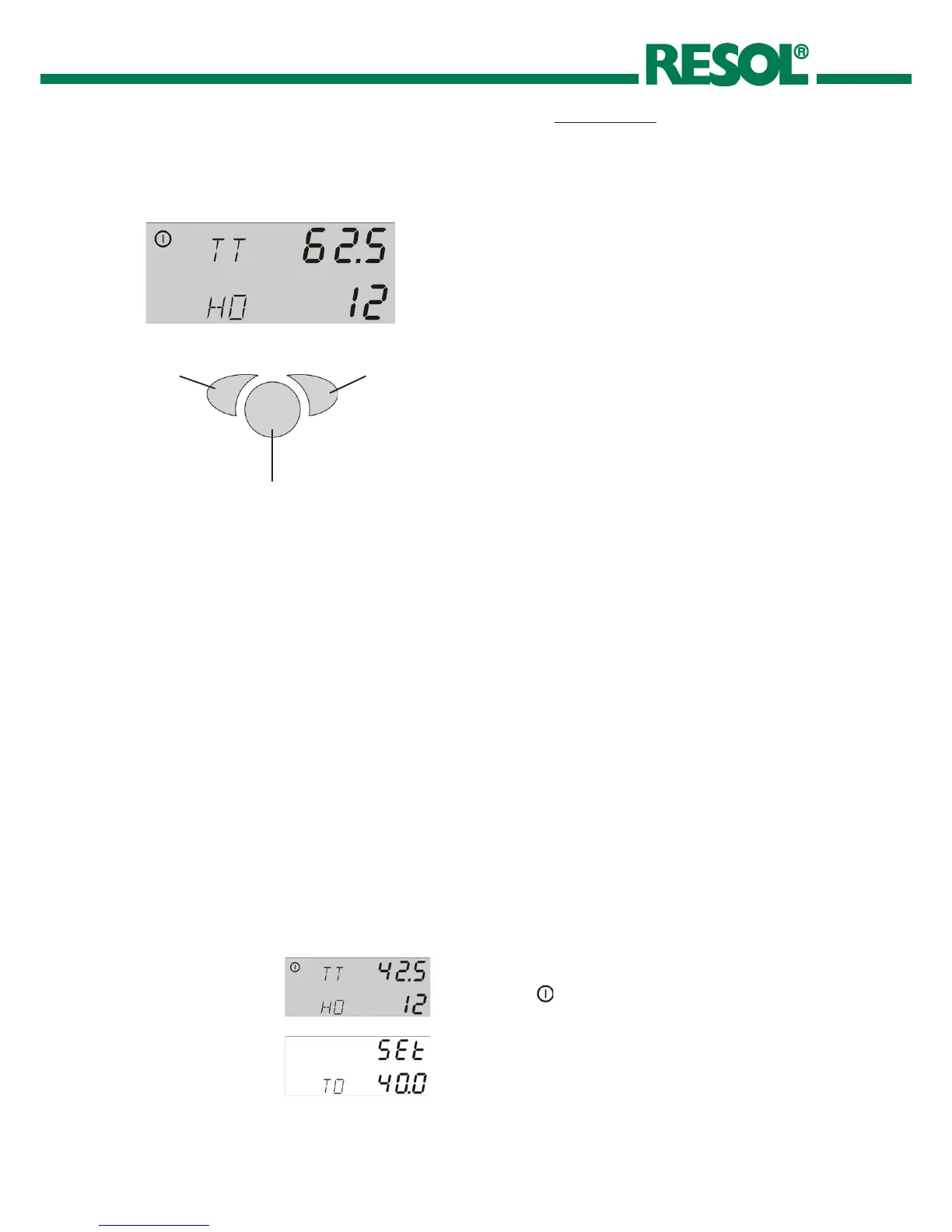1
2
3
3 Operation and function
3.1 Pushbuttons for adjustment
The controller is operated by 3 pushbuttons below the
display. The forward-key (1) is used for scrolling forward
through the indication menu or to increase the adjustment
values. The backwards-key (2) is accordingly used for the
reverse function.
The adjustment channels follow the pure indication channels
in the display. In order to come to these channels, press the
forward key to channel HO for 2 sec. If an adjustment
value is shown on the display, SEt is indicated. In this case
you can press the key „Set“ (3) in order to change into
input mode.
Select a channel by keys 1 and 2
Shortly press key 3, so that „SEt“ flashes
Adjust the value by keys 1 and 2
Shortly press key 3, so that „SEt“ permanently appears,
the adjusted value is now saved
backwards
forward
set
(selection / adjustment mode)
3.2 Controller parameter / indication channnels
• TT
Thermostat Temperature
• HO
Hours of Operation
• TD
Time Delay
• TO
Temperature On
• TF
Temperature ofF
• DO
Delay On
• DF
Delay ofF
• MM
Manual Mode
• PG
ProGramm
• VN
Version Number
3.3 Adjustment channel TO
If the sensor temperature TT declines the adjusted switch-
on temperature TO the controller switches the relais on.
The symbol appears in the display and the status-LED
is iluminated green.
The relais stays turned off during the adjusted switch on de-
lay (DO) to avoid ineffective switching on/off of the relais.
TO: Switch-on temperature
Adjustment range -20 ... 150 °C
Factory setting 40,0 °C
TT1.mon05229en.pdf
