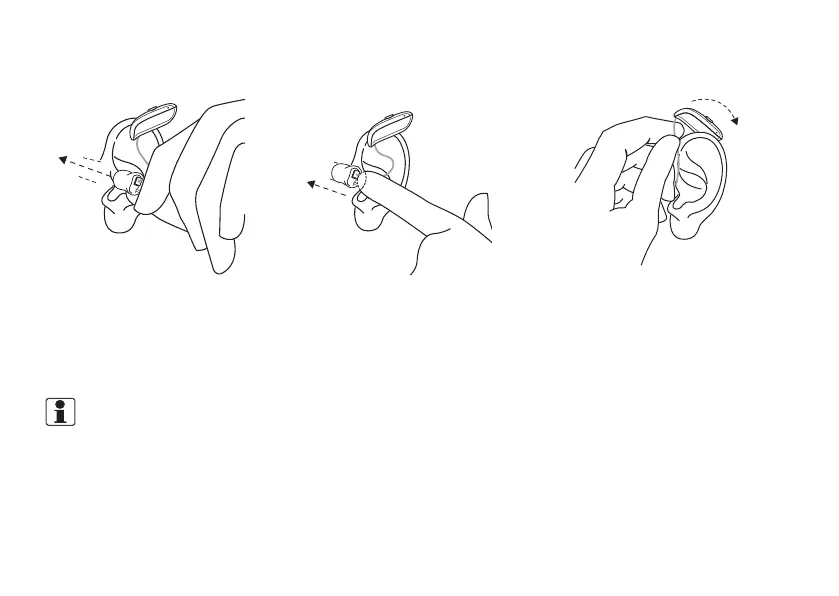Inserting earmolds into your ears
If your hearing aids have earmolds, follow these instructions:
1. Hold the earmold between
your thumb and index finger
and position the sound outlet
into your ear canal.
2. Slide the earmold into your ear with a
gentle, twisting movement. Move the
earmold up and down and press
gently. Opening and closing your
mouth may be helpful.
3. Place the hearing aid behind
your ear and ensure it is secure.
When properly inserted, your
hearing aids should fit snugly
and comfortably.
NOTE: When inserting an earmold, it may help to pull your ear up and back with the opposite hand.
20 Placing your hearing aids in your ears
