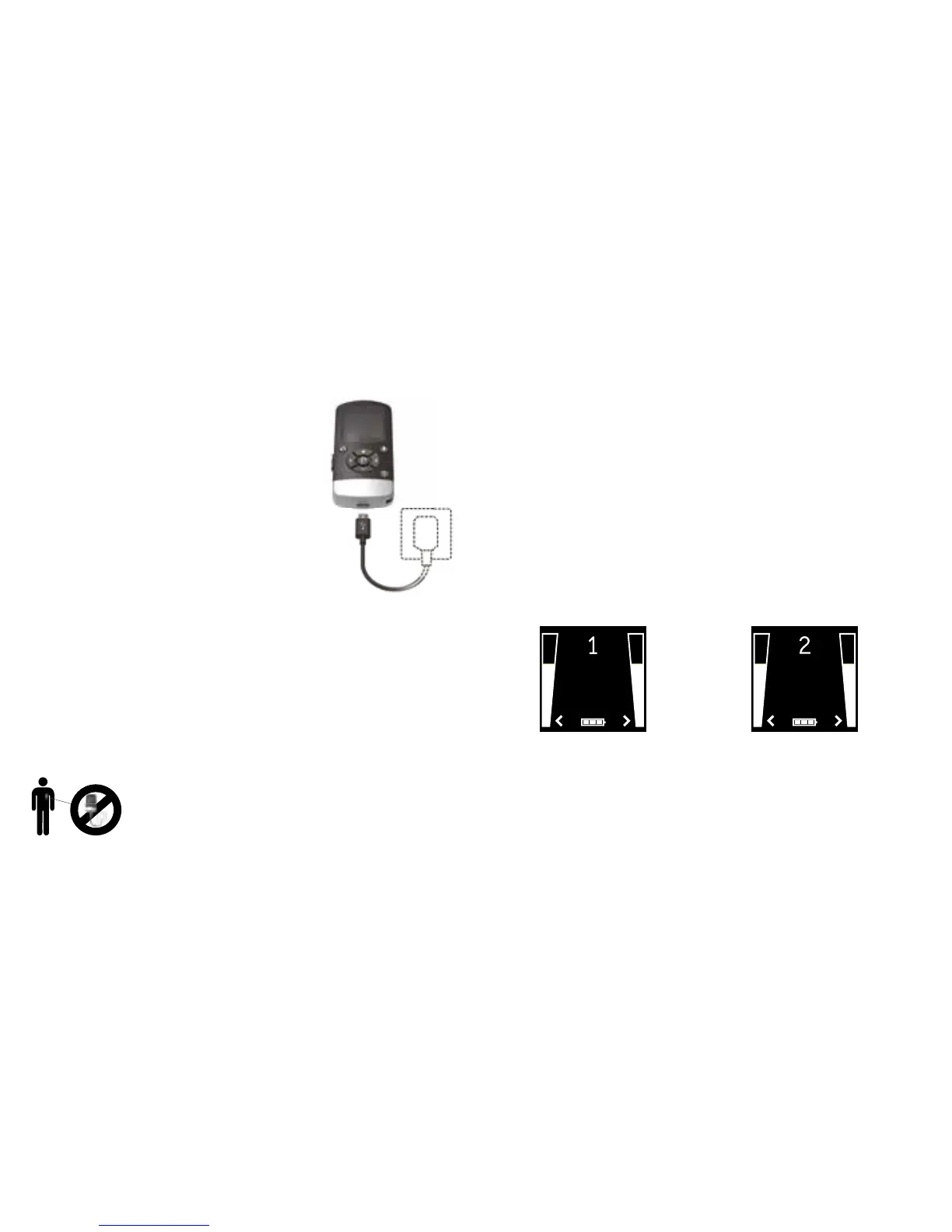Basic Restaurant
10 11
Getting Started
Charging the Battery
Before using your Remote Control 2, you
need to fully charge the rechargeable bat-
tery. To charge it, plug in the charging cable
as shown below. Then plug the other end
into a power outlet. During charging the bars
in the battery meter will be showing one,
two and three bars continuously. When fully
charged all three bars will be shown con-
tinuously.
Turning your Remote Control 2 ON and OFF
To turn your Remote Control 2 ON slide the ON/ OFF switch (1 on
page 8) down to the ON position. A white ”I” icon will be visible on
the base of the switch and the display will turn on.
To turn your Remote Control OFF, slide the ON/OFF switch up to
the OFF position.
Program 1 ‘Basic’ Program 2 ‘Restaurant’
Changing program
The “P” button (10 on page 9) is used to switch between the pro-
grams that your hearing care professional has programmed into
your hearing instruments. The name of the program displayed
can be configured by your hearing care professional. Each time
you press the “P” button the program advances one step, return-
ing back to program 1 at the end of each cycle (e.g. 1, 2, 3, 1).
Each change in program is accompanied by beep tones in both
hearing instruments, if not disabled by your hearing care profes-
sional during the fitting, and the program currently in use is shown
in the display. For optimal performance it is recommended that
both instruments be set to the same program.
Do not charge the Remote Control 2 while it is
on your body.
