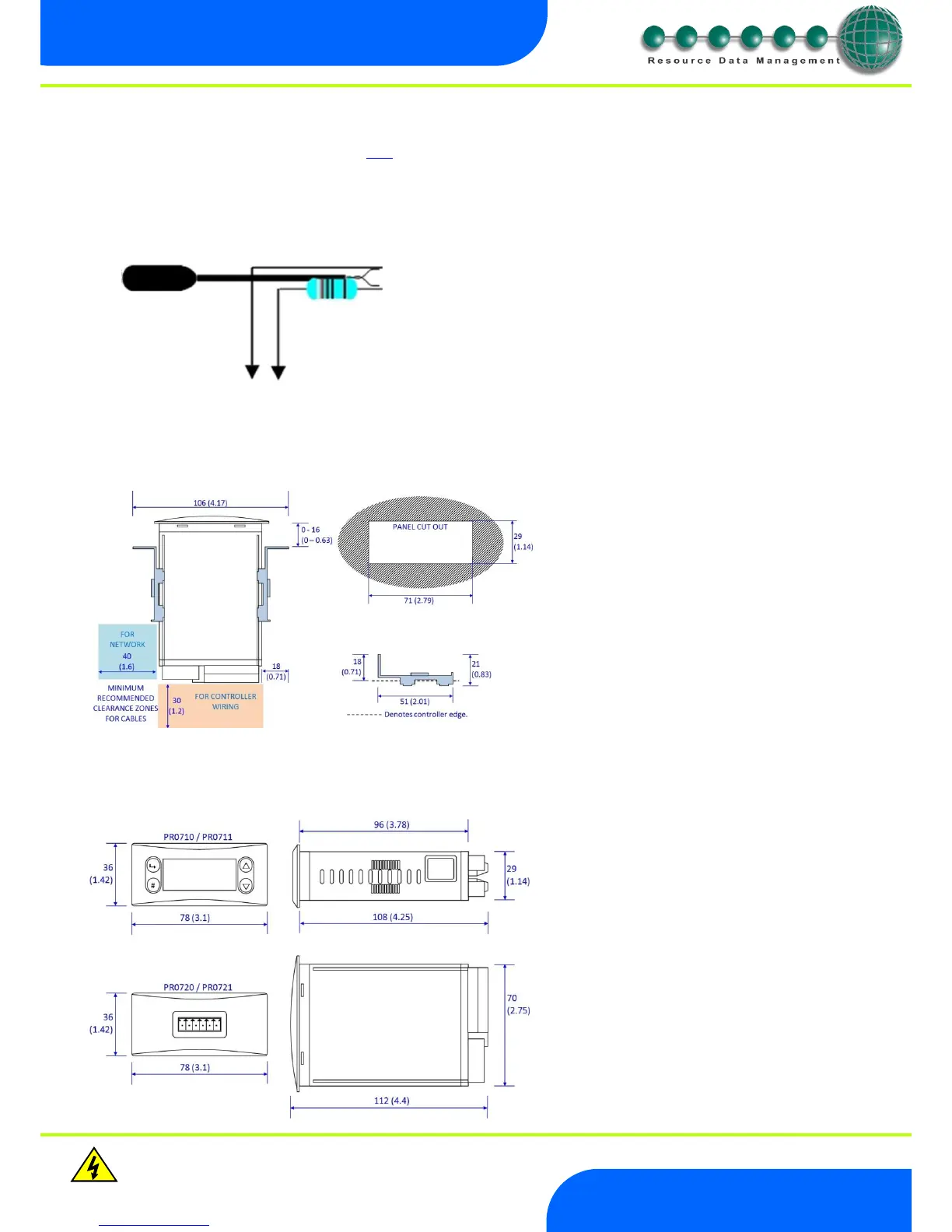Revision 1.1 Page 19 of 21
Warning
Please Note
The specifications of the product detailed on this
Set-Up Guide may change without notice. RDM
Ltd. shall not be liable for errors or for incidental
or consequential damages, directly and indirectly,
in connection with the furnishing, performance or
misuse of this product or document.
Ensure that all power is
switched off before
installing or maintaining
this product
Mercury 2 & Intuitive Mobile Controller User Guide
Example of resistor fitted on a probe input.
Inputs
Input resistance: 3.01K Ohms (for PTC or NTC type probes)
Input type Selectable. See: Units
Comms: RS232 with flow control
Switched Resistor Example Wiring
Installation
Panel Cut-out and Clearances
Mercury Mk2 (Flush mount controller)
Dimensions
Mercury Mk2
Fixing
The controller is fixed by sliding the 2 plastic retaining
clips up to rear of the panel. These clips have a ratchet
action and can be removed by holding in the clip sides
and sliding back.
There is no requirement for forced cooling ventilation
Connect to remote switch or relay
