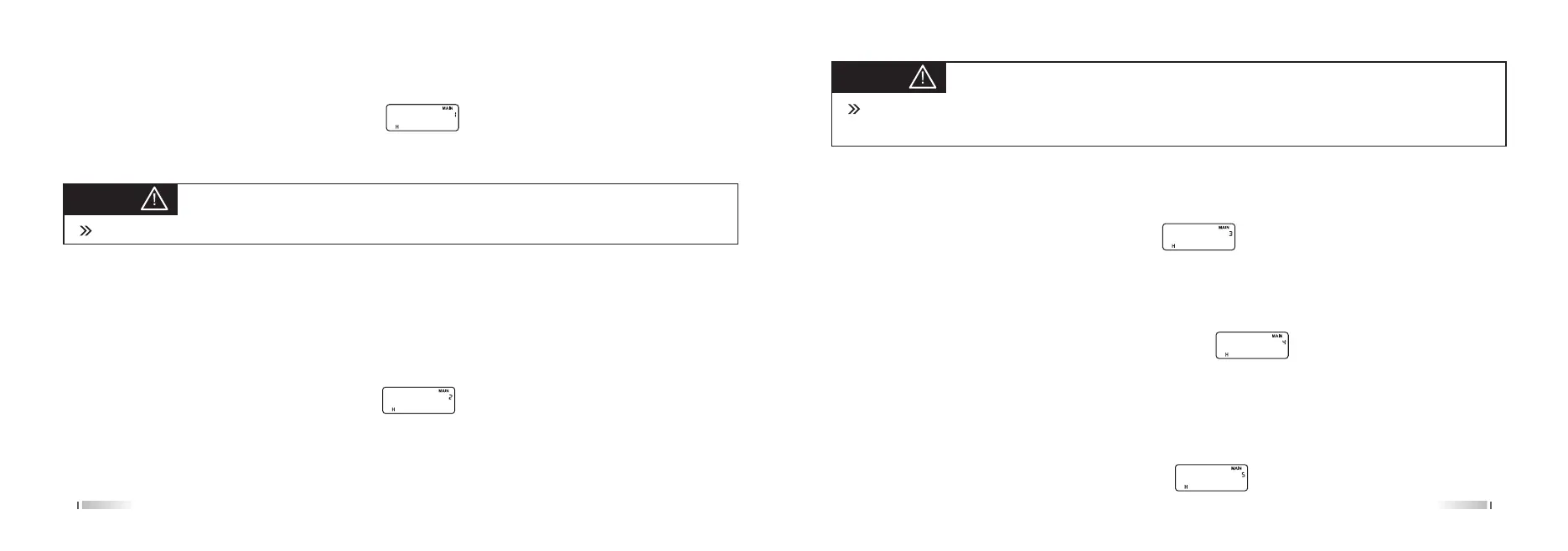15
Functional operation introduction
Frequency step (STEP) ---Menu 1
In the standby, Press [MENU]+[1 STEP], LCD display:
Press [MENU], then Press [UP]/[DOWN] to select the freq step, and press [MENU] to confirm, final press [EXIT]
back to standby.
SQL level (SQL-le)---Menu 2
The SQL level selection is actual that Open this function or close this function when signal up to what is level. When
open this function and set up in the same signaling ,the speaker will issue the voice; if select higher level of this
function will cause the weak signal so as to not receive very well; if select lower level of this function, will cause the
disturb of noise and other signal.
In the standby, press [MENU]+ [2 SQL]. LCD Display:
Press [MENU], then Press [UP]/[DOWN] to select the SQL level, and press [MENU] to confirm, final press [EXIT]
back to standby.
STEP
SQL
Tips:
The radio have 7 type Freq step, including 5K, 6.25K, 10K, 12.5K, 25K, 50K, 100K.
16
Power save mode (SAVE)---Menu 3
In order to reduce battery consume, This function will be shut down the receiver circuit of radio for some time, then
open for a moment to checking the received signal.
In the standby, press [MENU]+[3 SAVE]. LCD Display:
Press [MENU], then Press [UP]/[DOWN] to select ON(open function )/OFF(close function), and press [MENU] to
confirm, final press [EXIT] back to standby states.
Power Level (TXP)---Menu 4
Under the standby states, press [MENU]+[4 TXP]. LCD Display:
Press [MENU], then Press [UP]/[DOWN] to select level, and press [MENU] to confirm, final press[EXIT] back to
standby states.
The radio have 3 power level:HIGH/MEDIUM/LOW
Transmitting prompt voice (ROGER)---Menu 5
In the standby, press [MENU]+[5 ROGER]. LCD Display:
SAVE
TXP
Tips:
The radio have level “0~9” to select, selecting “0” will keep this function closing, the level “1~9”, the level
higher and the function higher.
ROGER