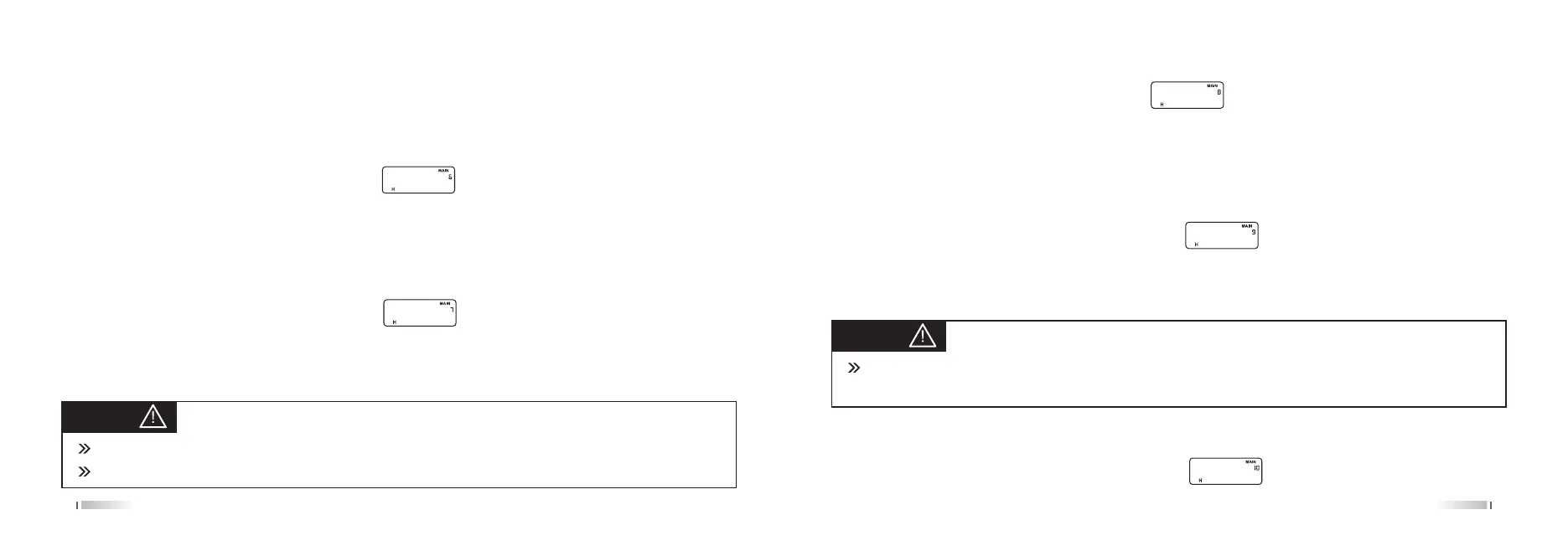17
TOT
VOX
Press [MENU], then Press [UP]/[DOWN] to select the prompt mode, and press [MENU] to confirm, final press
[EXIT] back to standby states.
The radio have 4 type prompt mode of Transmitting prompt voice: BOT, EOT, BOTH, OFF.
Transmitter time-out timer (TOT)---Menu 6
In the standby, press [MENU]+[6 TOT], LCD Display:
Press [MENU], then Press[UP]/[DOWN] to select the times, and press [MENU] to confirm, final press [EXIT] back
to standby.
The radio have total 60 grade of times, From 15s to 900s, 15s increment per level.
VOX function (VOX)---Menu 7
In the standby, press [MENU]+[7 VOX], LCD Display:
Press [MENU], then Press [UP]/[DOWN] to select the VOX grade, and press [MENU] to confirm, final press [EXIT]
back to standby states.
The radio have the grades “1~10” of VOX function. OFF: turn off function.
Tips:
VOX Function open higher level grade, the used sound will be higher.
It can’t open this function under the scanning states or FM states.
18
W/N
VOICE
Tips:
If want to turn off all operation prompt voice, it must be turn of Menu 9 operation prompt voice setting
(VOICS) and Menu11 beep prompt setting (BEEP)
Wide/Narrow Band setting (W/N)---Menu 8
In the standby, press [MENU]+[8 W/N], LCD Display:
Press [MENU], then Press [ UP]/[DOWN] to select the bandwidth, and press [MENU] to confirm, final press [ EXIT]
back to standby.
The radio have 2 type of bandwidth, WIDE: Wide bandwidth(25K) and NARR: narrow bandwidth(12.5K).
Operation prompt voice (VOICE)---Menu 9
In standby states, press [MENU]+[9 VOICE], LCD Display:
Press [MENU], then press [UP]/[DOWN] to select the prompt mode, and press [MENU] to confirm, final press
[EXIT] back to standby.
The radio have 2 type prompt mode: ON (open function)/OFF( close function)
Transmit overtime alarm (TOA) ---MENU 10
In standby, press [MENU]+[1 STEP][0DW], screen display:
TOA