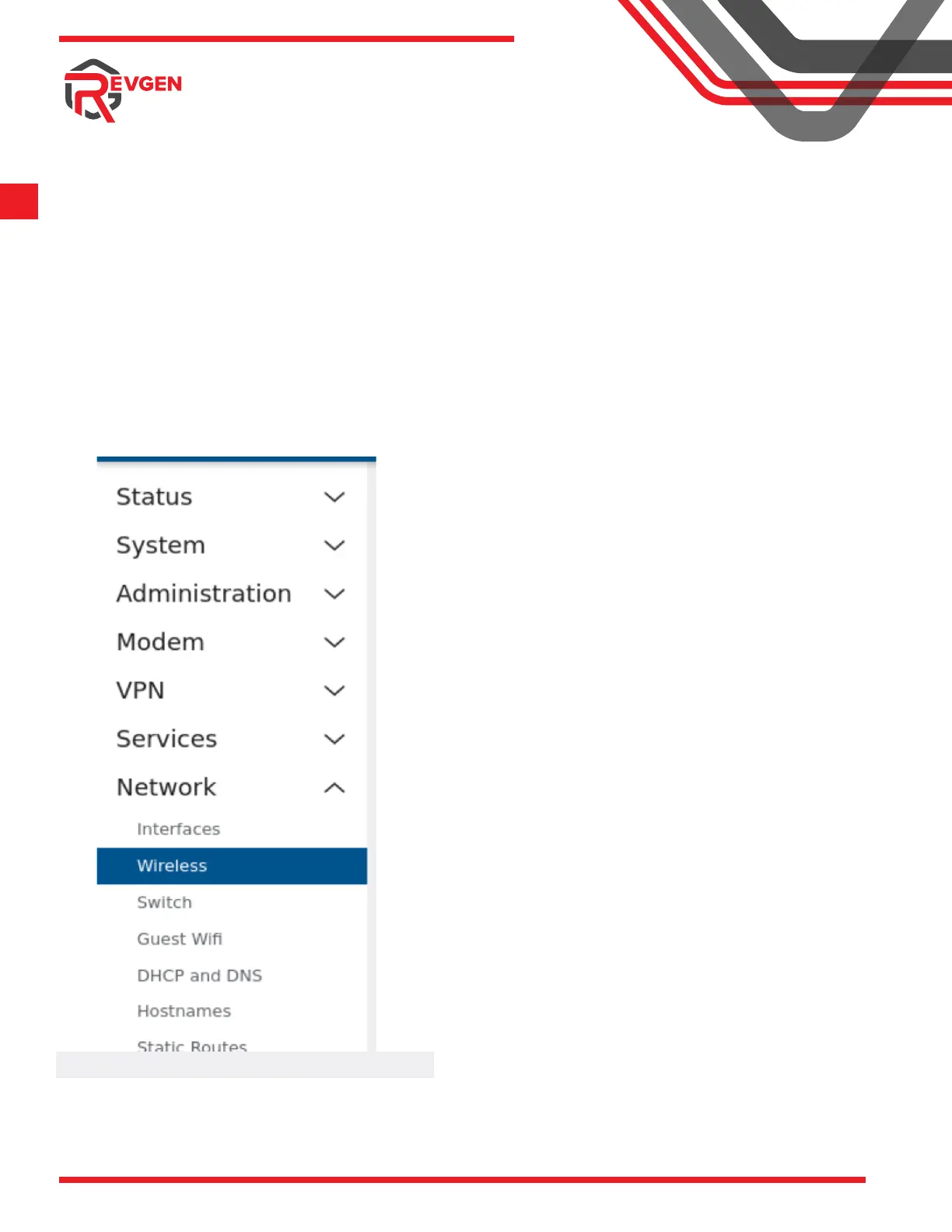NETWORKS
1
0
1.800.274.5308 \\ revgennetworks.com
Changing the Wi-Fi Network Name and Password
It is advised to change your Wi-Fi network name and password to something you can
easily identify and share with others. You can do this within the Web User Interface of
your IQMC. Follow previous steps to log into your IQMC. Once you’re logged in, you
may begin these steps.
Saving Changes
Remember to save your changes to settings with the save button often located on the
bottom of a page where changes are possible.
Changing the Wi-Fi Network Name and Password.
It is advised to change your Wi-Fi network name and password to something you
can easily identify and share with others.
You can do this within the Web User Interface of your MR40.
Follow previous steps to log into your MR40.
Once you’re logged in, you may begin these steps.
1. Navigate to the “Network” —> “Wireless” page.
1
Navigate to the “Network”
—> “Wireless” page.