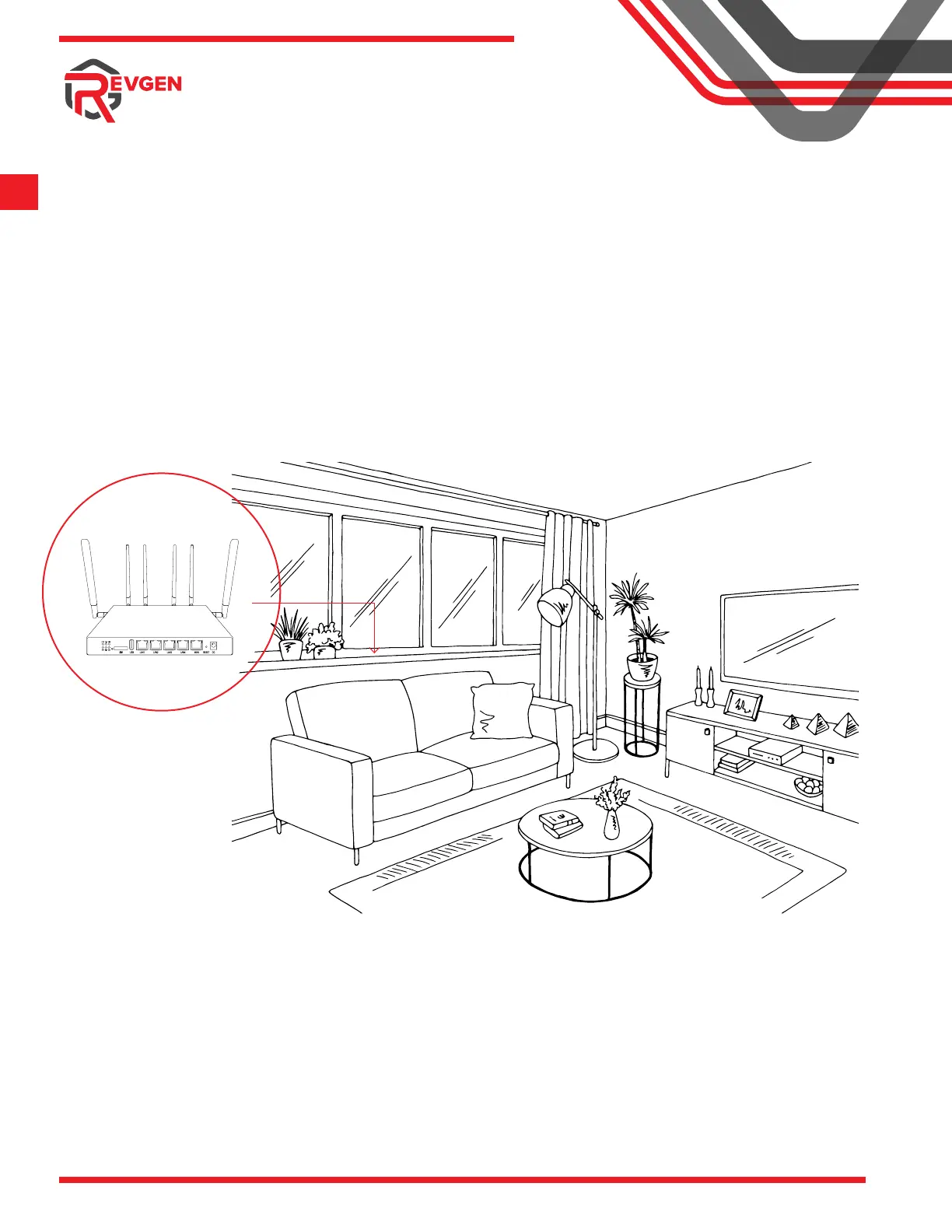NETWORKS
6
1.800.274.5308 \\ revgennetworks.com
For the best wireless signal transmission from the cellular network to your IQMC:
• Place the IQMC near a window, ideally with clear line of sight to a cellular tower.
• Keep the IQMC away from metal obstructions and away from direct sunlight.
• Keep the IQMC away from any 802.11g or 20MHz only Wi-Fi devices, 2.4Ghz
computer peripherals, Bluetooth devices, cordless phones, transformers, heavy-duty
motors,fluorescentlights,microwaveovens,refrigerators,airconditionersandother
industrial equipment to prevent signal interference or loss.
Configure your wireless network via smart phone, tablet, or
computer. You will need the following system requirements on
computer:
• Ethernet RJ-45 (LAN) port.
• Wi-Fi (IEEE 802.11a/b/g/n/ac wireless capability)
• Web browser such as Chrome, Safari, Firefox, Edge
Setup
Requirements
POSITIONING YOUR ROUTER