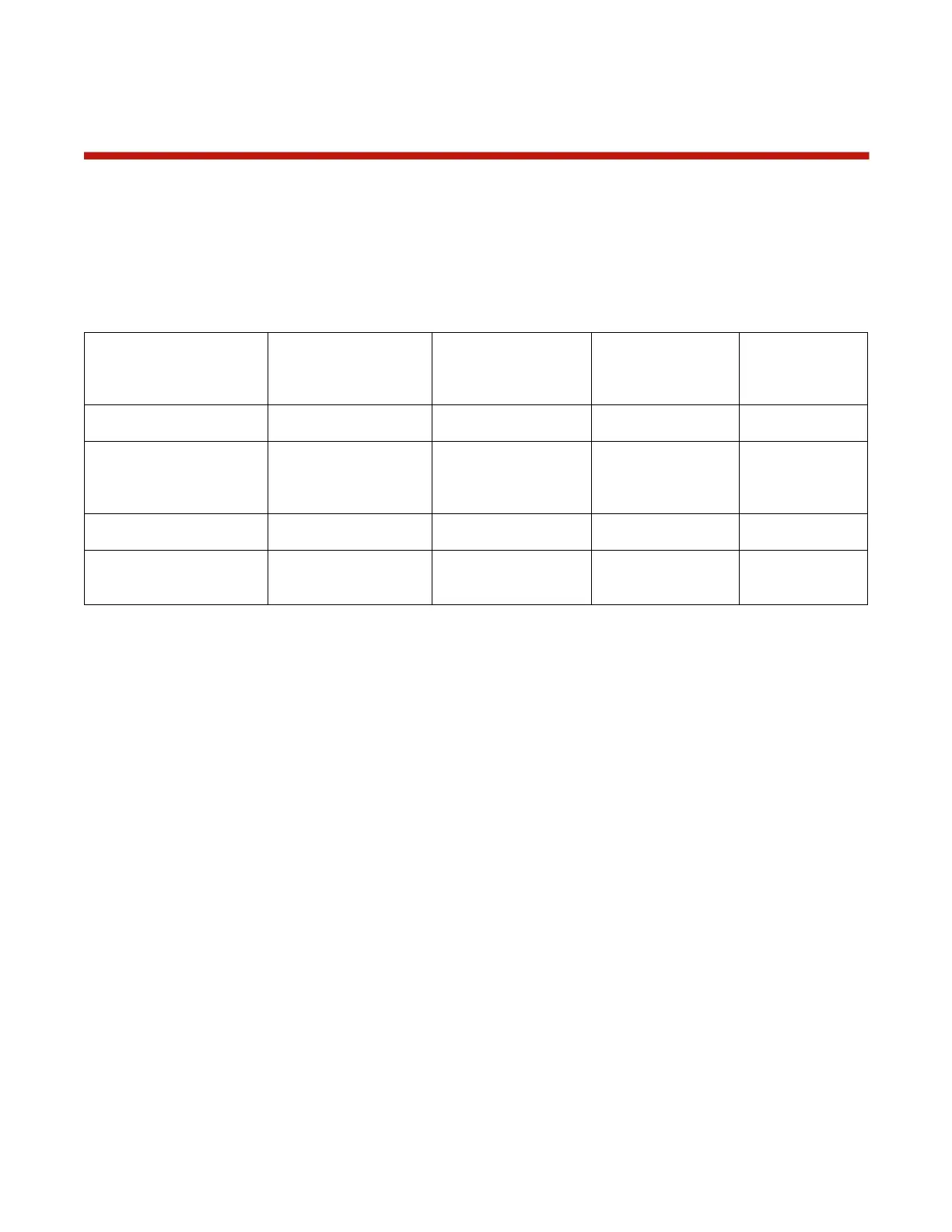Operation – Battery Workstation Setup
The Bump Controller and PowerLab Touch Battery Workstations support several setup methods for battery
management. The best method is installing and configuring BumpTags for each battery pack, but that might
not always be feasible or desirable.
The table below gives a comparison of setup methods and should help to determine when it makes sense
to use each.
(Attached to
Battery)
(Shared by
multiple batteries
Operation
tracking
uploaded, but all
packs of that type
No, must select
Preset from list
multiple chargers
stored on BumpTag
stored on
and stored per
stored for
Typically, the BumpTag is attached directly to the battery pack and serves to uniquely identify that pack
and to perform automatic charger setup by simply “bumping” the pack on the charger. If individual battery
history tracking is needed, then use separate BumpTags for each pack. Sometimes you may want to use
a single BumpTag for several batteries of the same type – this will not allow you to track battery history per-
pack, but can be useful in situations where history tracking is not critical – see BumpTag Installation for
more ideas for BumpTag placement and usage.
Battery Presets can be used in situations where the features of the BumpTags (per-pack or shared) are not
required. In many cases, a Battery Preset will serve the same purpose as a shared BumpTag, and the
decision comes down to which one is more convenient – to have a shared BumpTag handy (on a keychain,
battery container, etc.), or to manually select a Battery Preset from your list of presets configured in the
charger. If multiple chargers are used, then a shared BumpTag may be more convenient since there’s no
need to configure/manage the Battery Preset across multiple devices – the BumpTag makes it portable.
Manual Operation is used for one-off operations for packs that you don’t normally maintain – possibly
someone else’s pack that needs charging in a pinch. The Manual Operation screen accepts a minimal set
of parameters needed to setup the charger – similar to many entry-level chargers.