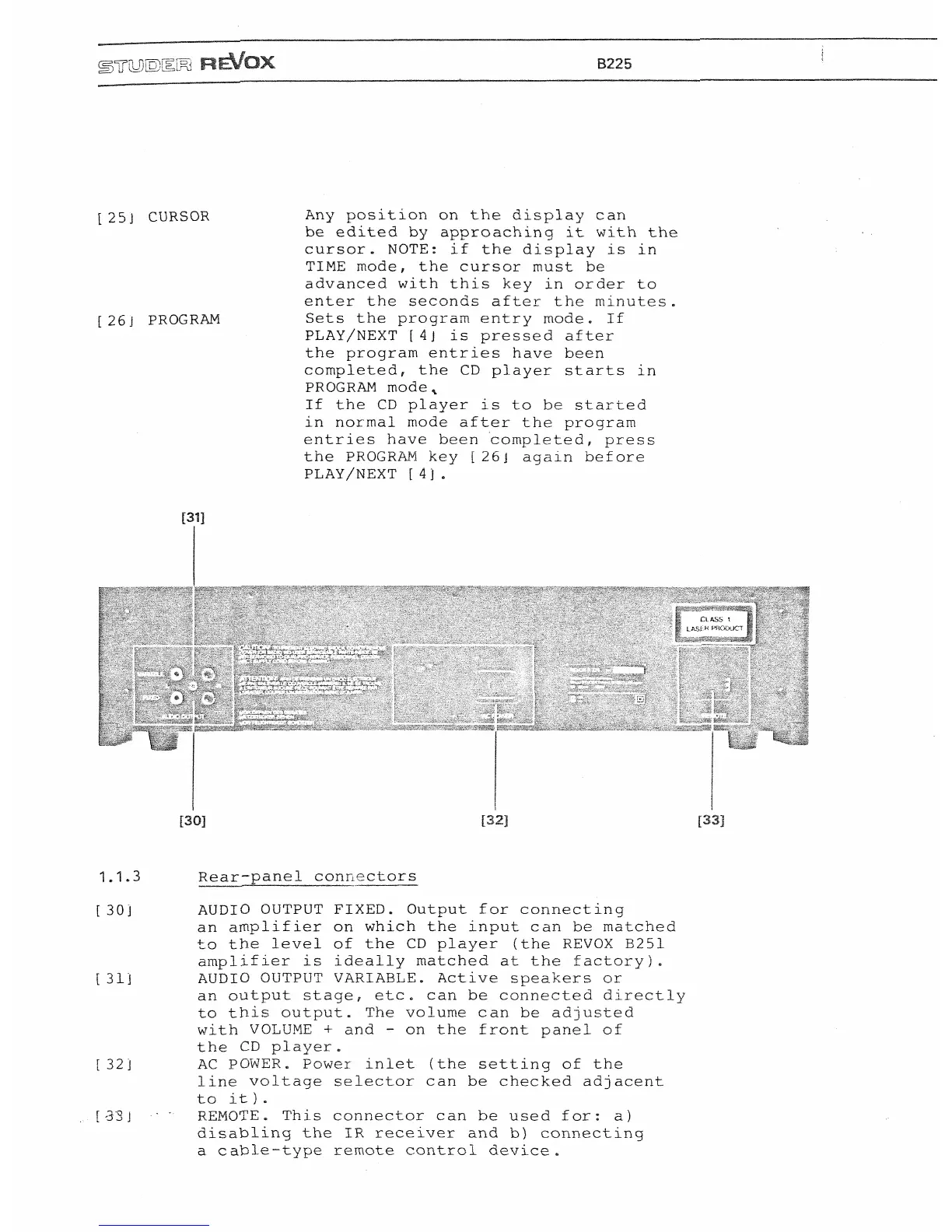mWU\n)MPd
R^OX
B225
[25j CURSOR
[26 J
PROGRAM
1.1.3 Rear-panel connectors
[30] AUDIO OUTPUT FIXED. Output for connecting
an amplifier on which the input can be matched
to the level of the CD player (the REVOX B251
amplifier is ideally matched at the
factory).
[31] AUDIO OUTPUT VARIABLE. Active speakers or
an output stage
f
etc. can be connected directly
to this output. The volume can be adjusted
with VOLUME + and - on the front panel of
the CD player.
[32] AC POWER. Power inlet (the setting of the
line voltage selector can be checked adjacent
to it
)
.
..[33J
• "
REMOTE. This connector can be used for: a)
disabling the IR receiver and b) connecting
a cable-type remote control device.
Any position on the display can
be edited by approaching it with the
cursor.
NOTE; if the display is in
TIME mode, the cursor must be
advanced with this key in order to
enter the seconds after the minutes.
Sets the program entry mode. If
PLAY/NEXT [4J is pressed after
the program entries have been
completed, the CD player starts in
PROGRAM mode,
If the CD player is to be started
in normal mode after the program
entries have been completed, press
the PROGRAM key
[ 26 J
again before
PLAY/NEXT [4].
