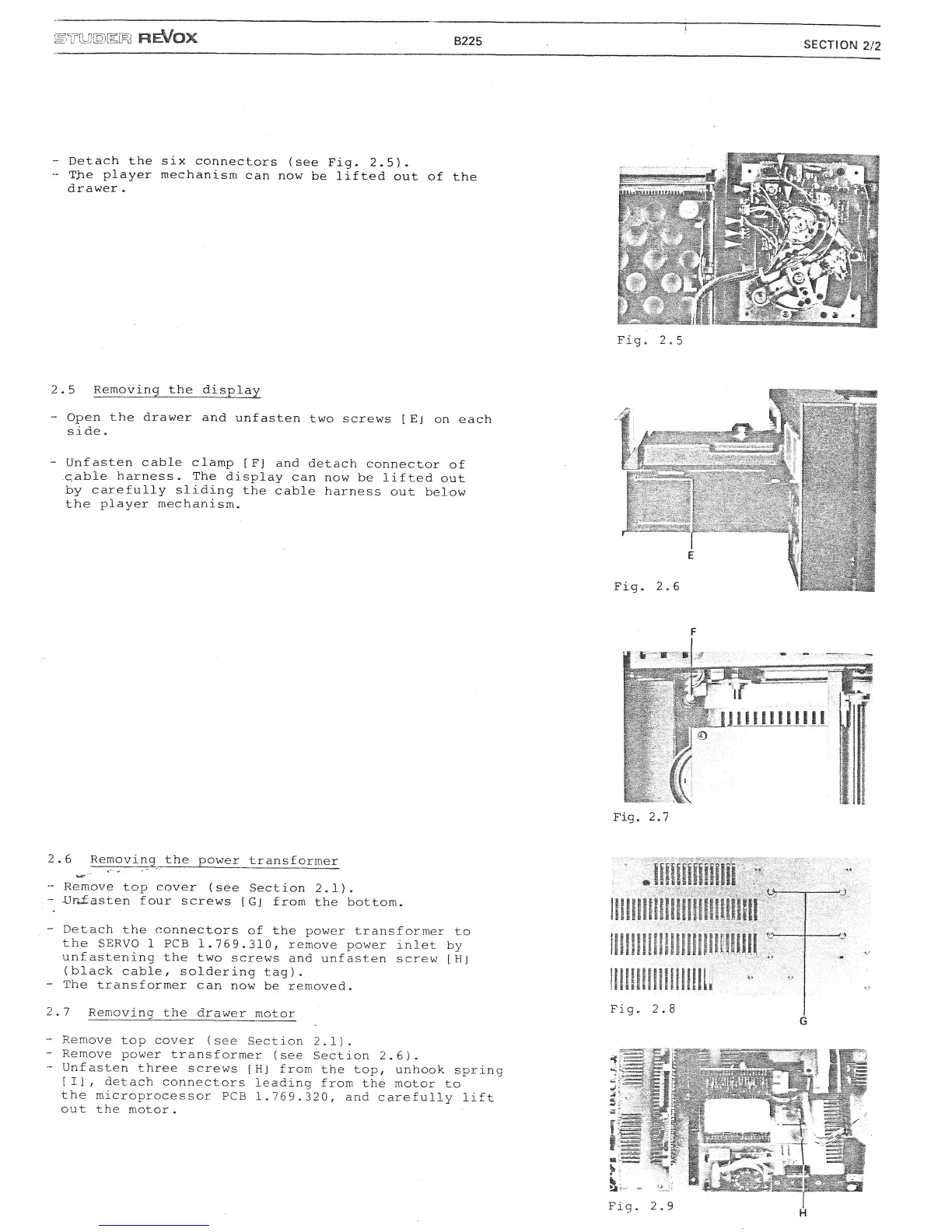'umrnm ¥%EMOK
B225
Detach the six connectors (see Fig. 2.5).
The player mechanism can now be lifted out of the
drawer»
SECTION 2/2
2.5 Removing the display
- Open the drawer and unfasten two screws
[
Ej
on each
side.
- Unfasten cable clamp [F] and detach connector of
cable harness. The display can now be lifted out
by carefully sliding the cable harness out below
the player mechanism.
2
•
6
Removing the power transformer
- Remove top cover (see Section 2.1).
•
- JJniiasten four screws [Gj from the bottom.
- Detach the connectors of the power transformer to
the SERVO 1 PCB 1.769.310, remove power inlet by
unfastening the two screws and unfasten screw [Hj
(black cable, soldering tag).
- The transformer can now be removed.
2.7 Removing the drawer motor
- Remove top cover (see Section 2.1).
- Remove power transformer (see Section 2.6).
- Unfasten three screws [Hj from the top, unhook spring
[I],
detach connectors leading from the motor to
the microprocessor PCB 1.769.320, and carefully lift
out the motor.
