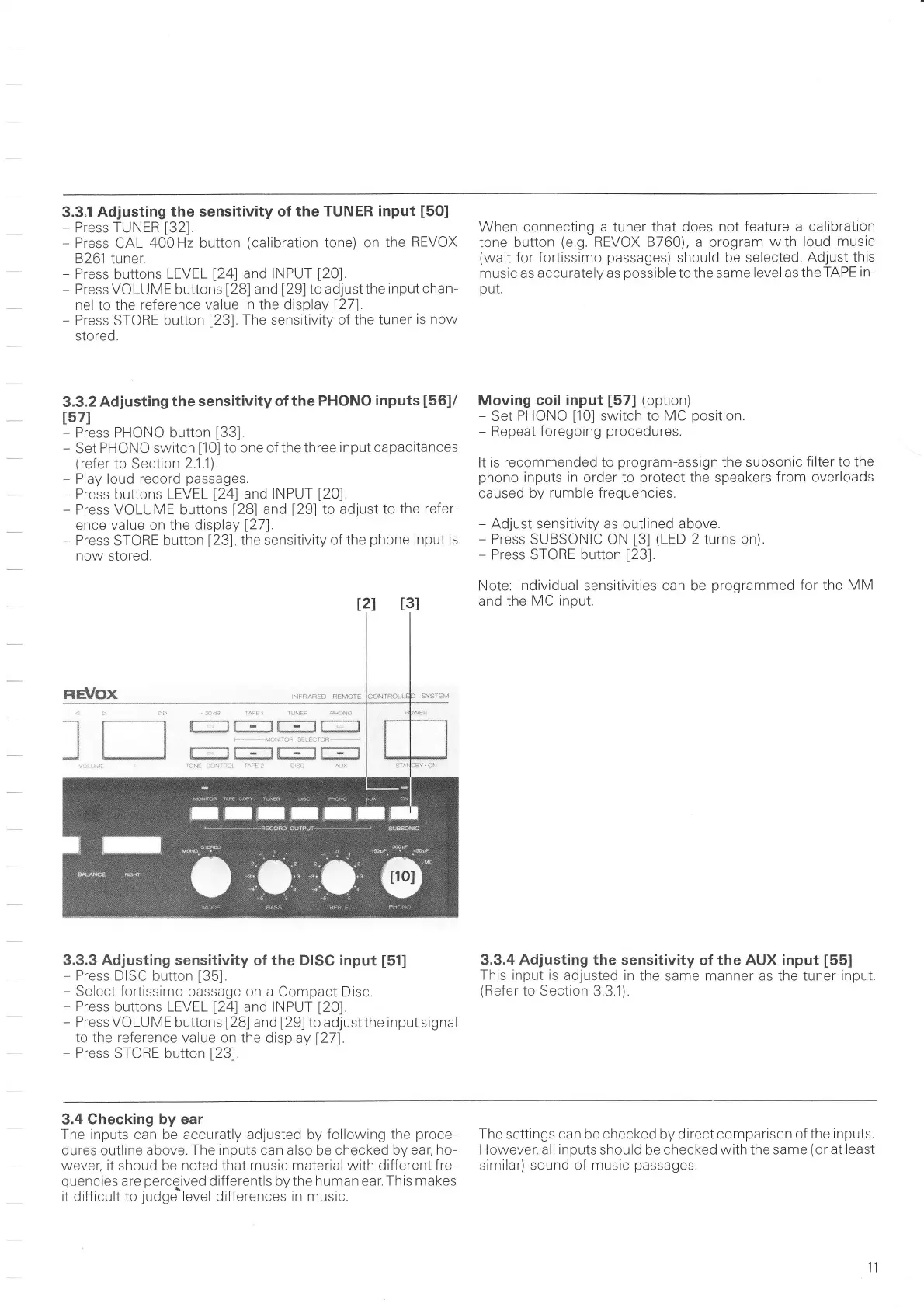3.3.1
Adjusting the sensitivity
of the
TUNER input
[50]
-
Press TUNER
[32].
-
Press
CAL
400H2 button
(calibration
tone) on
the
REVOX
8261 tuner.
-
Press
buttons
LEVEL
l24l
and INPUT
[20].
-
PTessVOLUME buttons
[28]
and
[29]toadjustthe
inputchan-
nel
to
the reference
value in the display
[27].
-
Press STORE
button
[23].
The sensitivity of the
tuner
is now
stored.
3.3.2
Adjusting the
sensitivity of the
PHONO
inputs
[56]/
t57l
-
Press PHONO button
[33].
-
Set
PHONO switch
[10]
to one of the three
input capacitances
(refer
to Section
2.1.1).
-
Play loud
record
passages.
-
Press buttons
LEVEL
124)
and
INPUT
[20].
-
Press VOLUME buttons
[28]
and
[29]
to adjust
to
the refer-
ence value on the display
127).
-
Press STORE button
[23].
the sensitivity
of the
phone
input is
now
stored.
nEvox
INTRAqFD RffOIE
3.3.3
Adjusting
sensitivity of the DISC input
[51]
-
Press DISC button
[35].
-
Select fortissimo
passage
on a
Compact Disc.
-
Press
buttons LEVEL
l24l
and
INPUT
[20].
-
Press VOLU M E
buttons
[28]
and
[29]
to
adjust
the
input
signal
to
the reference value on the
display
{27).
-
Press
STORE button
[23].
When connecting a tuner that does
not feature a
calibration
tone
button
(e.9.
REVOX 8760), a
program
with
loud music
(wait
for fortissimo
passages)
should
be selected.
Adjust
this
music as
accurately
as
possible
to the same
level as
the TAPE
in-
put
Moving coil input
[57]
(option)
-
Set
PHONO
[10]
switch
to MC
position.
-
Repeat
foregoing
procedures.
It is recommended to
program-assign
the subsonic
filter to the
phono
inputs
in
order to
protect
the speakers
from overloads
caused
by
rumble
frequencies.
-
Adjust sensitivity as outlined above.
-
Press
SUBSONIC
ON
t3l
(LED
2 turns on).
-
Press STORE button
[23].
Note: lndividual sensitivities can be
programmed
for the
MM
and the
MC input.
3.3.4
Adjusting the
sensitivity
of
the AUX input
[55]
This
input is
adjusted in
the same manner as the tuner input.
(Refer
to Section
3.3.1).
>
Ft
_ä)dti
raPEr
tU\EF PhÖ^_O
r-:r
r-=r
r.-l
r---l
I I MlN f,F 5L-uL')c
I
I
r--'
--rr--=--t
r-
-r
t-;-'l
lr
r,itf
lalNt: i:oilrRcl
raiE
? 95c
j
3.4
Checking by ear
The inputs can be accuratly adjusted by following the
proce-
dures outline above.
The inputs
can also be checked
by ear ho-
wever, it shoud be
noted
that
music material
with different
fre-
quencies
are
perceived
differentls by the human ear. This
makes
it
diffrcult to
JUdge
level
differences
in music.
The settings
can
be checked by direct comparison
of the
inputs.
However,
all inputs
should be checked
wlth the same
(or
at
least
similar) sound of
music
passages.