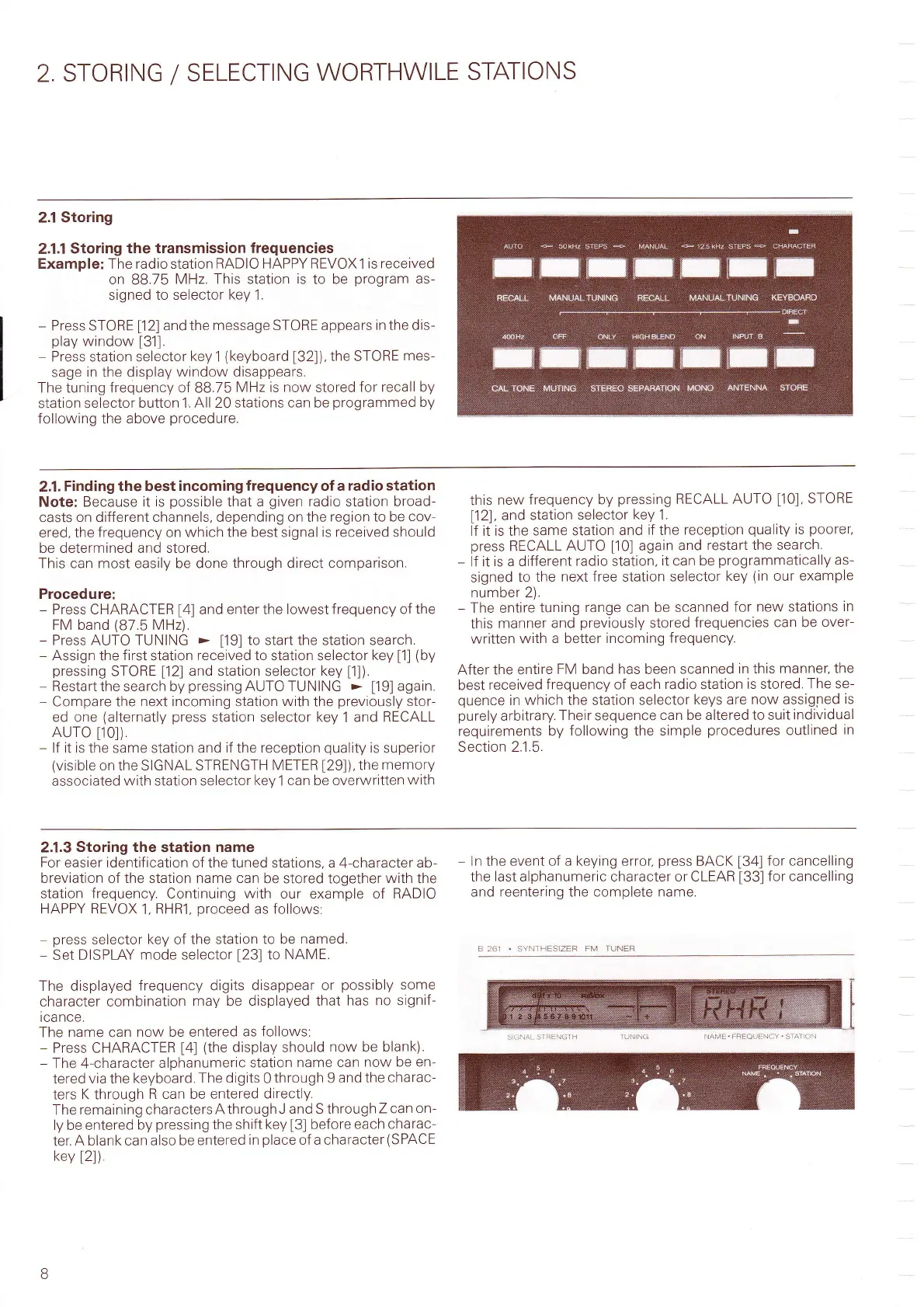2
STORTNG
/
SELECTING
WORTHWILE
STATIONS
2.1 Storing
2.1.1
Storing the
transmission frequencies
Example: The radio station RADIO HAPPY REVOX 1
is received
on
88.75
MHz. This station is to be
program
as-
signed
to selector
key
1.
-
Press STORE
[12]
and the
message STORE appears
in
the
dis-
play
window
[31].
-
Press station selector
key
1
(keyboard
[32]),
the STORE
mes-
sage
in
the
display window
disappears.
The tuning frequency of
88.75
MHz
is
now stored
for recall by
station selector
button
1.
All 20 stations
can
be
programmed
by
following the above
procedure.
2.1.
Finding the best
incoming frequency of a
radio station
Note: Because it
is
possible
that a
given
radio station broad-
casts
on
different
channels, depending on the
region to be
cov-
ered, the
frequency
on
which the best signal
is received should
be determined and stored.
This can most easily be done
through
direct
comparison.
Procedure:
-
Press CHARACTER
[4]
and enter the
lowest f requency of the
FM band
(87.5
MHz).
-
Press AUTO TUNIN6
>
[19]
to start the station search.
-
Assign the
first
station
received to
station selector
key
[1]
(by
pressing
STORE
[12]
and station selector
key
[1]).
-
Restart the search by
pressing
AUTO
TUNING
>
[19]
again.
-
Compare the
next
incoming station
with
the
previously
stor-
ed one
(alternatly
press
station selector key
1
and RECALL
AUrO
[10]).
-
lf
it is
the same station and
if
the
reception
quality
is
superior
(visible
on
the SIGNAL STRENGTH
METER
[29]),
the
memory
associated
with station selector
key
1
can
be
overwritten
with
this
new
frequency by
pressing
RECALL
AUTO
[10],
STORE
[12],
and station
selector
key
1.
lf it is the
same station
and if the
reception
quality
is
poorer,
press
RECALL
AUTO
[10]
again
and
restart the search.
-
lf
it is a different
radio
station,
it
can
be
programmatically
as-
signed
to
the
next
free station
selector
key
(in
our
example
number
2).
-
The entire
tuning
range can be scanned
for
new
stations
in
this
manner
and
previously
stored
frequencies
can be
over-
written
with
a
better
incoming
frequency.
After the entire
FM band
has
been scanned
in this manner,
the
best
received
frequency of each
radio
station
is stored.
The se-
quence
in which the station selector
keys
are
now assigned
is
purely
arbitrary.
Their sequence
can be altered to suit
individual
requirements
by
following the simple
procedures
outlined
in
Section 2.1.5.
2.1.3
Storing the
station
name
For
easier identification of the tuned
stations. a 4-character
ab-
breviation
of
the station name can
be stored together
with
the
station
frequency.
Continuing
with
our example of RADIO
HAPPY REVOX
1,
RHR1,
proceed
as follows:
-
press
selector
key
of
the station to be
named.
*
Set
DISPLAY mode selector
[23]
to
NAME.
The displayed
frequency digits
disappear or
possibly
some
character combination
may be
displayed that
has no signif-
icance.
The name can
now be entered
as follows:
-
Press CHARACTER
[4]
(the
display should
now
be
blank).
-
The 4-character
alphanumeric
station
name can
now be en-
tered
via the
keyboard. The digits
0
through
9
and the charac-
ters
K through
R can be entered
directly.
The
remaining characters
A throughJ
and
S
through
Z can
on-
ly be entered
by
pressing
the shift
key
[3]
before
each
charac-
ter.
A
blank
can also be
entered
in
place
of a character
(SPACE
key
[2]).
*
ln
the event
of a keying
error,
press
BACK
[34]
for cancelling
the last alphanumeric character or CLEAR
[33]
for cancelling
and reentering the complete name.
S]GNAI,
SIRENGTH
ilAME'FREOUENCV