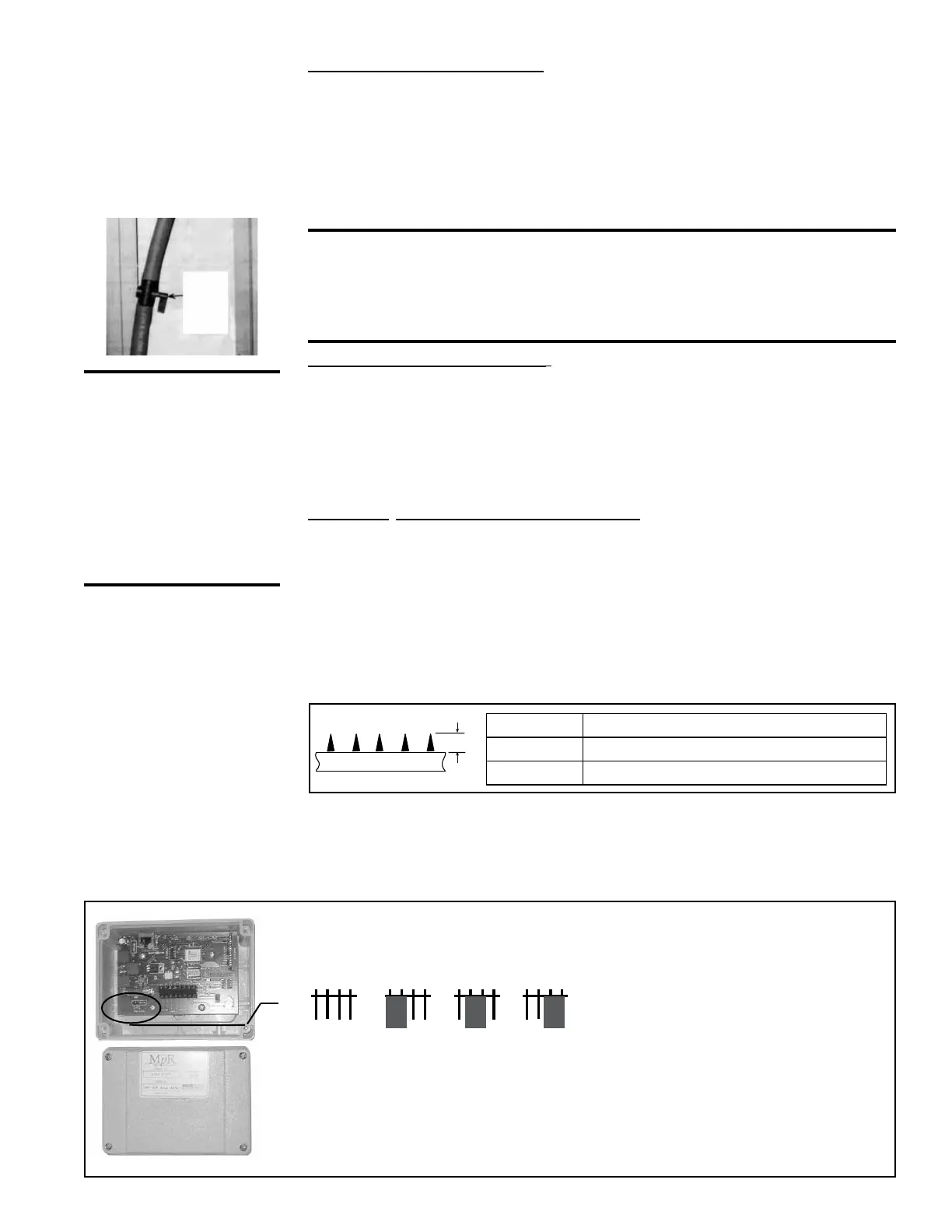Form I-ADF, P/N 131805 R6, Page 17
Filling & Adjusting
the Water Level in the
Reservoir
Float and Pump Control System -- Turn on the water supply. Check for good ow.
When the oat valve (FIGURE 13) shuts off the water supply, measure the water
depth. The depth of the water should be approximately 3". It may be necessary to
adjust the oat valve to obtain the proper water level or to free the oat valve from
obstructions. To adjust the oat valve, simply bend the rod upward to raise the water
level or downward to decrease the water level.
Adjusting Water Flow Over Pads
Proper water ow over the evaporative cooling media is critical to extend the life and
maintain the efciency of the pads. Follow the instructions to adjust water ow.
CAUTION: Do not ood the media pads with extreme quantities of water
for long periods as this will cause premature breakdown of the media.
An even ow from top to bottom of the media with the least amount of
water is all that is required to assure maximum efciency and media life
span. More water does not provide more evaporation or more cooling.
Float and Pump Control System - Using the ball valve, located in the middle of the
length of hose running from the pump to the distribution line inlet (FIGURE 16), adjust
the valve handle to allow the ow to completely dampen the media pads from top to
bottom.
Operate the unit watching the water ow. After 15 minutes with the blower in operation,
the water should have completely dampened the pads but should not be owing off the
entering side of the media. If water is owing off the entering side of the media, turn the
system off, disconnect the power, and reduce the entering water ow.
AquaSaver
®
Timed Metering Control System - Check water ow and pad wetting
time at maximum air ow and wet bulb depression to assure complete wetting of the
media at the extreme operating conditions.
In addition to adjusting water ow, the timing of the water on/off cycle can be adjusted.
Water ow and timing adjustments are correct when l) the water rises from the holes
in the sprinkler pipe (See FIGURE 17) consistently along the entire pipe length, 2) the
media pads wet evenly after a few "ON" cycles (no dry spots or dry streaks), and 3) a
slight amount of excess water collects at the drain at the completion of the "ON" cycle.
1) AquaSaver
®
Water Flow Adjustment - Using the ball valve illustrated in FIGURE
16, adjust the water ow depending on the pad height.
FIGURE 16 - Disconnect
the power and adjust
the water ow with the
ball valve.
Ball
Valve
WARNING: Adjust
ball valve only
when the power is
disconnected from
the system. Failure
to do so can cause
electrical shock,
personal injury, or
death.
FIGURE 17 - Adjust
Water Flow with the Ball
Valve in FIGURE 16
Pad Height A = Water rise from PVC Sprinkler Pipe
24" 1/8" to 1/2"
48" 1/4" to 1/2"
2) AquaSaver
®
Timer Adjustment - At any given temperature, the media pads should
completely wet from top to bottom during the ON cycle. The micro-processor has three
pre-set timing settings based on media size. The appropriate setting is selected by
changing the position of the suitcase jumper at J2 on the micro-processor (FIGURE
18). Remove the cover and check the setting.
FIGURE 18 - AquaSaver
®
Micro-processor Control
If the jumper is at the appropriate loca-
tion for the media, replace the cover. If the
jumper needs to be moved, move it to the
appropriate setting. The setting will go into
effect when the power is restored.
Check the "ON" timing; the media pads
should be wet from top to bottom during
the ON cycle.
If the pre-set timing is not suitable for the
application, follow the instructions supplied
with the micro-processor to change the
calibration of the ON and/or OFF cycle.
