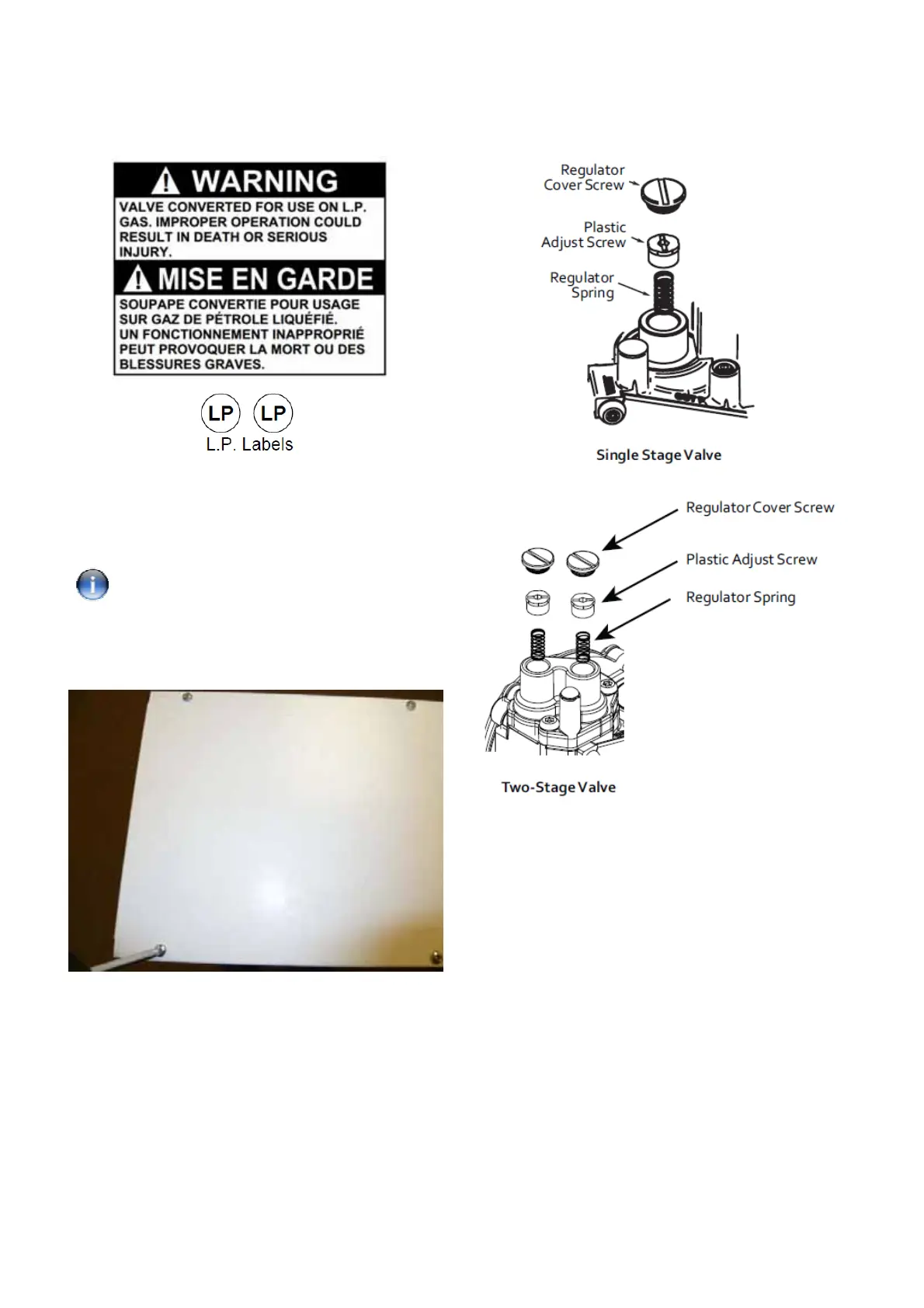11
Step 2: Remove the gas valve regulator cover
screw(s) (brass).
Step 3: Remove the adjustment screw(s) (white)
beneath cover screw/screws.
Step 4: Remove the natural gas regulator spring(s)
(color-coded silver/plain) from regulator sleeve(s).
Section 7b
Gas Valve LP Conversion (VPT, VCS/T).
VPT / VCT burners have a two-stage gas valve.
VCS burners have a single stage gas valve.
Step 1: To gain access to the gas valve, remove the 4
screws securing the bottom access panel with a no. 2
crosshead screwdriver. Remove panel.
Step 5: Insert the LP regulator spring(s) (provided in
the conversion kit and color-coded white) into the
regulator sleeve(s).
Step 6: Replace the regulator adjustment screw(s)
and adjust approximately 8 turns clockwise from the
beginning of the thread.
Step 7: Adjust gas pressure as detailed in Section
11a or 11b.
Step 8: Replace regulator cover screw.
Step 9: Attach warning label to outside of burner
housing where it can be readily seen.
Step 10: Fit small round LP label to the top of the
converted gas valve cover screw.