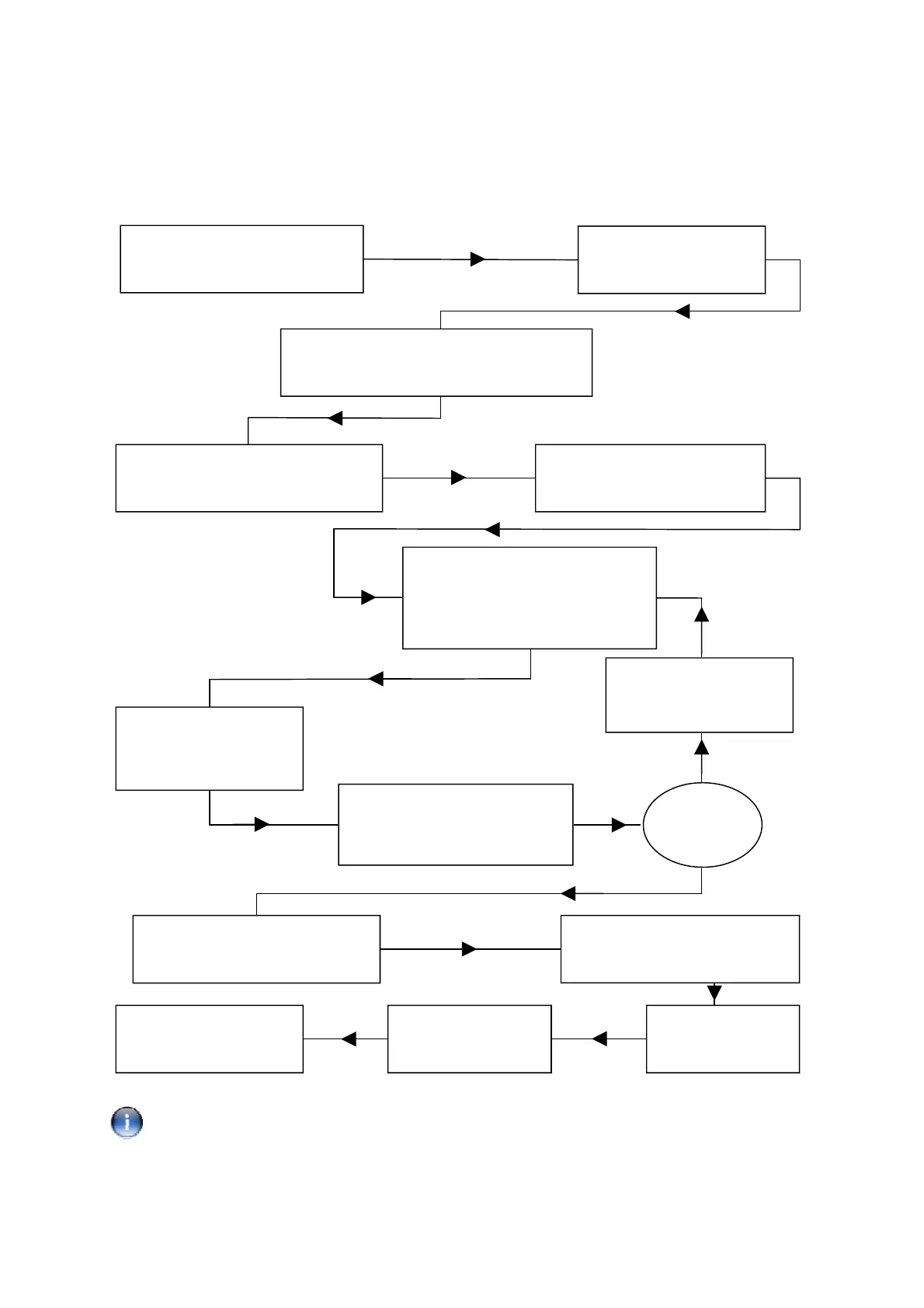15
Section 11
Re-commissioning (all models).
Check installation has been
carried out to these instructions.
NO
YES
Replace burner on tube
and secure.
Reconnect gas hose. Open manual valve.
Check soundness.
Check thermostat is set to
maximum and is calling for heat.
Switch on electrical supply. The red
neon should now be illuminated. If
restarting heater a delay of 15sec
should be allowed.
The heater should now
run through its start up
sequence and ignite.
Turn off power and check
that all components are
securely fastened.
Has the
burner lit?
Check operation on flame failure.
Check gas pressure.
Set gas pressure.
(refer to Section 12a or 12b)
Close control housing.
Leave these instructions
with a responsible person.
Check operation of
air pressure switch.
Open control housing and check that
all components are securely fastened.
A successful ignition is indicated
by the amber light illuminating
and remaining illuminated.
Once gas outlet pressure has been set, replace gas valve regulator cover screw(s) and attach
round LP label/labels to the top of the regulator cover screw(s).