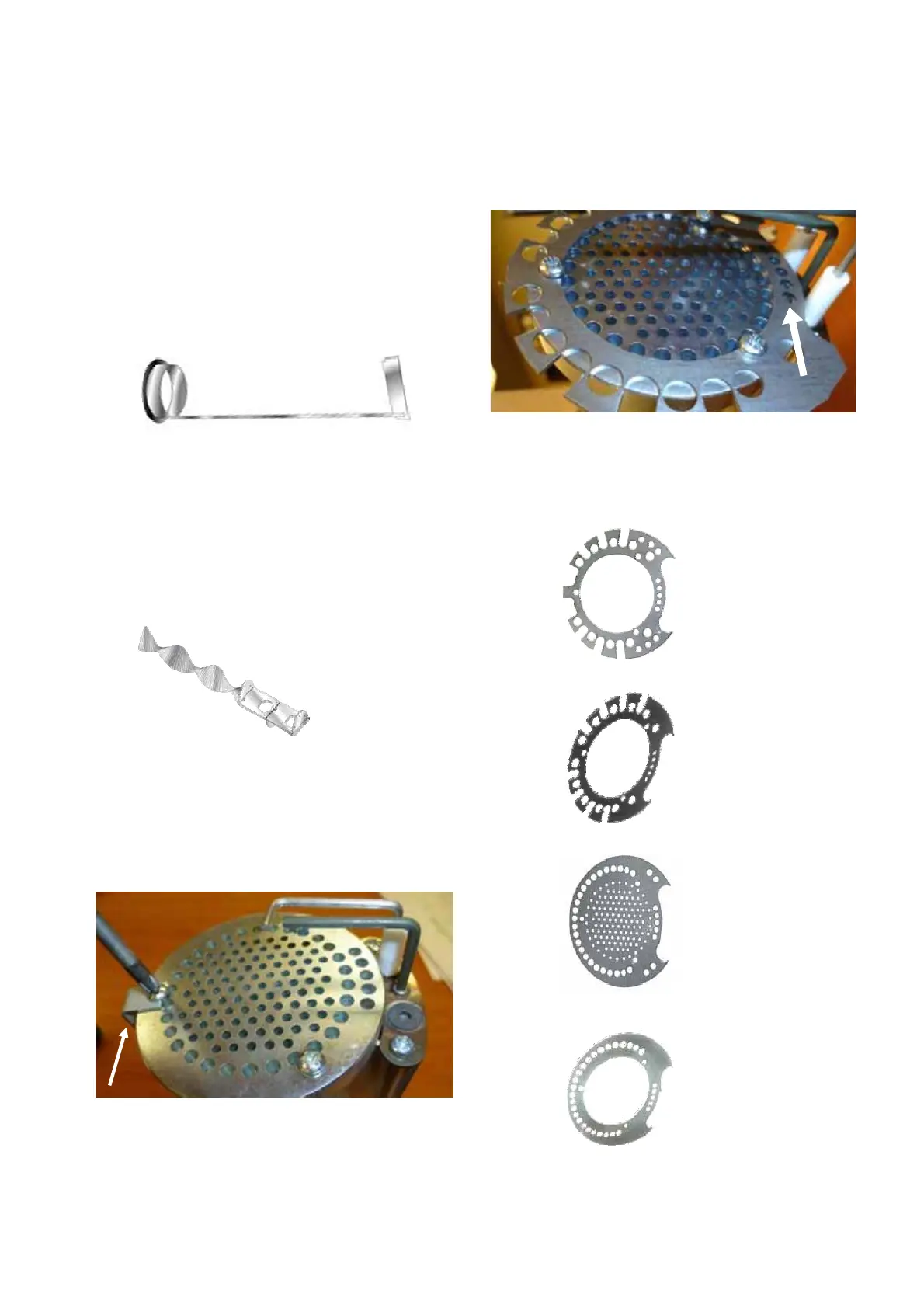7
Flame Plate Identification
Figure 1: Tube Insert
Length 5 (1524mm)
Part No. 270489 (201688)
Figure 2: Turbulator
Length 4 3" (1277mm)
Part No. 270495 (202422)
Step 1: Prior to conversion a number of the natural
gas heaters use a tube insert Part No. 270489
(201688) See Figure 1.
This is not required when operating on LPG, please
check inside the firing leg. If fitted, remove and
discard.
Step 2: If your heater is a 20’ long model, fit the
turbulator Part No. 270495 (202422). See Figure 2.
(Note: This turbulator is already fitted to the 20’ VPT/
VCT heaters)
Section 3
Flame Plate Attachment (all models).
Step 1: Remove the 3 screws holding the burner head
in place with a no. 2 crosshead screwdriver.
Step 2: Discard the spacer bracket arrowed below.
Step 4: Attach flame plate to the burner tube using
the 3 screws removed in step 1. Ensure the flame
plate is mounted ON TOP of the original burner
head.
Step 3: Align the 5 holes in the flame plate (arrowed)
with the 5 holes on the outer edge of the burner
head as shown.
269957
269958
269959
269960
